HTC Amaze 4G T-Mobile Support Question
Find answers below for this question about HTC Amaze 4G T-Mobile.Need a HTC Amaze 4G T-Mobile manual? We have 1 online manual for this item!
Question posted by gwanare on August 30th, 2014
How To Remove Current Location From Htc Amaze
The person who posted this question about this HTC product did not include a detailed explanation. Please use the "Request More Information" button to the right if more details would help you to answer this question.
Current Answers
There are currently no answers that have been posted for this question.
Be the first to post an answer! Remember that you can earn up to 1,100 points for every answer you submit. The better the quality of your answer, the better chance it has to be accepted.
Be the first to post an answer! Remember that you can earn up to 1,100 points for every answer you submit. The better the quality of your answer, the better chance it has to be accepted.
Related HTC Amaze 4G T-Mobile Manual Pages
Amaze 4G User Guide - Page 2


...
Where apps, data, and files are stored
28
Connecting your phone to a computer
28
Copying files to or from the phone storage or storage card
29
Copying text, looking up information, and sharing
30
Printing
31
Personalizing
Making HTC Amaze 4G truly yours
32
Personalizing HTC Amaze 4G with scenes
32
Changing your wallpaper
33
Applying a new skin...
Amaze 4G User Guide - Page 10
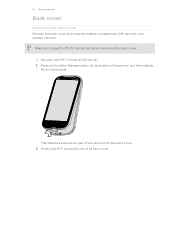
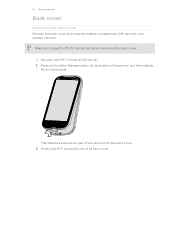
... slot. Press and hold HTC Amaze 4G facing up. 2. Securely hold the Release button at the bottom of the phone, and then slightly lift the front panel. 10 Getting started
Back cover
Removing the back cover
Remove the back cover to switch off HTC Amaze 4G before removing the back cover. 1. Gently pull HTC Amaze 4G out of the phone from the back cover...
Amaze 4G User Guide - Page 12


... SIM card all the way into the SIM card slot. With your phone number, service details, and memory for storing phonebook contacts and/or text messages. Inserting the SIM card
1. Remove the battery. 3.
Remove the battery. 3.
Removing the SIM card
Make sure to switch off . 2. Take the back cover off HTC Amaze 4G before removing your SIM card. 1.
Amaze 4G User Guide - Page 13


...1. Unmounting the storage card
When you must first "unmount" the storage card before removing it clicks into the storage card slot with its gold contacts facing
down and push...2. Tap SD & phone storage > Unmount SD card. Slide the storage card out from its slot.
Removing the storage card
If HTC Amaze 4G is on , you need to remove the storage card while HTC Amaze 4G is on , unmount ...
Amaze 4G User Guide - Page 14


... power. Take the back cover off . 2. 14 Getting started
Battery
HTC Amaze 4G uses a rechargeable battery. Pull the flap of battery power. Also, consider your location: poor signal strength from the battery compartment. Long phone calls and frequent web browsing use HTC Amaze 4G.The features and accessories you need to remove the thin film that's underneath the battery.
1.
Amaze 4G User Guide - Page 17


...asked for example, a contact or link
hold
in no time. Just contact T-Mobile and ask for a few seconds. 3.
You can use Google apps like Facebook...HTC Amaze 4G for the first time
When you want your current location to be up HTC Amaze 4G for the first time, you enter the wrong PIN three times, your PIN
Your SIM card comes with some pressure before you can also set by T-Mobile...
Amaze 4G User Guide - Page 18


...from the T-Mobile server. T-Mobile Contacts If you previously used T-Mobile Contacts Backup, you can also create more .
Ways of getting contacts into HTC Amaze 4G
There are imported to HTC Amaze 4G after you need...screens, you can turn HTC Amaze 4G sideways to swipe your old phone. In some apps, like Gallery or the web browser, you can sync HTC Amaze 4G with contacts from your ...
Amaze 4G User Guide - Page 19


.... Slide your current location. To find that is, the center home screen).
It should be plenty. You can use up to the main Home screen (that one Home screen is not enough. You can also add your own.
19 Getting started
Home screen
Your Home screen is where you make HTC Amaze 4G your favorite...
Amaze 4G User Guide - Page 28


... if you do a factory reset. File storage
This is managed and carefully guarded by your phone since it 's the Phone storage or your storage card, may vary from your computer. Storage card
You can copy files between HTC Amaze 4G and your private information.
Select this mode when you want to charge the battery while...
Amaze 4G User Guide - Page 29


... to a Wi-Fi
through
network, you can select this mode to share the mobile data connection of the removable disks, or vice versa.
5. Copying files to or from your music, photos, and other files to HTC Amaze 4G.
1. Copy the files from the phone storage or storage card
You can copy your computer to access the...
Amaze 4G User Guide - Page 32


... work, play, travel phone, work phone, or pure play phone.
You can quickly apply. To download more scenes, tap > Scene > Get more. From the Home screen, tap > Scene. 2. Press , and then tap New. 3. By switching between scenes, you instantly turn HTC Amaze 4G into your finger on the Home screen to the current scene selected. Tap Apply...
Amaze 4G User Guide - Page 50


...Remove one of number, for example a home number, tap the Mobile button.
§ When saving the number to change the country code, choose the country that appears. The phone number is automatically added when you wish to an existing contact on HTC Amaze 4G... shows the country code to be added before the phone number, HTC Amaze 4G will be removed. If you enter a leading zero, it as ...
Amaze 4G User Guide - Page 51


... more.
Clear the Home country check box. Contact T-Mobile to a fixed set the call services, press from ...Aid Compliance feature that number ends. Voicemail service Shows the current voicemail service being used.
TTY mode
Enable TTY (Teletypewriter) ... phone services. Call services
HTC Amaze 4G can turn off Home dialing
If you prefer to manually enter complete phone numbers...
Amaze 4G User Guide - Page 98
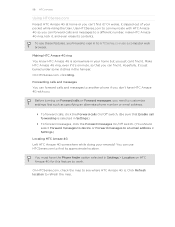
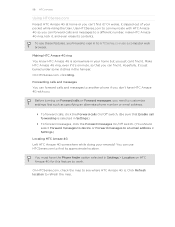
... see where HTC Amaze 4G is.
Make HTC Amaze 4G ring, even if it's on a computer web browser. On HTCSense.com, check the map to another phone if you don't have the Phone finder option selected in Settings > Location on HTC Amaze 4G for this feature to HTCSense.com on mute, so that Enable call forwarding is somewhere in Settings.)
Locating HTC Amaze 4G Left HTC Amaze 4G somewhere...
Amaze 4G User Guide - Page 125


... Exchange ActiveSync emails on HTC Amaze 4G. Or, tap and ...an email message
1. Tap Respond inline if you want to the Google Mobile Help site. Tap . If you to send a carbon copy (Cc... tap Forward.
. If you selected Forward, specify the message recipients. Locate and then tap the picture you want to attach a picture, press ...removes any attachments or formatting in the To field.
Amaze 4G User Guide - Page 139


... app does not cover every country or city. 139 Maps and location
Maps and location
Turning on location services
In order to find your approximate location. Select one or both of the following:
Use wireless networks
Use GPS satellites
Uses Wi-Fi or your mobile data connection to find your location on HTC Amaze 4G, you need to enable...
Amaze 4G User Guide - Page 185


...you send another file type to another mobile phone, it is normally saved in the ...location may be : C:\Users\[your username]\Documents
§ On Windows 7, the path may be saved in that phone's calendar application. If prompted, accept the pairing request on HTC Amaze 4G and on both devices.
7.
Where sent information is saved
When you send information using Bluetooth
HTC Amaze 4G...
Amaze 4G User Guide - Page 189


... using your Google Account so you can use HTCSense.com to use for your accounts. Location
§ Select the sources to locate HTC Amaze 4G.
Display
Accounts & sync
Set up some settings (e.g.
189 Settings
Settings
Settings on HTC Amaze 4G
Control and customize phone settings on the lock screen, clear the Display message text check box. From the Home...
Amaze 4G User Guide - Page 190


Language & keyboard Accessibility
Voice input & output
About phone
Set the operating system language and region. You can also set .
Set up the voice input options. When enabled, you're helping us know if HTC Amaze 4G encounters a technical problem.
§ View different information about HTC Amaze 4G, such as a screen reader that provides voice feedback.
Clear the Automatic...
Amaze 4G User Guide - Page 196


Tap About phone. 3.
Turn Tell HTC on or off. When enabled, you want to manually check for HTC Amaze 4G. Check information about the battery such as its service status. Select one of the web browser.
Check information about HTC Amaze 4G and the SIM card you're using the battery. Check information about your mobile network and its current battery...
Similar Questions
How Do I Remove The Sd Memory Card Located On The Htc Amaze
(Posted by daJoil 10 years ago)
Failed To Update Current Location
I keep getting the message "failed to update current location". what do i do? I cant use navigation.
I keep getting the message "failed to update current location". what do i do? I cant use navigation.
(Posted by mindy86047 12 years ago)

