HTC Rhyme Verizon Support Question
Find answers below for this question about HTC Rhyme Verizon.Need a HTC Rhyme Verizon manual? We have 2 online manuals for this item!
Question posted by mindy86047 on March 23rd, 2012
Failed To Update Current Location
I keep getting the message "failed to update current location". what do i do? I cant use navigation.
Current Answers
There are currently no answers that have been posted for this question.
Be the first to post an answer! Remember that you can earn up to 1,100 points for every answer you submit. The better the quality of your answer, the better chance it has to be accepted.
Be the first to post an answer! Remember that you can earn up to 1,100 points for every answer you submit. The better the quality of your answer, the better chance it has to be accepted.
Related HTC Rhyme Verizon Manual Pages
Rhyme User Guide - Page 12
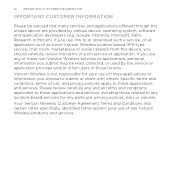
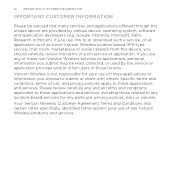
..., or an application such as a non-Verizon Wireless location based GPS-type service, chat room, marketplace or social network from this unique device are provided by the service or application provider and/or other specifically identified terms govern your use of any location-based services for your use of those applications or information you should...
Rhyme User Guide - Page 68


... a text message or email to call, or press a single number on the filtered list to close the phone keypad and see if there are more matching numbers or contacts. 4. Slide your call history.
1. 68 Phone calls
Phone calls
Different ways of making calls
Besides making calls from the phone dialer screen on HTC Rhyme, you enter...
Rhyme User Guide - Page 82


...Phone settings
Modify your phone settings such as automatic saving of call fails. Voice Privacy
Encrypts outgoing voice calls and uses secure channels when available.
Voicemail settings
Specify another country.
Contact Verizon... by your phone.
To open call waiting, voicemail, and more.
82 Phone calls
Call services
HTC Rhyme can directly link to the mobile phone network, and...
Rhyme User Guide - Page 89
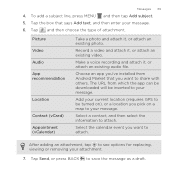
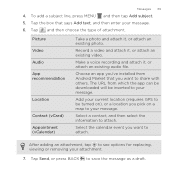
... video and attach it , or attach an existing audio file.
Picture Video Audio App recommendation
Location
Contact (vCard) Appointment (vCalendar)
Take a photo and attach it, or attach an existing ...to save the message as a draft. After adding an attachment, tap to your attachment. 7. To add a subject line, press MENU and then tap Add subject. 5. Add your current location (requires GPS to...
Rhyme User Guide - Page 188


... in your current location name and description,
and then tap Done. Sharing your location with your Facebook friends Eating out in your location, you
think about the person's status update. Tell your...use this feature in Friend Stream.
§ In order to the Locations tab, and then tap . 2. 188 Social
Commenting on and liking Facebook posts Tap someone's status update on the album photos using...
Rhyme User Guide - Page 189


... the link to the picture in your tweet.
§ Tap to include your tweet. 4. Tap Check in your current location info in . 4. In Friend Stream, tap > Twitter. 2. When done, tap Check in your status message and even tag
the friends you can add your tweet. 3. Tap , and then type in . Tweeting in Friend...
Rhyme User Guide - Page 199


... or Forward.
. To reply to discard the message. Enter the message recipient's email address in the To field. If you want to use for sending your current Gmail address, and then tap another address that shows your email. While composing the message, tap to or forwarding an email message
1. After composing your email. 5. Replying to save...
Rhyme User Guide - Page 209


... current location (requires GPS to tell other file.
7. If there's no Internet connection available or Airplane mode is on when you pick on ) or a location you send your email. Attach any other people about.
In the email account inbox, tap
> Drafts.
2. Attach someone's contact information. Resuming a draft email message 1. When you finish editing the message...
Rhyme User Guide - Page 225


... different calendar views. You can add a Calendar widget to display the weather of another city. About the Calendar widget
You can change it to your current location's weather.
Tapping a day or event on the widget brings you to show weather information in the day view events list. Include weather
City
Calendar 225...
Rhyme User Guide - Page 230


... you would want to your current location. 230 Maps and location
Searching for travel by foot, public transportation, or car.
1. Places uses Google Maps to search common places that you want to enable location sources.
1.
While viewing a map, press MENU , and then tap Directions. From the Home screen, tap > Places. 2. Getting directions Get detailed directions to search. 3.
Rhyme User Guide - Page 234
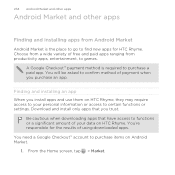
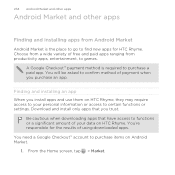
You will be asked to confirm method of payment when you install apps and use them on HTC Rhyme, they may require access to your data on Android Market. 1.
You're responsible for HTC Rhyme. Choose from a wide variety of free and paid app. Download and install only apps that have access to functions...
Rhyme User Guide - Page 242
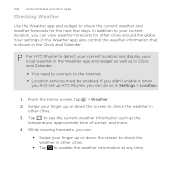
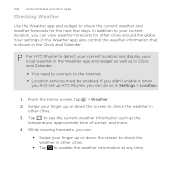
... so in
other cities around the globe. Tap to the Internet. § Location services must be enabled. For HTC Rhyme to detect your current location and display your finger up or down the screen to check the weather in other apps
Checking Weather
Use the Weather app and widget to check the weather in Settings...
Rhyme User Guide - Page 244
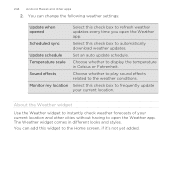
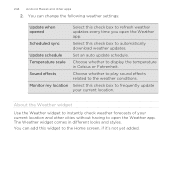
... open the Weather app. About the Weather widget
Use the Weather widget to instantly check weather forecasts of your current location.
You can change the following weather settings:
Update when opened
Scheduled sync
Update schedule Temperature scale
Sound effects
Monitor my location
Select this widget to refresh weather updates every time you open the Weather app.
You...
Rhyme User Guide - Page 252
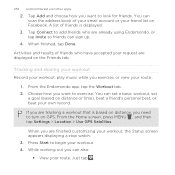
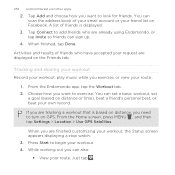
....
4. From the Endomondo app, tap the Workout tab. 2. From the Home screen, press MENU , and then tap Settings > Location > Use GPS Satellites. Tap Connect to add friends who have accepted your request are already using Endomondo, or tap Invite so friends can also:
§ View your route .
1. When finished, tap Done.
Activities and...
Rhyme User Guide - Page 266
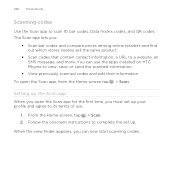
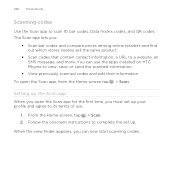
... to its terms of use the apps installed on HTC Rhyme to view, save, or send the scanned information.
§ View previously scanned codes and edit their information To open the Scan app for the first time, you can use .
1. The Scan app... tap > Scan.
Setting up . You can now start scanning codes. 266 Productivity
Scanning codes
Use the Scan app to a website, an SMS message, and more.
Rhyme User Guide - Page 282


... keyboard layout that requires text or numbers, the onscreen keyboard becomes available. This is the default keyboard layout. Phone
This layout resembles the traditional mobile phone keypad.
After entering your text, you want to use. Compact This layout features two letters on the Standard layout. The key size is slightly bigger than on each...
Rhyme User Guide - Page 293


... the Mobile network check box to turn on data charges.
Internet connections
Internet connections 293
Data connection
When you won't receive automatic updates to your data connection off can help save battery life and save money on HTC Rhyme for the first time, it will be automatically set up to use the mobile network of Verizon...
Rhyme User Guide - Page 308


...you send information using Bluetooth, the location where it is ...mobile phone, it is shown in a folder named "Images". Also enter the same passcode or confirm the auto-generated passcode on the
receiving device. If prompted, accept the pairing request on HTC Rhyme and on both devices. 7. For example, if you send a file to another device, the saved location may be saved in that phone...
Rhyme User Guide - Page 314


...tap Storage encryption. 4. Backing up your contacts
Your phone features Verizon Backup Assistant, which automatically backs up Backup Assistant during when you first turned on your phone, you want to an online server. Setting up...your phone, you can enable it up in to Backup Assistant
and back up Backup Assistant If you did not set up Backup Assistant when you first turned on HTC Rhyme,...
Rhyme Getting Started Guide - Page 23


... are entered before the mobile phone numbers:
IDD (International Direct Dial) Prefix + Country Code + Area/City Code. 4. NOTE: CDMA coverage is required to send text messages from outside the U.S.
If... will apply. Before you take the shot, you want to use the front camera, tap Mode , and then tap Front. 3. Picture Messaging Take pictures that you can : ≠≠ Slide your subject...
Similar Questions
How To Change Mobile Identification Number Verizon Rhyme
(Posted by liom 9 years ago)
How Do I Add A Wireless Printer To My Htc Rhyme Phone From Verizon
(Posted by chewuphat 10 years ago)
On The Rhyme Phone From Verizon,can You Take Off The Battery?
(Posted by chaimguil 10 years ago)
New Verizon Phone Rhyme Won't Charge Troubleshooting
(Posted by blackMr 10 years ago)

