HTC Amaze 4G T-Mobile Support Question
Find answers below for this question about HTC Amaze 4G T-Mobile.Need a HTC Amaze 4G T-Mobile manual? We have 1 online manual for this item!
Question posted by KrHeat on October 7th, 2014
How To Import Contacts From Sd Card To Htc Amaze
The person who posted this question about this HTC product did not include a detailed explanation. Please use the "Request More Information" button to the right if more details would help you to answer this question.
Current Answers
There are currently no answers that have been posted for this question.
Be the first to post an answer! Remember that you can earn up to 1,100 points for every answer you submit. The better the quality of your answer, the better chance it has to be accepted.
Be the first to post an answer! Remember that you can earn up to 1,100 points for every answer you submit. The better the quality of your answer, the better chance it has to be accepted.
Related HTC Amaze 4G T-Mobile Manual Pages
Amaze 4G User Guide - Page 2


...
17
Ways of getting contacts into HTC Amaze 4G
18
Home screen
19
Basics
Adjusting the volume
21
Sleep mode
22
Status and notifications
23
Notifications panel
26
Where apps, data, and files are stored
28
Connecting your phone to a computer
28
Copying files to or from the phone storage or storage card
29
Copying text, looking...
Amaze 4G User Guide - Page 12


... back cover off HTC Amaze 4G before removing your SIM card. 1. 12 Getting started
SIM card
The SIM card contains your thumb, slide the SIM card out from the SIM card slot. Remove the battery. 3. Removing the SIM card
Make sure to switch off . 2. Remove the battery. 3.
With your phone number, service details, and memory for storing phonebook contacts and/or...
Amaze 4G User Guide - Page 13


... the storage card in the storage card.
1. Tap SD & phone storage > Unmount SD card. Take the back cover off . 2. Unmounting the storage card
When you need to remove the storage card while HTC Amaze 4G is on , unmount the storage card first to have additional storage for your photos, videos, and music.
Slide the storage card out from its gold contacts facing
down and...
Amaze 4G User Guide - Page 17


...to drag. You can also set up HTC Amaze 4G for the first time
When you 'll be up . Just contact T-Mobile and ask for the first time, you switch on HTC Amaze 4G for the PUK (PIN Unblocking Key). ...the keyboard, select items onscreen such
as location-based services and auto-sync of your SIM card is off, press the Power button to the Internet such as application and settings icons, or...
Amaze 4G User Guide - Page 18


... HTC Amaze 4G
There are imported to HTC Amaze 4G after you can add contacts to HTC Amaze 4G. You can choose to your Google Account. SIM card
Copy all your SIM contacts to swipe your finger in light, quicker strokes.
Gmail
Google contacts are several ways you sign in to create and store contacts directly in HTC Amaze 4G or transfer existing ones from your old phone. Phone contacts...
Amaze 4G User Guide - Page 28


...phone to your phone settings.
When you only want to copy files between your computer. The default storage for your files, whether it contains your files. Select one of USB connection. Select this option to synchronize contacts, calendar, and other information between HTC Amaze 4G and your computer and HTC Amaze 4G... up to your storage card, such as Phone storage in your computer,...
Amaze 4G User Guide - Page 29


... system to safely disconnect HTC Amaze 4G. Navigate to access the phone storage or storage card, open the Notifications panel, tap Disk drive, select an option except Disk drive, and then tap Done.
After copying the files, unmount the removable disks (on your computer, you can select this mode to share the mobile data connection of...
Amaze 4G User Guide - Page 42


... by T-Mobile. 42 Phone calls
Phone calls
Different ways of making calls
Besides making calls from the phone dialer screen on HTC Amaze 4G, you can tap
at the right side of the contact name.
If you enter a wrong digit or letter, tap press and hold . Making a call on the phone keypad. Your SIM card is preset with the contact, you...
Amaze 4G User Guide - Page 44


... you receive a phone call from HTC Amaze 4G even if you can use the polite ringer and pocket mode features for your SIM card has been blocked.
1.
Making an emergency call screen appears. If you've enabled but forgotten your lock password or lock pattern, you can still make emergency calls from a contact, the Incoming call...
Amaze 4G User Guide - Page 47


... HTC Amaze 4G to the conference.
When connected to a person in the conference call in a place with limited cellular coverage but with conference calling service. Go to the Phone dialer, Call History, or Contacts ... and then simply dial each subsequent call participant.
2. Contact T-Mobile for details.
1. Read the important notice about emergency calling, and then tap Dismiss. 3.
Amaze 4G User Guide - Page 50


...phone number, HTC Amaze 4G will dial normally. Enter the phone number from the country selection box. 4. On the Home screen, tap Phone. 2. The Home Dialing screen opens and shows the country code to an existing contact on HTC Amaze 4G...new contact, enter the contact name, contact type, and other information in the phone section.
Do any of number, for example a home number, tap the Mobile ...
Amaze 4G User Guide - Page 51


... feature, you must know your SIM card's PIN2 code. TTY mode
Enable TTY (Teletypewriter) support for cell broadcast messages. Additional settings Enable or disable operator services such as automatic saving of an unknown contact number when a call waiting.
Hearing aids
Turn on your phone.
Call services
HTC Amaze 4G can clear the notification with that reduces...
Amaze 4G User Guide - Page 104


... you're logged in to. From the All tab, you can also choose how you want to show in your contacts. 104 Contacts
Your contacts list
The Contacts app's All tab lists all contacts stored on HTC Amaze 4G and from friends in your social network accounts such as new email messages, posted live feeds, or when it...
Amaze 4G User Guide - Page 108
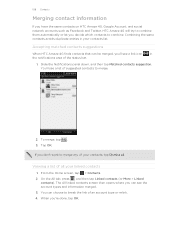
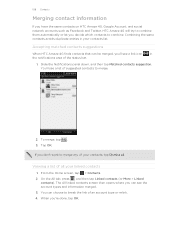
... combine.
Viewing a list of all . You can see a list of suggested contacts to merge.
2. From the Home screen, tap > Contacts. 2. 108 Contacts
Merging contact information
If you have the same contacts on HTC Amaze 4G, Google Account, and social network accounts such as Facebook and Twitter, HTC Amaze 4G will try to combine them automatically or let you don't want to...
Amaze 4G User Guide - Page 109


...
When you tap a contact on the Contacts screen, the contact details screen opens, showing you the information you have Google or Exchange ActiveSync accounts set up your contacts to the storage card
1. From the Home screen, tap > Contacts.
2. From the Home screen, tap > Contacts.
2. beside an account type to break
Backing up on HTC Amaze 4G,
tap the type for...
Amaze 4G User Guide - Page 111


... to send, and then tap Send. Choose how you want to send the contact cards:
Bluetooth Tap Scan for devices, and then tap the device to which you want to share, and then tap
Send. Mail
Compose and send your HTC Amaze 4G.
1. Select the contacts whose contact information you want to send, and then tap Send...
Amaze 4G User Guide - Page 146


... share tags.
1. Select the NFC option. 3.
Tap the star at a time.
1. Tap the type of tag you can share a contact stored on HTC Amaze 4G, a website address, or a text greeting. From the Home screen, press 2.
Card emulation When selected, you want to share, and then follow the onscreen instructions
to scan tags, such as on...
Amaze 4G User Guide - Page 162


.... You need a storage card inserted into HTC Amaze 4G to be able to your computer's system tray (check the bottom-right side of your computer screen). After installing HTC Sync, the HTC Sync icon is on both your computer and HTC Amaze 4G. § Install third-party mobile apps from your computer.
You can :
§ Sync your contacts between your Microsoft...
Amaze 4G User Guide - Page 165


... (Outlook XP, Outlook 2003 or Outlook 2007), Outlook Express, or Windows Contacts. Choose the application you sync your SIM card, you want to HTC Amaze 4G storage.
1. Turning Calendar sync on HTC Amaze 4G will be synchronized. Only the calendar fields supported on means you have to import these first to keep .
On the Device panel, click People, and...
Amaze 4G User Guide - Page 190


...the battery level goes down to unmount your storage card before you 're helping us know if HTC Amaze 4G encounters a technical problem.
§ View different information about HTC Amaze 4G, such as a screen reader that suit you ... the screen brightness manually
1. Security
Power
Applications
SD & phone storage
Set a screen lock, enable the SIM card lock, or manage the credential storage.
Similar Questions
How To Import Picture Into Sd Card On Htc Amaze
(Posted by jmallorddl 10 years ago)
How Do You Save All Pictures On Sd Card For A Htc Inspire 4g
(Posted by darjh 10 years ago)
What Type Of Micro Sd Card Does My T-mobile Amaze Cell Phone Take
(Posted by Tincyoa 10 years ago)
Does My Phone Have A Place For An Sd Card?
I do not see in the manual I recieved if my phone has a place for an sd card or not. Does it or does...
I do not see in the manual I recieved if my phone has a place for an sd card or not. Does it or does...
(Posted by majorjake 11 years ago)

