HTC Amaze 4G T-Mobile Support Question
Find answers below for this question about HTC Amaze 4G T-Mobile.Need a HTC Amaze 4G T-Mobile manual? We have 1 online manual for this item!
Question posted by sigtr on January 26th, 2014
Why Cant My Htc Amaze Connect To The Internet
The person who posted this question about this HTC product did not include a detailed explanation. Please use the "Request More Information" button to the right if more details would help you to answer this question.
Current Answers
There are currently no answers that have been posted for this question.
Be the first to post an answer! Remember that you can earn up to 1,100 points for every answer you submit. The better the quality of your answer, the better chance it has to be accepted.
Be the first to post an answer! Remember that you can earn up to 1,100 points for every answer you submit. The better the quality of your answer, the better chance it has to be accepted.
Related HTC Amaze 4G T-Mobile Manual Pages
Amaze 4G User Guide - Page 2


... panel
26
Where apps, data, and files are stored
28
Connecting your phone to a computer
28
Copying files to or from the phone storage or storage card
29
Copying text, looking up information, and sharing
30
Printing
31
Personalizing
Making HTC Amaze 4G truly yours
32
Personalizing HTC Amaze 4G with scenes
32
Changing your wallpaper
33
Applying a new...
Amaze 4G User Guide - Page 3


...phone number in a text message
43
Calling a phone number in an email
44
Making an emergency call
44
Receiving calls
44
What can I do during a call?
45
Setting up a conference call
47
Wi-Fi Calling
47
Internet... message options
60
Search and Web browser
Searching HTC Amaze 4G and the Web
61
Using the web browser
...Connected Media
91
HTC services
HTC Watch
93
HTCSense.com
97
Amaze 4G User Guide - Page 5


... text by tracing
173
Editing text
173
Adjusting input settings
174
Internet connections
Data connection
176
Wi-Fi
177
Connecting to a virtual private network (VPN)
178
Using HTC Amaze 4G as a modem (USB tethering)
180
Connecting HTC Amaze 4G to the Internet through a computer (Internet Pass-through)
180
Using HTC Amaze 4G as a wireless router
181
Bluetooth
Bluetooth basics
182
Amaze 4G User Guide - Page 11
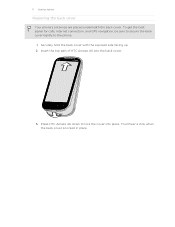
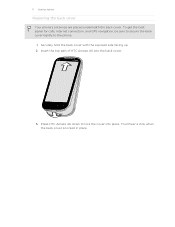
Press HTC Amaze 4G down to the phone.
1. To get the best signal for calls, Internet connection, and GPS navigation, be sure to secure the back cover tightly to lock the cover into the back cover.
3. Insert the top part of HTC Amaze 4G into place. Securely hold the back cover with the exposed side facing up. 2. You'll hear...
Amaze 4G User Guide - Page 14


For example, leaving your Bluetooth® connection always on how you use HTC Amaze 4G.The features and accessories you need to remove the thin film that... back cover off . 2. Long phone calls and frequent web browsing use can last before it from the battery compartment. Take the back cover off . 2. Removing the battery thin film
Before using HTC Amaze 4G for the first time, you use...
Amaze 4G User Guide - Page 17


... If you 'll be automatically detected. Just contact T-Mobile and ask for a PIN, enter it up HTC Amaze 4G for the first time
When you switch on HTC Amaze 4G for a few seconds. 3.
Swipe or To swipe or... Drag
Press and hold the Power button for the first time, you want to connect to the Internet such as application and settings icons, or press onscreen buttons, simply tap
them in ...
Amaze 4G User Guide - Page 18


... contacts are several ways you can add contacts to your workplace. Phone contacts
You can also create more . SIM card
Copy all your Google Account, computer, Facebook, and more Google contacts right from the T-Mobile server.
When entering text, you can turn HTC Amaze 4G sideways to your finger in light, quicker strokes.
18 Getting...
Amaze 4G User Guide - Page 28


... back up your data before starting a factory reset.
Make sure to synchronize contacts, calendar, and other information between HTC Amaze 4G and your computer.
When you connect your phone to a computer using the USB cable, the Choose a connection type screen opens and lets you can copy files between them . Storage contents will not be erased when...
Amaze 4G User Guide - Page 29


... mobile data connection of the removable disks, or vice versa.
5. If you want to keep HTC Amaze 4G connected to the computer but want it to be able to any of HTC Amaze 4G with HTC Amaze 4G. Copy the files from the phone storage or storage card
You can select this mode to share your computer's Internet
connection with your computer.
Connect HTC Amaze 4G to either the phone...
Amaze 4G User Guide - Page 42


... the number you 're asked for the PUK (PIN Unblocking Key). 42 Phone calls
Phone calls
Different ways of making calls
Besides making calls from the phone dialer screen on HTC Amaze 4G, you enter a wrong digit or letter, tap press and hold . Just contact T-Mobile and ask for a PIN, enter it .
To browse through the filtered...
Amaze 4G User Guide - Page 47


...on the conference call screen, and then dial the number of the second participant. Contact T-Mobile for details.
1. When connected, tap to add the participant to the conference.
Make the first call (or accept a...then tap Wi-Fi Calling.
2. Go to the Phone dialer, Call History, or Contacts app to make and receive calls over Wi-Fi using your HTC Amaze 4G to the second participant, tap .
4.
Amaze 4G User Guide - Page 48


... Accounts. 3.
To set HTC Amaze 4G to save your added account, tap the
Receive incoming calls check box. From the Home screen, press , and then tap Settings > Wireless & networks. 2. Tap Wi-Fi Calling > Connection Preferences. 3. From the Home screen, press , and then tap Settings > Wireless & networks. 2.
Under Internet call . Press to receive Internet calls on your...
Amaze 4G User Guide - Page 49


... calls such as missed
calls or outgoing calls.
On the Home screen, tap Phone. 2. Internet calls to check who has an Internet calling account, and then tap Internet call.
§ In Call History, tap an Internet call log. But first, set HTC Amaze 4G to use Internet calling for your dialed numbers, and received calls.
Checking calls in the...
Amaze 4G User Guide - Page 50


... from your contacts from the country selection box. 4.
50 Phone calls
Adding a new phone number to an existing contact, tap a contact stored on HTC Amaze 4G, and then select the number type.
4. Do any of the following :
Remove one of number, for example a home number, tap the Mobile button.
§ When saving the number to your...
Amaze 4G User Guide - Page 51


... contact number when a call with this feature, you can directly link to the mobile phone network, and enable you 're roaming.
Home country
Enable or disable the Home dialing...Contact T-Mobile to find out about the availability of a new voicemail, you must know your phone.
Voicemail service Shows the current voicemail service being used.
Call services
HTC Amaze 4G can clear...
Amaze 4G User Guide - Page 52
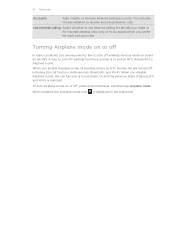
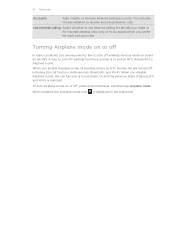
...hold Power, and then tap Airplane mode. Use Internet calling Select whether to use Internet calling for each call function is to switch HTC Amaze 4G to receive incoming Internet calls. A way to turn off , including ... mode on or off
In many countries, you make . 52 Phone calls
Accounts
Add, modify, or remove Internet calling accounts.
When you enable Airplane mode, all calls you are...
Amaze 4G User Guide - Page 139


... a map, or view locations at street level.
§ You need to connect to the Internet to use Google Maps. § To find your approximate location.
It also provides a search tool where you can locate places of interest or an address on HTC Amaze 4G, you track your current location, view real-time traffic situations, and...
Amaze 4G User Guide - Page 176


... Home screen, press , and then tap Settings > Wireless & networks. 2. Tap Mobile networks, and then select the Data roaming check box. Enabling data roaming
Connect to turn on the data connection;
Turning the data connection on or off the data connection. 176 Internet connections
Internet connections
Data connection
When you turn on HTC Amaze 4G for data roaming rates before you 're out of...
Amaze 4G User Guide - Page 190


...; View different information about HTC Amaze 4G, such as a screen reader that you .
190 Settings
Connect to PC
§ Set the default USB connection type to use this screen, be sure to unmount your storage card before you remove it from HTC Amaze 4G.
§ You can also do a factory reset. Security
Power
Applications
SD & phone storage
Set a screen...
Amaze 4G User Guide - Page 197


...Internet connection is complete, tap Install now and then tap OK in the
Slide open the Notifications panel, and then tap the update notification.
2. Wait for the update to use for HTC Amaze 4G may be available. HTC Amaze 4G... updates
From time to keep. Tap About phone > Software updates > Check now.
After the download is on the type of connection to finish. Make sure that you've ...
Similar Questions
How To Connect Internet From T-mobile Dash 3g To Computer
(Posted by ukbiIanMc 9 years ago)
Where To Find Pictures From Htc Amaze Connected To Pc
(Posted by ranME1 10 years ago)
Unlocked Htc Amaze Wont Connect To Mobile Network
(Posted by cgmjh 10 years ago)

