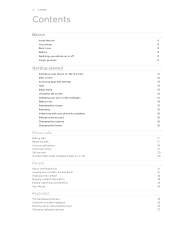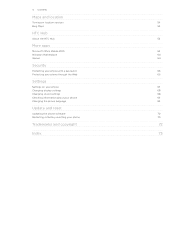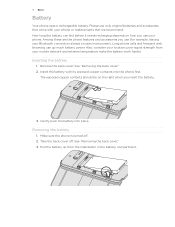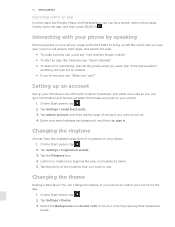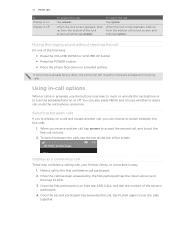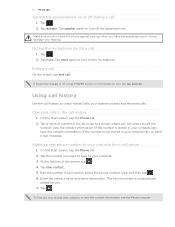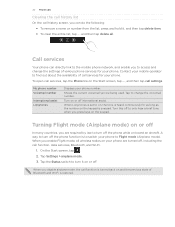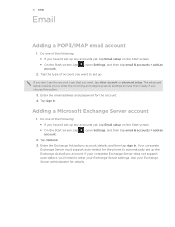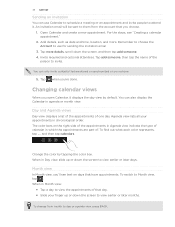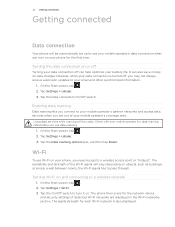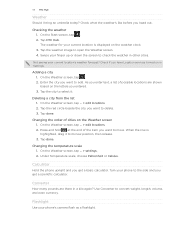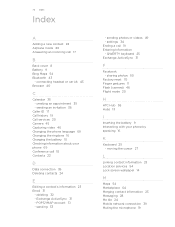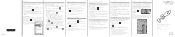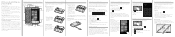HTC 7 Pro Support Question
Find answers below for this question about HTC 7 Pro.Need a HTC 7 Pro manual? We have 2 online manuals for this item!
Question posted by m3251sbimmerm3 on August 4th, 2014
Ringtones
Current Answers
Answer #1: Posted by techyagent on August 4th, 2014 12:05 PM
If you want to manually do it here are directions to do so:
Add or create ringtones
You can use your own ringtones so you can match your jingle to your mood, or match just the right tune to your contacts. Just make sure the audio file is:
- • In MP3 or WMA format.
- • Less than 40 seconds.
- • Less than 1 MB.
- • Not protected with digital rights management (DRM).
To make any file that fits these criteria into a ringtone, all you have to do is assign it the genre ofringtone. If you have a PC, you'll use the Zune software. If you don't have the Zune software on your computer, see Install the Zune software. On a Mac, use iTunes to assign the genre, and then sync the file using the Windows Phone Connector for Mac. To learn more, see Sync and get updates with my Mac.
To add a ringtone to your phone- 1
Connect your phone to your computer using a cable, and then sync the file to your phone.
- 2
On Start, flick left to the App list, then tap Settings > Ringtones + sounds.
- 3
Tap the Ringtone list, then find the new ringtone you just added.
- 1
Open the Zune software and find the file you want to turn into a ringtone.
- 2
Right-click the file, and then click Edit.
- 3
In the GENRE list, click or type ringtone, then click OK.
- 4
Connect your phone to your computer using a cable, and then sync the file to your phone.
- 5
On Start, flick left to the App list, then tap Settings > Ringtones + sounds.
- 6
Tap the Ringtone list, then find the new ringtone you just added.
To see the length, size, and genre of a file in the Zune software, go to Collection >Music > Songs, then click CHOOSE COLUMNS. Select the Genre, Length, and Sizecheck boxes, then click OK.
To create a ringtone using iTunes- 1
Open iTunes.
- 2
Find the file you want to edit, and then click File > Get Info.
- 3
On the Info tab, under Genre, type ringtone, then click OK.
- 4
Open the Windows Phone Connector for Mac, connect your phone to your computer using a cable, and then sync the file to your phone.
- 5
On Start, flick left to the App list, then tap Settings > Ringtones + sounds.
- 6
Tap the Ringtone list, then find the new rinGTONE
Techygirl
Answer #2: Posted by waelsaidani1 on August 4th, 2014 11:44 AM
Related HTC 7 Pro Manual Pages
Similar Questions
IMEI
to upgrade verison htc xv6975 mobile window phone
Ive been trying for HOURS and i cant get my pictures downloaded to my computer ! please help me !
each time i try installing application on my htc ,im always told window live id not available. meanw...
How do I get the update available for my HTC 7 pro device?