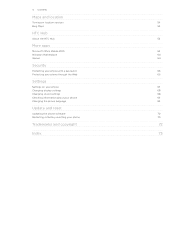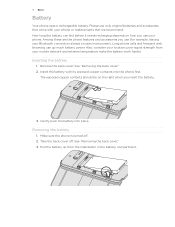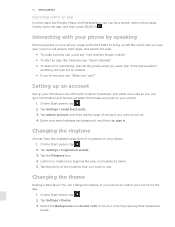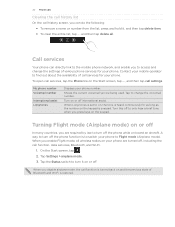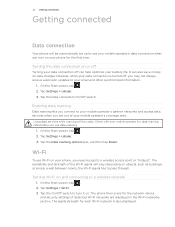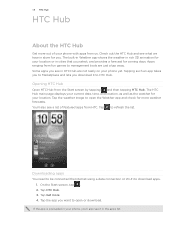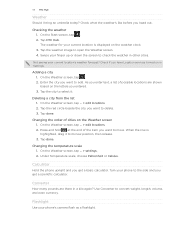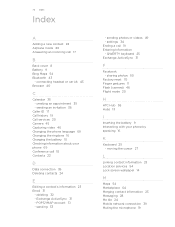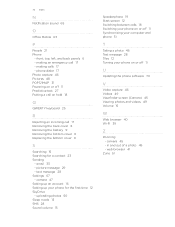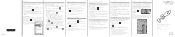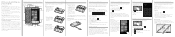HTC 7 Pro Support Question
Find answers below for this question about HTC 7 Pro.Need a HTC 7 Pro manual? We have 2 online manuals for this item!
Question posted by hairlady825 on March 17th, 2013
Xase For The Htc 7 Pro
I have looked and loked for a good case for my HTC 7Pro. Do you know where I can get one? When I clicked on here it said something about the otter box case the it was on here. Well it wasn't. So I'm trying to find out where to find a good case!
Current Answers
Related HTC 7 Pro Manual Pages
Similar Questions
How Can I Upgrade My Verison Htc Xv6975 Window Mobile Phone
to upgrade verison htc xv6975 mobile window phone
to upgrade verison htc xv6975 mobile window phone
(Posted by kokobuttakellyson 10 years ago)
Htc Wildfire S Mobile Phone Has Stopped Receiving Text Messages
Phone has been working up until yesterday and can still send texts but isn't able to receive any mes...
Phone has been working up until yesterday and can still send texts but isn't able to receive any mes...
(Posted by lindawren1 10 years ago)
How Do I Connect My Htc 7 Pro To My Computer ? ? ?
Ive been trying for HOURS and i cant get my pictures downloaded to my computer ! please help me !
Ive been trying for HOURS and i cant get my pictures downloaded to my computer ! please help me !
(Posted by triny0480 10 years ago)
How Do I Install Applications On My Htc 7 Pro T7576 Phone?
each time i try installing application on my htc ,im always told window live id not available. meanw...
each time i try installing application on my htc ,im always told window live id not available. meanw...
(Posted by theambassadorsevent 10 years ago)
I Have A Update Available For My Htc 7 Pro, How Do I Get The Update Downloaded
How do I get the update available for my HTC 7 pro device?
How do I get the update available for my HTC 7 pro device?
(Posted by angelnunn 12 years ago)