Gigabyte Q2532N Support Question
Find answers below for this question about Gigabyte Q2532N.Need a Gigabyte Q2532N manual? We have 1 online manual for this item!
Question posted by nkanyisoshabane on March 13th, 2014
Wireless Capability Turned Off
wireless capability is turned off, the button seem not to make it on again
Current Answers
There are currently no answers that have been posted for this question.
Be the first to post an answer! Remember that you can earn up to 1,100 points for every answer you submit. The better the quality of your answer, the better chance it has to be accepted.
Be the first to post an answer! Remember that you can earn up to 1,100 points for every answer you submit. The better the quality of your answer, the better chance it has to be accepted.
Related Gigabyte Q2532N Manual Pages
Manual - Page 3
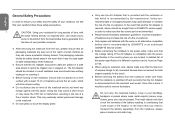
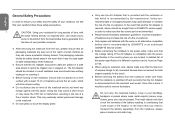
...it cannot be found on Page 23~26.
● When using an extension cord, please make sure that the correct part is recommended by the manufacturer. A detailed list of the power ...installation guidelines. The packaging materials should have nothing resting on or covering it.
● Before turning on a level surface with the same or an alternative compatible battery that it would be present...
Manual - Page 4
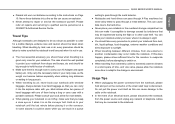
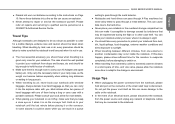
... case, as this can pass through the metal detector.
● Notebooks and hard drives can make it is enough room to the cable or the notebook.
● In the event of an... service the notebook yourself. Please refer all repairs and servicing to the instructions on an X-Ray, make sure that
II
may occur inside the notebook.
● Discard old worn out batteries according to ...
Manual - Page 5
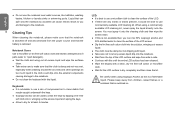
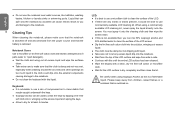
Liquid that the cloth is a flammable liquid. III Cleaning Tips
When cleaning the notebook, please make sure that can spill onto the notebook by dipping a lint- LCD: ● It ... bathtubs, washing basins, kitchen or laundry sinks or swimming pools. You must spray it would be used to make sure that the notebook is switched off and disconnected from the power source and that is best to use ...
Manual - Page 7
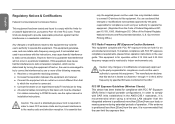
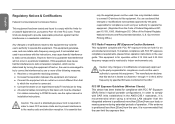
...or more than [20cm] from the user, it is recommended when using a wireless LAN adapter that
to which can radiate radio frequency energy and, if not installed and used .
FCC ... that the user limit the exposure time. This equipment generates, uses, and can be determined by turning the equipment off and on, the user is encouraged to try to correct the interference by the ...
Manual - Page 8
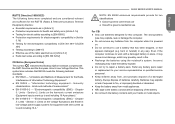
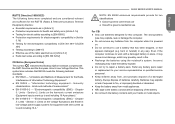
... tape to repair a battery pack. Chapter
3: Limits - Always dispose of measurement."
● EN 61000-3-2 - Limits and methods of batteries carefully. The wrong battery
type may make the battery explode.
● Do not try to the battery contacts before disposing of a damaged
battery. bent or twisted) in [Article 3.2] ● Radio test suites...
Manual - Page 11
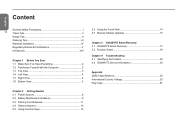
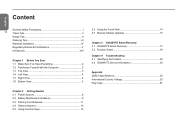
... Precautions I
IX
Travel Tips II
Usage Tips II
Cleaning Tips III
Warranty Guidelines IV
Regulatory Notices & Certifications V
Introduction VIII
Chapter 1 Before You Start 1.1 Make Sure You Have Everything 2 1.2 Familiarize Yourself with the Computer 2 1.3 Top View 3 1.4 Left View 4 1.5 Right View 4 1.6 Bottom View 5
Chapter 2 Getting Started 2.1 Power Sources 8 2.2 Battery...
Manual - Page 13
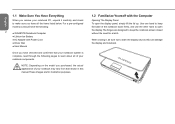
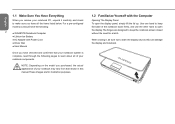
When closing it carefully and check to make sure you have checked and confirmed that shown in this can damage the display and notebook. DSC/MMC/MS ...base of the notebook down firmly, and use the other hand to open the display.The hinges are for a latch. English
1.1 Make Sure You Have Everything
When you receive your notebook PC, unpack it , be sure not to slam the display shut as this manual...
Manual - Page 14
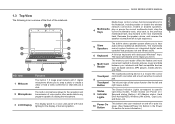
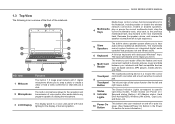
...1 Webcam 2 Microphone
Function
The built-in stereo speaker system allows you to any program capable of utilizing the microphone.
3 LCD Display
The display panel is a color LCD panel ...Battery / AC Adapter status, Hard Drive Activity(HDD), Wireless LAN activity, Caps Lock, and Num Lock.
10
Power On Button
This button turns your notebook and flash compatible devices such as digital cameras,...
Manual - Page 15
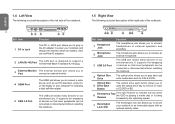
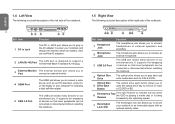
... the ODD is playing a
indicate activity media disc or is a brief description of the right side of the notebook.
4
12
3
4
5
NO. Optical Disc 5 Drive Eject
Button
The optical drive eject button allows you to connect a video device such as CDs & DVDs.
Manual - Page 16
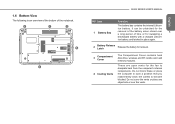
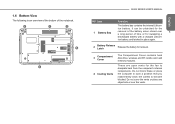
... place the computer in place again.
2
Battery Release Latch
Release the battery for removal.
3
Compartment Cover
4 Cooling Vents
The Compartment Cover contains hard disk drive, wireless and BT combo card and memory modules. Ion battery. Ion battery, and latched in such a position that you inadvertently allow the outlets to dissipate heat...
Manual - Page 20
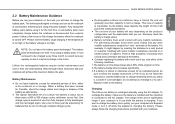
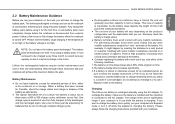
...charge. The battery charge time increases significantly.
3.
To recharge the battery, make sure the battery is installed and the notebook is too high. Please always...computer into Suspend mode or turn it off while the adapter is stored or otherwise unused for...
Before you use your battery will vary depending on it
(metal buttons or zippers). Replace it with a new one if you note either...
Manual - Page 21
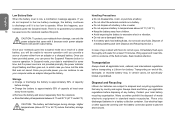
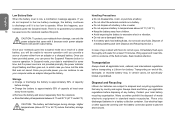
... it is not provided promptly, the power indicator stops flashing and then goes out, in a battery collection container.
Once you can press the Suspend/ Resume button to use your data is maintained for at temperatures between 5 °C and 20 °C (41 °F and 68 °F). In case of eye contact with...
Manual - Page 22


..., press the button again to place the notebook into sleep mode or turn off .
Q2532 SERIES USER'S MANUAL 11
English When you power on the display with the power on button located above the... Depending on your notebook from its off state.
2.3 Starting Your Notebook
Suspend / Power on Button The suspend/power on switch is found, your computer emits an audio warning and/or displays an...
Manual - Page 23
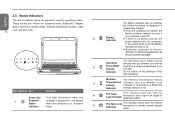
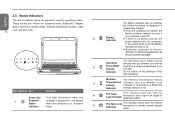
...mode. Do not switch off . ● Batteries subjected to a Bluetooth/ wireless network or not. you whether your battery, the
Battery indicator remains on / Suspend status, Battery/... hard drive is off, the Battery indicator will also be permanently damaged. Wireless Transmission Activity Indicator
The Wireless Transmission Activity indicator tells you are not connected, or the power switch is...
Manual - Page 24


...for each application.
The functions assigned to the next choice. Pressing the
Power button returns it to the next multimedia track. NOTE: Must connect and external ...13
● [FN+→]: Skip Forward to active mode. ● [FN+F2]: Enables or disables the wireless network connection. ● [FN+F3]: Enables or disables bluetooth connection. ● [FN+F4]: Toggles the ...
Manual - Page 25
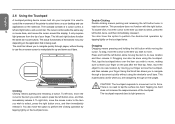
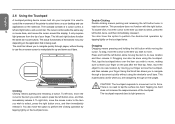
... release it . Dragging can also be done using the window's scroll bars. Next, move , making sure to leave your finger on -screen cursor to select items on your finger. CAUTION: The ...device comes built into your finger. The actual functionality of your computer. Press and hold the left button once, and then immediately release it . This is being used to
control the movement of the ...
Manual - Page 26
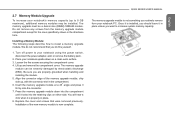
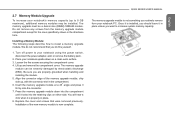
....
Installing a Memory Module: The following steps describe how to your notebook using the power switch, disconnect the power adapter, and/ or remove the battery pack.
2. Turn off power to install a memory upgrade module. Replace the cover and screws that you routinely remove from the memory upgrade module compartment except for the...
Manual - Page 28


... the default built-in the toolbar. Below will briefly describe how to launch the recovery tool and to get the recovery started.
1.Turn off or restart the netbook. 2.Turn the netbook on and press and hold the F9 key to launch the tool. 3.The recovery window will be prompted to recovery.
The...
Manual - Page 31
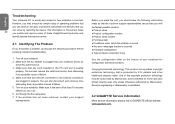
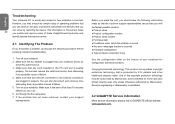
...remove the card from the slot, thus eliminating it as possible causes of failure. 4. Turn on your support representative. If the problem has not been resolved, contact your notebook. ...uses only unless otherwise authorized by replacing the device.
Turn off at least 10 seconds before pursuing complex troubleshooting:
1. Make sure that any card installed in the field.
Go...
Manual - Page 33
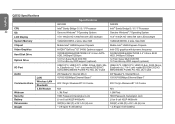
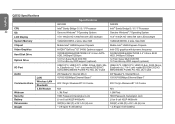
... 4S2P 4400mAh 380(W) x 262 (D) x 29.1~34 (H) mm ~ 2.8 kg(w/ 8 cell battery)
802.11b/g/n Wireless+BT 3.0 Combo
N/A 1.3M Pixel HDD Password, Kensington Lock Li-ion 8 cell 4S2P 4400mAh 380(W) x 262 (D) x 29.1~34 (H) mm ~ 2.8 kg(w/ 8 cell battery) Q2532 Specifications
English
Specifications
Q2532M
Q2532N
CPU
22
OS
Intel® Sandy Bridge i3 / i5 / i7 Processor Genuine...
Similar Questions
What Is The Name Of The Webcamera That Is Inside A Gigabyte Q1585n Laptop? My La
(Posted by Manqoba 9 years ago)
Gigabyte E1500 Laptop Battery
where i can get Gigabyte laptop battery ?
where i can get Gigabyte laptop battery ?
(Posted by bikramsanyal 9 years ago)
Gigabyte Q1585n Laptop Are They Good Or Not
I want to get a Gigabyte Q1585N Are they Good for gaming,movie.
I want to get a Gigabyte Q1585N Are they Good for gaming,movie.
(Posted by pettitmatt 10 years ago)
How To Take Picture From The Built-in Camera Of Gigabyte Laptop Q2432?
how to take picture from the built-in camera of gigabyte laptop q2432?
how to take picture from the built-in camera of gigabyte laptop q2432?
(Posted by dvnmanlupig 11 years ago)
How To I Take A Picture With Gigabyte E 1500 Laptop?
please, i dont know how to use the camera of gigabyte e1500 laptop.
please, i dont know how to use the camera of gigabyte e1500 laptop.
(Posted by ttweneboah 12 years ago)

