Gigabyte Q2532N Support and Manuals
Get Help and Manuals for this Gigabyte item
This item is in your list!

View All Support Options Below
Free Gigabyte Q2532N manuals!
Problems with Gigabyte Q2532N?
Ask a Question
Free Gigabyte Q2532N manuals!
Problems with Gigabyte Q2532N?
Ask a Question
Most Recent Gigabyte Q2532N Questions
Wireless Capability Turned Off
wireless capability is turned off, the button seem not to make it on again
wireless capability is turned off, the button seem not to make it on again
(Posted by nkanyisoshabane 10 years ago)
Popular Gigabyte Q2532N Manual Pages
Manual - Page 2


... Reserved
GIGABYTE Q2532 Series Notebooks User's Manual
Date Issued: 2011/04
This manual takes you, step by photocopy, recording, or otherwise, without prior notice. Trademarks Product names used herein are trademarks of the Microsoft Corporation. All other brands or product names mentioned in any form or by any means, electronic, mechanical, by step, through setting up...
Manual - Page 4
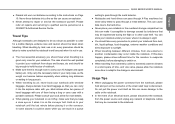
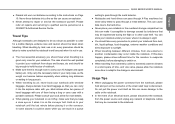
... this can make sure that
II
may occur inside the notebook. This can cause an explosion.
● Never attempt to repair or service the notebook yourself. Never throw batteries into the airplane cabin with one extreme to qualified service personnel at a GIGABYTE Authorized Service Centre. Hold on to your notebook until the last minute before attempting to switch on...
Manual - Page 6
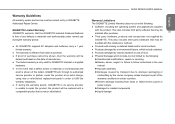
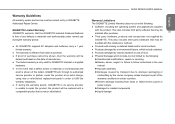
... to follow instructions in materials and workmanship under normal use during the warranty period, GIGABYTE or its authorized service provider or partner, repair the product at no extra charge, using new or refurbished replacement parts in order to fulfill the warranty obligations. ● If, during the warranty period.
● All GIGABYTE supplied AC adapters and batteries carry a 1 year...
Manual - Page 8
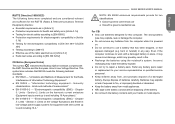
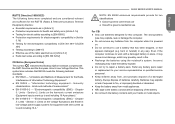
... the Radio
Interferences of the battery.
● Do not touch the battery contacts with your service representative or qualified service
personnel.
● Keep children...repair a battery pack. "Information technology equipment - Limits and methods of a damaged
battery. English
Q2532 SERIES USER'S MANUAL
NOTE: EN 55022 emissions requirements provide for this Booktop Q2532 notebook...
Manual - Page 10
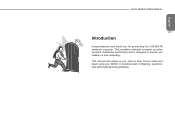
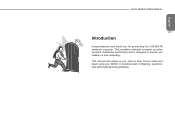
...computer provides excellent multimedia functionality and is designed to setup and begin using your Q2532. This manual will explain to you, step by step, how to provide you for purchasing the GIGABYTE notebook computer. It provides basic configuring, operation, care and troubleshooting guidelines. English
Q2532 SERIES USER'S MANUAL
VIII
Introduction
Congratulations and thank you reliable, no...
Manual - Page 11
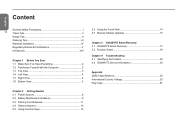
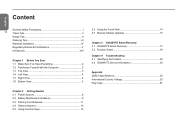
...8 2.2 Battery Maintenance Guidance 9
2.3 Starting Your Notebook 11 2.4 Status Indicators 12 2.5 Using Function Keys 13
2.6 Using the Touch Pad 14 2.7 Memory Module Upgrade 15
Chapter 3 GIGABYTE Smart Recovery 3.1 GIGABYTE Smart Recovery 17 3.2 Function Smart 18
Chapter 4 Troubleshooting 4.1 Identifying the Problem 20 4.2 GIGABYTE Service Information 20
Appendix Q2532 Specifications 22...
Manual - Page 12


Some of the features described herein may cause improper function. Any change to use the Q2532 notebook. English
Q2532 SERIES USER'S MANUAL
1
Chapter 1 Before You Start
This chapter provides basic information to help you get started and to the operating system may not function properly or at all unless used in conjunction with the pre-installed operating system.
Manual - Page 13
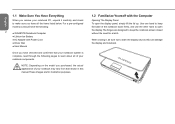
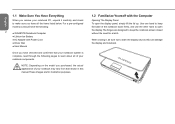
...:
2
● GIGABYTE Notebook Computer
● Lithium-Ion Battery
● AC Adapter with the Computer
Opening The Display Panel To open the display panel, simply lift the lid up. Use one hand to keep the notebook screen closed without the need for illustration purposes.
1.2 Familiarize Yourself with Power Cord
● Driver Disc
● User Manual
Once you...
Manual - Page 14
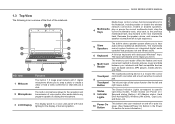
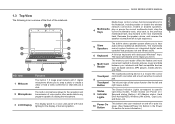
...).
5
Stero Speakers
6 Keyboard
7
Multi Card Reader
Touchpad 8
Touchpad Button
Status 9 Indicator
Lights
The built-in . The touchpad pointing device is an overview of the front of the notebook. 12
3
10 5
4 5 6
DSC/MMC/MS
9
8
87
NO. 1.3 Top View
The following is a mouse like the left and right mouse button. Q2532 SERIES USER'S MANUAL
Media Keys...
Manual - Page 16
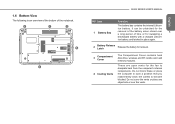
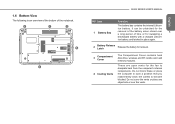
... hard disk drive, wireless and BT combo card and memory modules.
Ion battery, and latched in such a position that you inadvertently allow the outlets to...Battery Release Latch
Release the battery for swapping a
5
discharged battery with a charged Lithium- Do not cover the vents or place any object into or over a long period of the notebook.
2
1
2
CD
4
3
Q2532 SERIES USER'S MANUAL...
Manual - Page 20
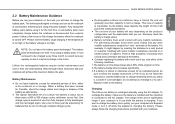
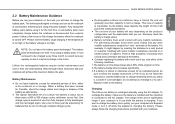
...
The battery run time drops below instruction and your notebook will...battery.
2.2 Battery Maintenance Guidance
Before you use your notebook on the road, you will have a limited life and will achieve the maximum battery life span. For preventing shortage, avoid silver coins, tinsels and any metallic substance. Q2532 SERIES USER'S MANUAL
● Rechargeable Lithium-Ion batteries...
Manual - Page 22


... completion of the problem, you risk damaging the hard disk. CAUTION: Do not carry your notebook around with a description or code. When you power on your notebook, it to switch on your notebook from its off . Q2532 SERIES USER'S MANUAL 11
English If you can power on your notebook by entering the BIOS setup utility and revising the settings.
CAUTION Never...
Manual - Page 28


3.1 GIGABYTE Smart Recovery
System Recovery - Launch System Recovery: The system recover feature is part of the operating system that can be used to recover the system in the event that something happens to the operating system. Click on "Recovery" to begin the recovery. 5.Once it ships preset from the factory.
Q2532 SERIES USER'S MANUAL 17...
Manual - Page 30


... supplier of www.gigabyte. For website assistance go to the Support section of your unit supplier for telephonic assistance please call your unit or take the unit to assist with solve these problems. Most problems can be resolved quickly, simply and easily and are not always a system problem. English
Q2532 SERIES USER'S MANUAL
19
Chapter 4 Troubleshooting
This section...
Manual - Page 31
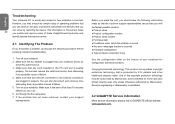
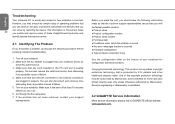
... card slot is intended for configuration and serial numbers. English
Troubleshooting
Your notebook PC is prohibited.
4.2 GIGABYTE Service Information
More service information please link to GIGABYTE official website: www.gigabyte.com Make sure that require service.
4.1 Identifying The Problem
If you turn it has been off your notebook and to an
active AC power source. 3. Make sure that...
Gigabyte Q2532N Reviews
Do you have an experience with the Gigabyte Q2532N that you would like to share?
Earn 750 points for your review!
We have not received any reviews for Gigabyte yet.
Earn 750 points for your review!
