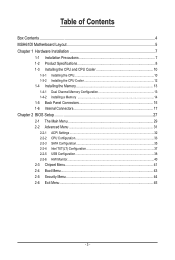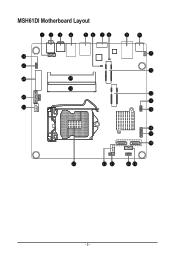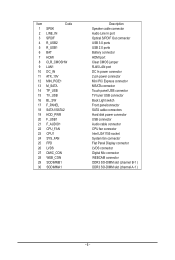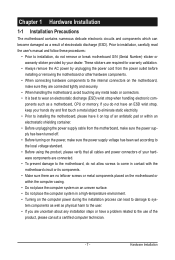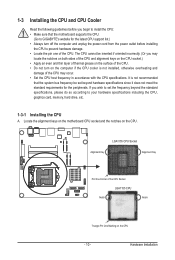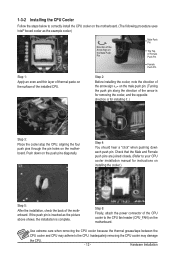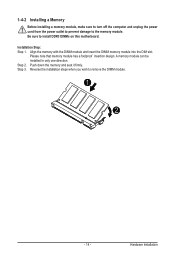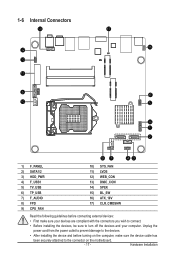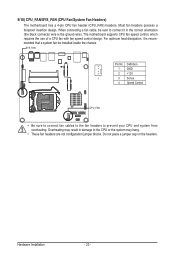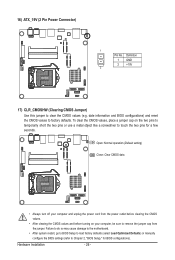Gigabyte MSH61DI Support Question
Find answers below for this question about Gigabyte MSH61DI.Need a Gigabyte MSH61DI manual? We have 1 online manual for this item!
Question posted by buszkiew13 on September 18th, 2023
Msata
Current Answers
Answer #1: Posted by SonuKumar on September 18th, 2023 9:23 AM
Check the compatibility list for your motherboard. Make sure that your mSATA drive is listed as compatible.
Update your BIOS to the latest version. This may include a fix for the issue you are experiencing.
Try connecting the mSATA drive to a different port on the motherboard.
Try connecting a different mSATA drive to the motherboard. If the motherboard detects the other drive, then the issue is with your original drive.
If you have tried all of the above and the motherboard still does not detect the mSATA drive, then the issue may be with the motherboard itself. In this case, you will need to contact Gigabyte support for further assistance.
Here are some additional troubleshooting tips:
Make sure that the mSATA drive is properly seated in the port.
Try clearing the CMOS. This will reset the BIOS to its default settings.
Try booting the computer using a bootable USB drive. This will rule out any issues with the operating system.
If you have tried all of the above and the motherboard still does not detect the mSATA drive, then the issue is likely with the motherboard itself. In this case, you will need to contact Gigabyte support for further assistance.
Please respond to my effort to provide you with the best possible solution by using the "Acceptable Solution" and/or the "Helpful" buttons when the answer has proven to be helpful.
Regards,
Sonu
Your search handyman for all e-support needs!!
Related Gigabyte MSH61DI Manual Pages
Similar Questions
Why Gigabyte MSH61DI doesn't detect Msata ssd drive in bios ?
Required flash damp for MSH61DI. Flash MX25L3206EM2I.
After I fixed a new USB3 card the on board USB3 does not function when I connect ex hard drive to it
How can we enable RAID in Gigabyte GA-945P-S3 motherboards?