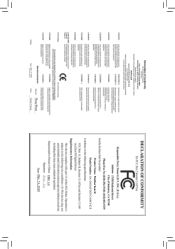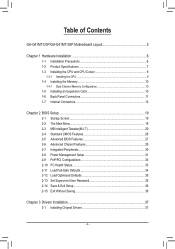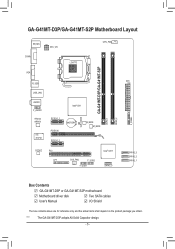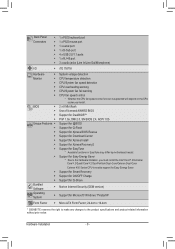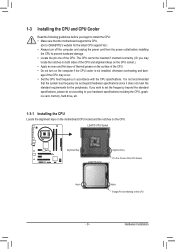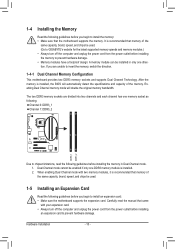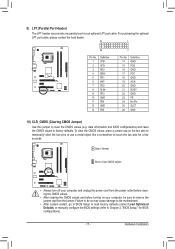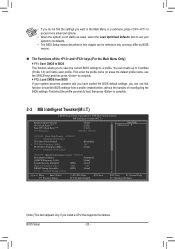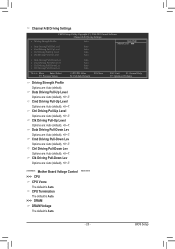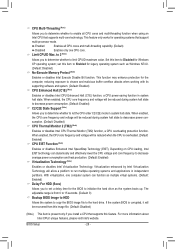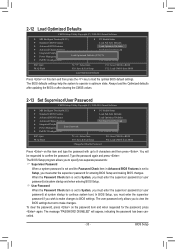Gigabyte GA-G41MT-S2P Support Question
Find answers below for this question about Gigabyte GA-G41MT-S2P.Need a Gigabyte GA-G41MT-S2P manual? We have 1 online manual for this item!
Question posted by jaydeepjedhe2002 on June 16th, 2021
Gigabyte Motherboard Board Legacy Bios Settings
Current Answers
Answer #1: Posted by Troubleshooter101 on June 17th, 2021 4:36 AM
https://download.gigabyte.com/FileList/Manual/server_manual_r121-x30_bios_e_1.0.pdf
Thanks
Please respond to my effort to provide you with the best possible solution by using the "Acceptable Solution" and/or the "Helpful" buttons when the answer has proven to be helpful. Please feel free to submit further info for your question, if a solution was not provided. I appreciate the opportunity to serve you!
Troublshooter101
Answer #2: Posted by SonuKumar on June 17th, 2021 7:59 AM
https://www.youtube.com/watch?v=nOu7k9wDwoo
https://www.youtube.com/watch?v=fJ8IknjWans
https://www.youtube.com/watch?v=D-FcRUp2A-E
https://www.youtube.com/watch?v=NJKsiHw5DKU
https://www.youtube.com/watch?v=86OFYWmcMRk
https://download.gigabyte.com/FileList/Manual/server_manual_r121-x30_bios_e_1.0.pdf
To access the BIOS Setup program, press the DEL> key during the POST when the power is turned on. BIOS flashing is potentially risky, if you do not encounter problems of using the current BIOS version, it is recommended that you don't flash the BIOS. To flash the BIOS, do it with caution.
How do I change my bios from legacy to Gigabyte?
Author
Completely shut down your computer.
Power on the system. ...
Use the right arrow key to select Boot.
With Boot Mode highlighted, press Enter, and then use the down arrow to select Legacy BIOS.
Press Enter.
Press F10, and select Yes to save the change and exit the BIOS.
How do I change from Uefi to legacy Gigabyte?
Select UEFI Boot Mode or Legacy BIOS Boot Mode (BIOS)
Access the BIOS Setup Utility. Boot the system. ...
From the BIOS Main menu screen, select Boot.
From the Boot screen, select UEFI/BIOS Boot Mode, and press Enter. ...
Use the up and down arrows to select Legacy BIOS Boot Mode or UEFI Boot Mode, and then press Enter.
To save the changes and exit the screen, press F10.
How do I enter BIOS on Gigabyte motherboard?
When starting up the PC, press "Del" to enter BIOS setting and then press F8 to enter Dual BIOS setting.
What is legacy mode in BIOS?
Legacy boot is the boot process used by basic input/output system (BIOS) firmware. ... The firmware maintains a list of installed storage devices that may be bootable (floppy disk drives, hard disk drives, optical disk drives, tape drives, etc.) and enumerates them in a configurable order of priority.
What is the difference between UEFI and legacy?
The main difference between UEFI and legacy boot is that the UEFI is the latest method of booting a computer that is designed to replace BIOS while the legacy boot is the process of booting the computer using BIOS firmware. ... Legacy boot is the regular method of booting the system using BIOS.
Please respond to my effort to provide you with the best possible solution by using the "Acceptable Solution" and/or the "Helpful" buttons when the answer has proven to be helpful.
Regards,
Sonu
Your search handyman for all e-support needs!!
Related Gigabyte GA-G41MT-S2P Manual Pages
Similar Questions
I would like to setup raid 1 on my pc and just wondering if my ga-g41mt-stp mobo supports raid 1 wit...
Cannot set the NX option in the bios, is there an update?
how to install Gigabyte GA-G41MT-S2 Motherboard in my pc
Bios set up for use as a professional audio work station.