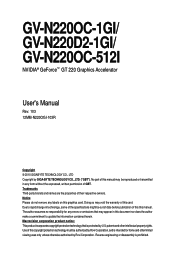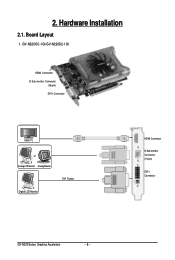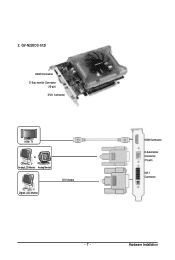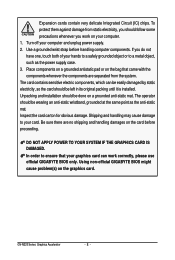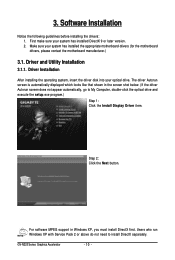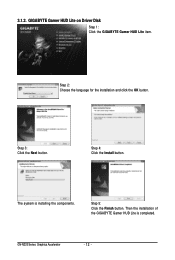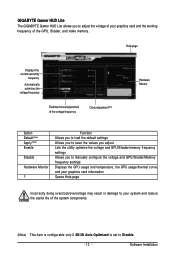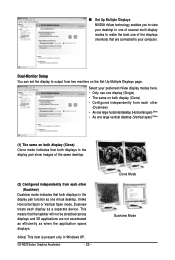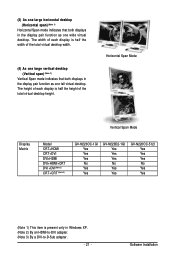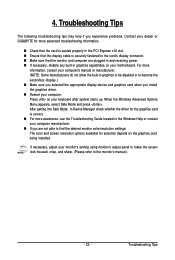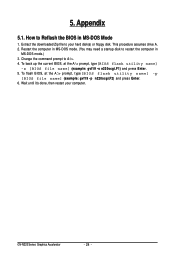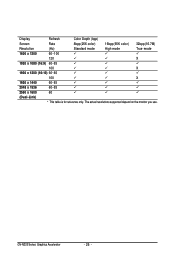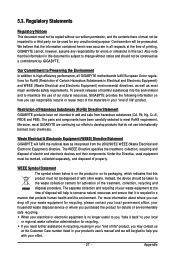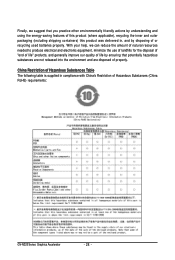Gigabyte GV-N220OC-1GI Support Question
Find answers below for this question about Gigabyte GV-N220OC-1GI.Need a Gigabyte GV-N220OC-1GI manual? We have 1 online manual for this item!
Question posted by wwwfzlmjd on March 21st, 2012
Can Gigabyte Gv-n220oc-1gi With Pwr Gp380a & Amdx2 Operates For Home Activities?
in sometime before starting windows this message is showed :
Current Answers
Related Gigabyte GV-N220OC-1GI Manual Pages
Similar Questions
My Fan Is Going On But No Display What Can Be Wrong With My Card Gv-r675oc-1gi
(Posted by dinkies471 4 years ago)
Do Gv-n220oc-1gi Operate With Gp380a & Amdx2 Normally For Home Activities?or No.
sometimes before starting windows, this prompt showed:"CMOS checksum bad.CMOS date/time not set.pres...
sometimes before starting windows, this prompt showed:"CMOS checksum bad.CMOS date/time not set.pres...
(Posted by wwwfzlmjd 12 years ago)
Do Gv-n220oc-1gi Operate With Gp380a & Amdx2 Normally For Home Activities? Or No
(Posted by wwwfzlmjd 12 years ago)