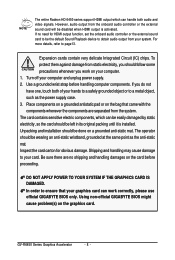Gigabyte GV-R645OC-1GI Support Question
Find answers below for this question about Gigabyte GV-R645OC-1GI.Need a Gigabyte GV-R645OC-1GI manual? We have 1 online manual for this item!
Question posted by billcoffey on February 19th, 2014
Gv-r6450c-1gi Drivers
I need to download for this card
Current Answers
Related Gigabyte GV-R645OC-1GI Manual Pages
Similar Questions
How To Disassemble A Video Card
How to disassemble a video card aourus rx 5600 xt
How to disassemble a video card aourus rx 5600 xt
(Posted by huycuka9 1 year ago)
My Fan Is Going On But No Display What Can Be Wrong With My Card Gv-r675oc-1gi
(Posted by dinkies471 4 years ago)
Do Gv-n220oc-1gi Operate With Gp380a & Amdx2 Normally For Home Activities? Or No
(Posted by wwwfzlmjd 12 years ago)