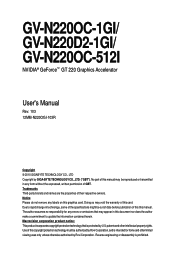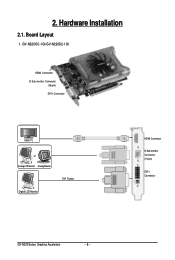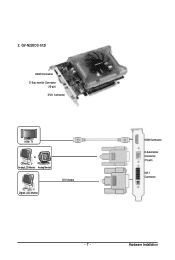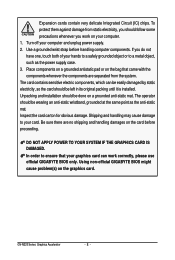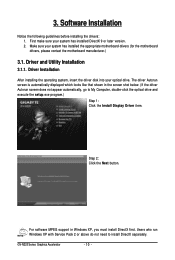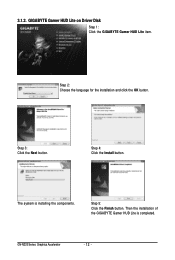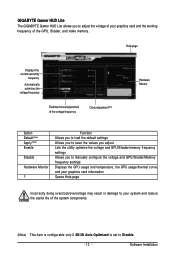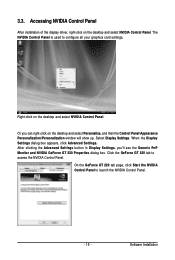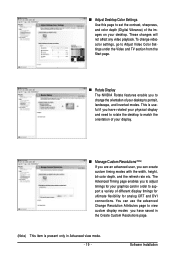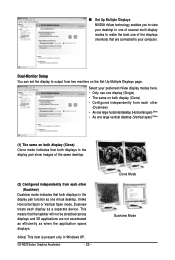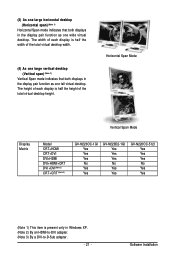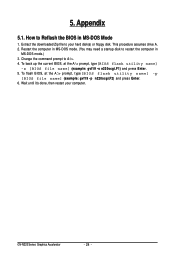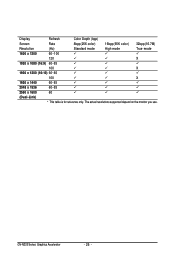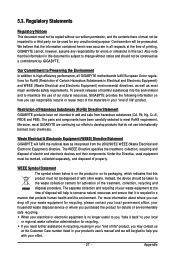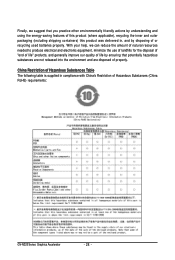Gigabyte GV-N220OC-1GI Support Question
Find answers below for this question about Gigabyte GV-N220OC-1GI.Need a Gigabyte GV-N220OC-1GI manual? We have 1 online manual for this item!
Question posted by wwwfzlmjd on March 26th, 2012
Do Gv-n220oc-1gi Operate With Gp380a & Amdx2 Normally For Home Activities? Or No
The person who posted this question about this Gigabyte product did not include a detailed explanation. Please use the "Request More Information" button to the right if more details would help you to answer this question.
Current Answers
Related Gigabyte GV-N220OC-1GI Manual Pages
Similar Questions
My Fan Is Going On But No Display What Can Be Wrong With My Card Gv-r675oc-1gi
(Posted by dinkies471 4 years ago)
Multiple Monitors On Gigabyte Gv-r645sl-1gi
I'd like to hook up two flat panel monitors and my HDTV at the same time. I'd like the HDTV to displ...
I'd like to hook up two flat panel monitors and my HDTV at the same time. I'd like the HDTV to displ...
(Posted by cmbelow 11 years ago)
Do Gv-n220oc-1gi Operate With Gp380a & Amdx2 Normally For Home Activities?or No.
sometimes before starting windows, this prompt showed:"CMOS checksum bad.CMOS date/time not set.pres...
sometimes before starting windows, this prompt showed:"CMOS checksum bad.CMOS date/time not set.pres...
(Posted by wwwfzlmjd 12 years ago)
Can Gigabyte Gv-n220oc-1gi With Pwr Gp380a & Amdx2 Operates For Home Activities?
in sometime before starting windows this message is showed :
in sometime before starting windows this message is showed :
(Posted by wwwfzlmjd 12 years ago)