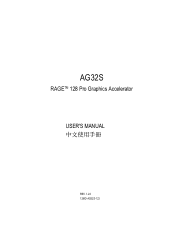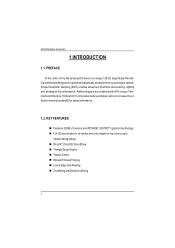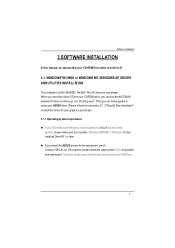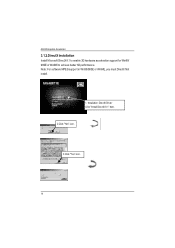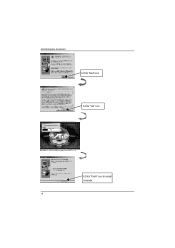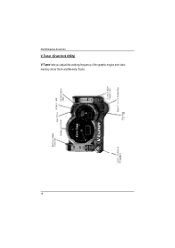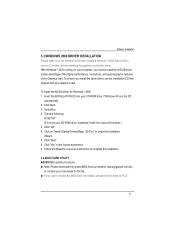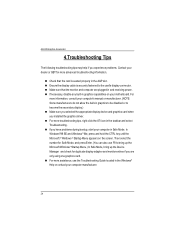Gigabyte GV-AG32S Support Question
Find answers below for this question about Gigabyte GV-AG32S.Need a Gigabyte GV-AG32S manual? We have 1 online manual for this item!
Question posted by kelly2766dayli on December 6th, 2011
Drivers Gv-ag32s Windows Vista O 7
drivers gv-ag32s windows vista o 7
Current Answers
Answer #1: Posted by kcmjr on December 6th, 2011 5:59 PM
Here are some links:
http://www.gigabyte.com.au/products/product-page.aspx?pid=1104
http://www.nodevice.com/driver/GV-AG32S/get53323.html
http://gigabyte.mydriversdownload.com/giga-driver/s_1169_1.html
Licenses & Certifications: Microsoft, Cisco, VMware, Novell, FCC RF & Amateur Radio licensed.
Related Gigabyte GV-AG32S Manual Pages
Similar Questions
How To Disassemble A Video Card
How to disassemble a video card aourus rx 5600 xt
How to disassemble a video card aourus rx 5600 xt
(Posted by huycuka9 11 months ago)
Replace Gv-nx71g512p8-rh Pci Express?
What video card will best replace this product NX71G512P8-RH ?
What video card will best replace this product NX71G512P8-RH ?
(Posted by looker 12 years ago)
Where Is The Joke? I Cant Find The Invisible Plug Of The Model Gv-r677d5-1gd
I bought 2 video cards in one store with the proposal to make one incredible corssfire on my equipam...
I bought 2 video cards in one store with the proposal to make one incredible corssfire on my equipam...
(Posted by feliepe 12 years ago)