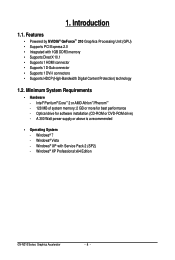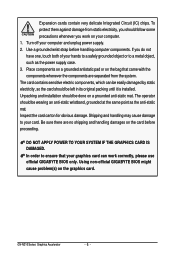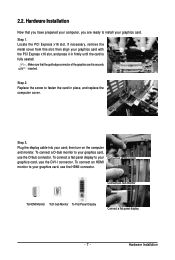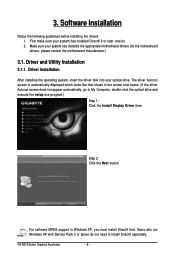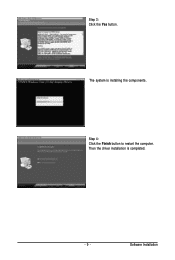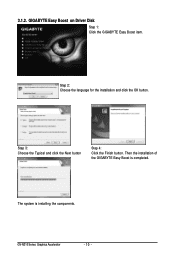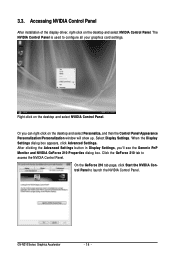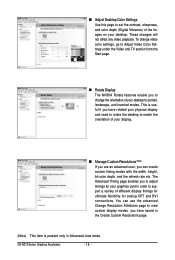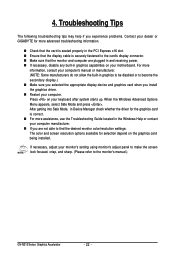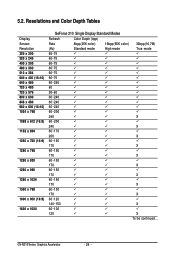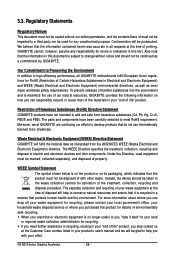Gigabyte GV-N210D3-1GI Support Question
Find answers below for this question about Gigabyte GV-N210D3-1GI.Need a Gigabyte GV-N210D3-1GI manual? We have 1 online manual for this item!
Current Answers
Related Gigabyte GV-N210D3-1GI Manual Pages
Similar Questions
How To Disassemble A Video Card
How to disassemble a video card aourus rx 5600 xt
How to disassemble a video card aourus rx 5600 xt
(Posted by huycuka9 1 year ago)
Drivers Gv-ag32s Windows Vista O 7
drivers gv-ag32s windows vista o 7
drivers gv-ag32s windows vista o 7
(Posted by kelly2766dayli 12 years ago)
Replace Gv-nx71g512p8-rh Pci Express?
What video card will best replace this product NX71G512P8-RH ?
What video card will best replace this product NX71G512P8-RH ?
(Posted by looker 12 years ago)
Where Is The Joke? I Cant Find The Invisible Plug Of The Model Gv-r677d5-1gd
I bought 2 video cards in one store with the proposal to make one incredible corssfire on my equipam...
I bought 2 video cards in one store with the proposal to make one incredible corssfire on my equipam...
(Posted by feliepe 12 years ago)