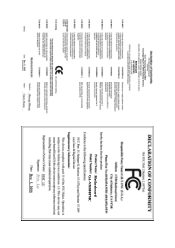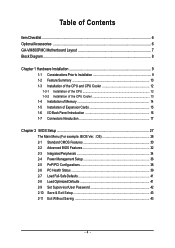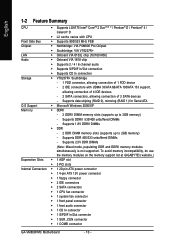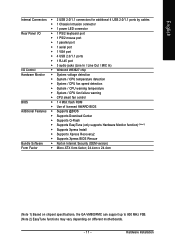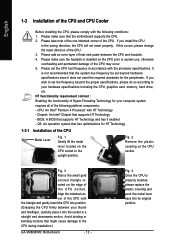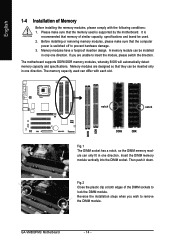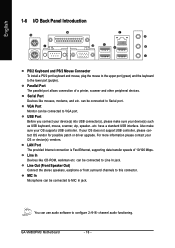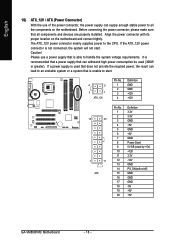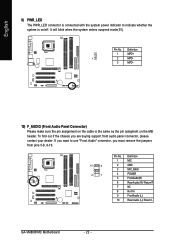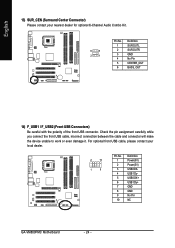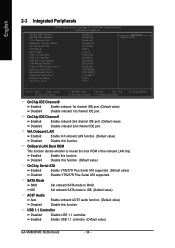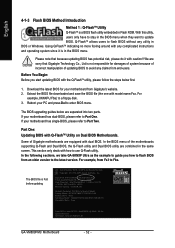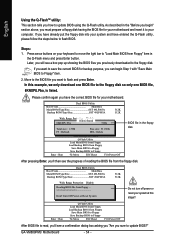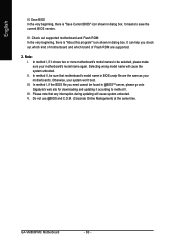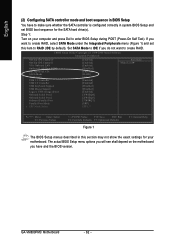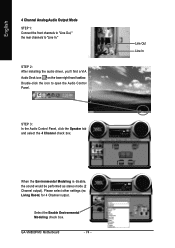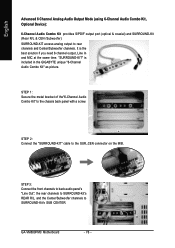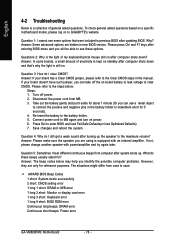Gigabyte GA-VM800PMC Support Question
Find answers below for this question about Gigabyte GA-VM800PMC.Need a Gigabyte GA-VM800PMC manual? We have 1 online manual for this item!
Question posted by kazimohsinku on November 15th, 2012
How Can I Download Audio Deriver For Mother Board: Gigabyte Ga Vm800pmc. For
WINDOWS 7?
Current Answers
Related Gigabyte GA-VM800PMC Manual Pages
Similar Questions
Send Me The Drivers Of This Mother Board 'gigabyte Ga-8vm800m-775'
"Gigabyte GA-8VM800M-775" above mention mother board drivers dosent support to the windows xp servic...
"Gigabyte GA-8VM800M-775" above mention mother board drivers dosent support to the windows xp servic...
(Posted by randulapemin 10 years ago)
My Mother Board Ga-g31m-es2l Support Wifi Card And Which Wifi Card India
(Posted by mhhi12 10 years ago)
I Want To Download Ga-vm800pmc Audio Drivers For Windows 7
(Posted by khanabuhoraira 11 years ago)
Gigabyte Ga-vm800pmc Audio Drivers For Windows 7
(Posted by khanabuhoraira 11 years ago)
How I Can Download Audio Driver Gigabyte Ga-vm800pmc Vm800pmc Drivers For Window
i want to download audio driver Gigabyte GA-VM800PMC ga-vm800pmc drivers for windows 7
i want to download audio driver Gigabyte GA-VM800PMC ga-vm800pmc drivers for windows 7
(Posted by khanabuhoraira 11 years ago)