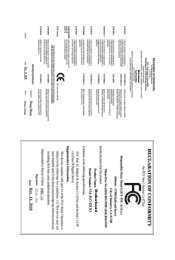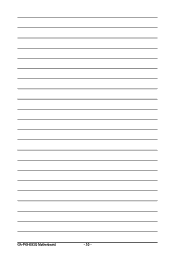Gigabyte GA-P43-ES3G Support Question
Find answers below for this question about Gigabyte GA-P43-ES3G.Need a Gigabyte GA-P43-ES3G manual? We have 1 online manual for this item!
Question posted by pbagley1409 on June 26th, 2011
4gb Module Compatability
can this board support 4gb individual modules?
Current Answers
There are currently no answers that have been posted for this question.
Be the first to post an answer! Remember that you can earn up to 1,100 points for every answer you submit. The better the quality of your answer, the better chance it has to be accepted.
Be the first to post an answer! Remember that you can earn up to 1,100 points for every answer you submit. The better the quality of your answer, the better chance it has to be accepted.
Related Gigabyte GA-P43-ES3G Manual Pages
Manual - Page 1


GA-P43-ES3G
LGA775 socket motherboard for Intel® CoreTM processor family/ Intel® Pentium® processor family/Intel® Celeron® processor family
User's Manual
Rev. 1101 12ME-P43ES3G-1101R
Manual - Page 4
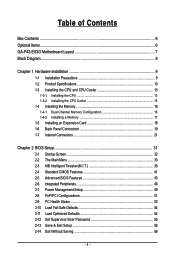
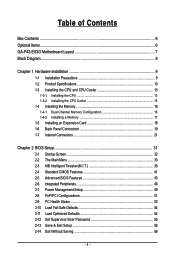
Table of Contents
Box Contents ...6 Optional Items...6 GA-P43-ES3G Motherboard Layout 7 Block Diagram...8
Chapter 1 Hardware Installation 9 1-1 Installation Precautions 9 1-2 Product Specifications 10 1-3 Installing the CPU and CPU Cooler 13
1-3-1 Installing the CPU 13 1-3-2 Installing the CPU ...
Manual - Page 6
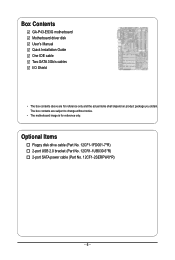
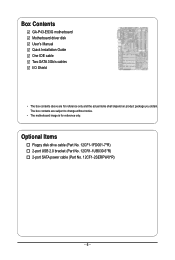
Box Contents
GA-P43-ES3G motherboard Motherboard driver disk User's Manual Quick Installation Guide One IDE cable Two SATA 3Gb/s cables I/O Shield
• The box contents above are subject to change without notice.
• The motherboard image is for reference only and the actual items shall depend on product package you obtain. The box contents are for...
Manual - Page 7
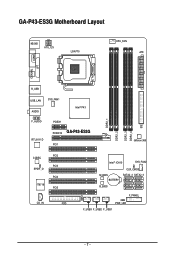
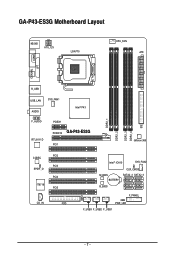
GA-P43-ES3G Motherboard Layout
KB_MS
ATX_12V
LGA775
CPU_FAN ATX
COMA
COAXIAL LPT
R_USB
USB_LAN
SYS_FAN1
AUDIO
Intel® P43
F_AUDIO RTL8111D
PCIEX1
PCIEX16 GA-P43-ES3G
PCI1
DDR2_1 DDR2_2 DDR2_3 DDR2_4
IDE
IDE JMicron 368
PCI2 CODEC
PCI3 SPDIF_O
PCI4
IT8718 PCI5
CD_IN
FDD
Intel® ICH10
SYS_FAN2
M_BIOS BATTERY
B_BIOS
...
Manual - Page 10
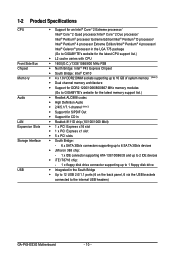
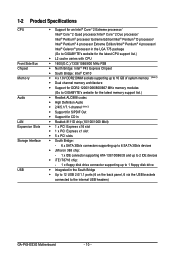
... connector supporting ATA-133/100/66/33 and up to 2 IDE devices Š iTE IT8718 chip:
- 1 x floppy disk drive connector supporting up to 1 floppy disk drive Š Integrated in the South Bridge Š Up to 12 USB 2.0/1.1 ports (6 on the back panel, 6 via the USB brackets
connected to the internal USB headers)
GA-P43-ES3G Motherboard...
Manual - Page 12
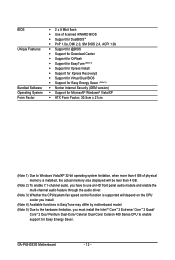
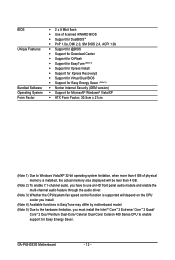
GA-P43-ES3G Motherboard
- 12 - BIOS Unique Features
Bundled Software Operating System Form Factor
Š 2 x 8 Mbit flash Š Use of licensed AWARD BIOS Š Support for DualBIOSTM Š PnP 1.0a, DMI 2.0, SM BIOS 2.4, ACPI 1.0b Š Support for @BIOS Š Support for Download Center Š Support for Q-Flash Š Support for EasyTune (Note 4) Š Support for Xpress Install &#...
Manual - Page 14
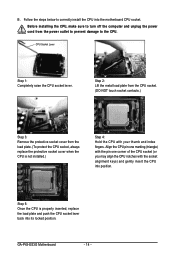
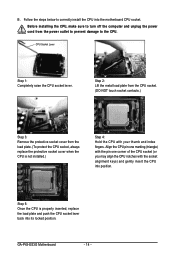
...socket contacts.)
Step 3: Remove the protective socket cover from the power outlet to prevent damage to the CPU. GA-P43-ES3G Motherboard
- 14 -
Align the CPU pin one marking (triangle) with the pin one corner of the CPU socket... and push the CPU socket lever back into the motherboard CPU socket. Before installing the CPU, make sure to correctly install the CPU into its locked position....
Manual - Page 16
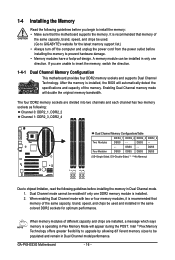
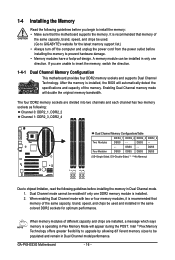
... DDR2 sockets for the latest memory support list.) • Always turn off the computer and unplug the power cord from the power outlet before installing the memory to GIGABYTE's website for optimum performance. GA-P43-ES3G Motherboard
- 16 - Dual Channel mode cannot be enabled if only one direction. When memory modules of
the same capacity, brand...
Manual - Page 18
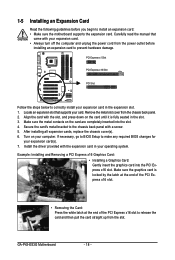
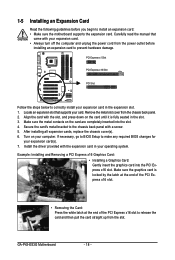
... card: • Make sure the motherboard supports the expansion card. Remove the metal ...supports your computer. 1-5 Installing an Expansion Card
Read the following guidelines before
installing an expansion card to prevent hardware damage. Install the driver provided with the slot, and press down on the card are completely inserted into the PCI Express x16 slot. GA-P43-ES3G Motherboard...
Manual - Page 20
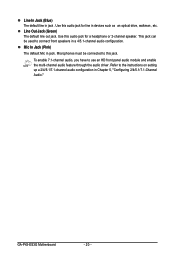
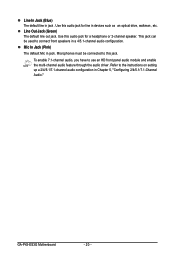
... front speakers in a 4/5.1-channel audio configuration. Refer to use an HD front panel audio module and enable the multi-channel audio feature through the audio driver. Line Out Jack (Green)... etc. Mic In Jack (Pink)
The default Mic in jack .
GA-P43-ES3G Motherboard
- 20 - Use this jack. Microphones must be used to this audio jack for line in Chapter 5, "...
Manual - Page 22
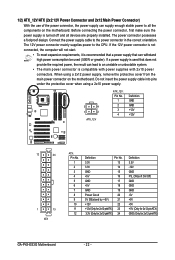
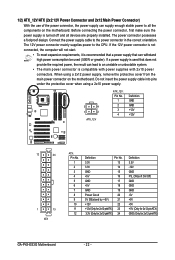
... On/Off) GND GND GND -5V +5V +5V +5V (Only for 2x12-pinATX) GND (Only for 2x12-pinATX)
GA-P43-ES3G Motherboard
- 22 - Before connecting the power connector, first make sure the power supply is compatible with power supplies with 2x10 power connectors. Do not insert the power supply cable into pins under the protective...
Manual - Page 24
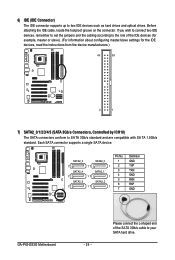
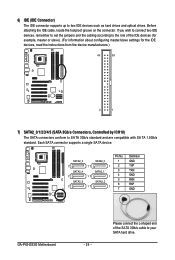
... 7
SATA2_5 7
SATA2_0
17
1
SATA2_1
17
1
SATA2_2
17
1
Pin No. 1 2 3 4 5 6 7
Definition GND TXP TXN GND RXN RXP GND
GA-P43-ES3G Motherboard
- 24 - 6) IDE (IDE Connector)
The IDE connector supports up to SA TA 3Gb/s standard and are compatible with SA TA 1.5Gb/s standard. If you wish to connect two IDE devices, remember to set the jumpers...
Manual - Page 26
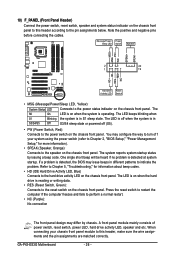
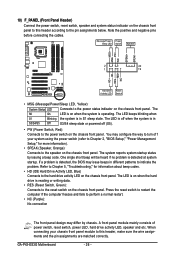
...heard if no problem is on the chassis front panel. A front panel module mainly consists of f your chassis front panel module to the hard drive activity LED on the chassis front panel. PW+ ...LED, hard drive activity LED, speaker and etc. You may issue beeps in S1 sleep state. GA-P43-ES3G Motherboard
- 26 - RESRES+
NC
Hard Drive Activity LED
Reset Switch
• MSG (Message/Power/...
Manual - Page 28
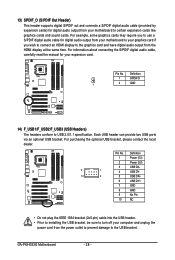
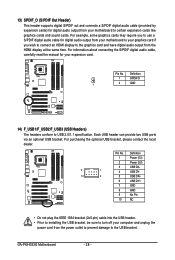
13) SPDIF_O (S/PDIF Out Header)
This header supports digital S/PDIF out and connects a S/PDIF digital audio cable (provided by expansion cards) for digital audio output from the power ...USB bracket. For information about connecting the S/PDIF digital audio cable, carefully read the manual for digital audio output from your motherboard to your expansion card.
GA-P43-ES3G Motherboard
- 28 -
Manual - Page 32
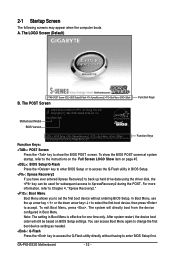
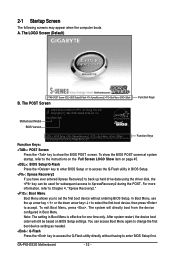
... Menu, press . The LOGO Screen (Default)
:POST Screen :BIOS Setup/Q-Flash :XpressRecovery2 :Boot Menu :Qflash
B. GA-P43-ES3G Motherboard
- 32 -
P43-ES3G E28 . . . . 2-1 Startup Screen
The following screens may appear when the computer boots. The POST Screen
Function Keys
Motherboard Model BIOS Version
Award Modular BIOS v6.00PG, An Energy Star Ally Copyright (C) 1984-2008, Award...
Manual - Page 36


...CPU Clock Ratio (Note 1) Allows you install a memory module that the CPU frequency be configurable. For a 1066 MHz... reboot, or clear the CMOS values to reset the board to default values. (Default: Disabled)
CPU Host Frequency... clock ratio is highly recommended that supports this function. (Default)
Profile1
Uses Profile 1 settings.
GA-P43-ES3G Motherboard
- 36 - Enabled will allow...
Manual - Page 57
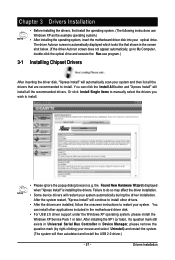
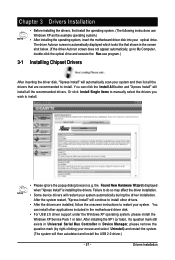
...XP as the example operating system.)
• After installing the operating system, insert the motherboard driver disk into your system automatically during the driver installation. Y ou can install other ...(The system will install all the drivers that shown in the motherboard driver disk.
• For USB 2.0 driver support under the Windows XP operating system, please install the Windows XP...
Manual - Page 70
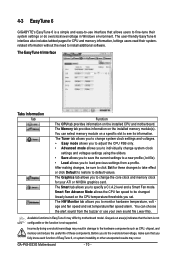
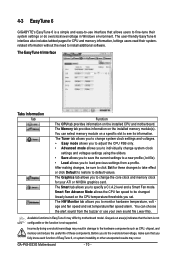
...CPU FSB only. • Advanced mode allows you to individually change the core clock and memory clock for your own sound...ATI or NVIDIA graphics card.
You can select memory module on the CPU temperature thresholds you to change system ... result in EasyTune 6 may occur. GA-P43-ES3G Motherboard
- 70 - 4-3 EasyTune 6
GIGABYTE's EasyTune 6 is not supported. The HW Monitor tab allows you ...
Similar Questions
How To Manually Overclock Gigabyte Motherboard Ga-970a-ud3
(Posted by mk45Snowfl 9 years ago)
Gigabyte Ga-h61m-s1 Board Vga Problem
i have gigabyte ga-h61m-s1 board ,this board not showing display to a monitor. and i have checked al...
i have gigabyte ga-h61m-s1 board ,this board not showing display to a monitor. and i have checked al...
(Posted by sanu10 9 years ago)
Why My Motherboard Ga-g31m-es2l Not Sporting Any Game
(Posted by camonurai 12 years ago)