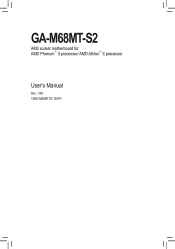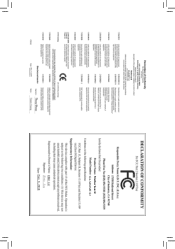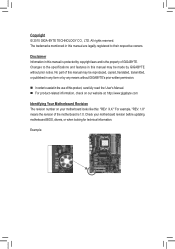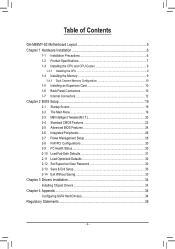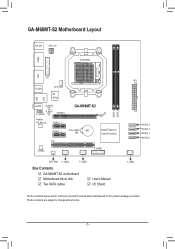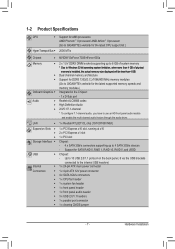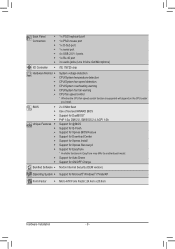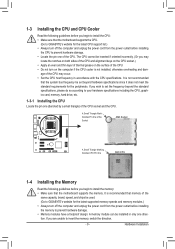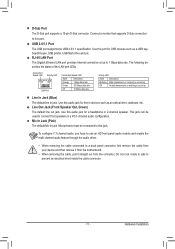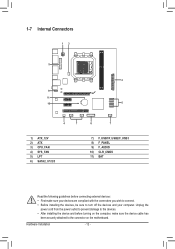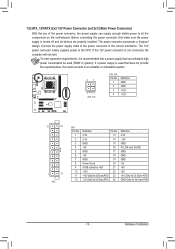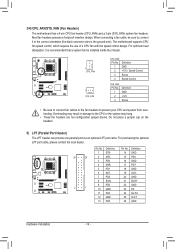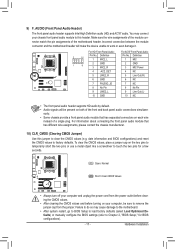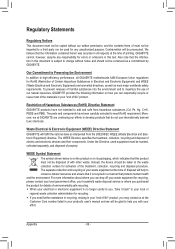Gigabyte GA-M68MT-S2 Support Question
Find answers below for this question about Gigabyte GA-M68MT-S2.Need a Gigabyte GA-M68MT-S2 manual? We have 1 online manual for this item!
Question posted by javierajavierm on June 8th, 2011
Internal Video Heatsink Too Hot To The Touch
When touching the heatsink of the video chipset feels too hot is this normal?
I disabled the motherboard video on the bios and use an ATI video card but it still too hot, any ideas?
Current Answers
Answer #1: Posted by eugeneua on June 9th, 2011 4:13 AM
It is not video chipset. It is chipset. It provides motherbord's operation. It will hot even video will turn of. Your question has not enough information. I don't know how hot is your "too hot". May be there is improper air circulation in your computer case you need additional case coller.
Related Gigabyte GA-M68MT-S2 Manual Pages
Similar Questions
List Of Compatible Hsf For This Motherboard With Amdfx4100?
(Posted by armgrhim 12 years ago)
New Video Card
im not quite sure what video card or type i need for this motherboard.......
im not quite sure what video card or type i need for this motherboard.......
(Posted by darrenmac 12 years ago)
Ga-p45t-es3g Video Cards
does the gigabyte mb ga-p45t-es3g support pci express 2.0 or higher it will support pci, pci expres...
does the gigabyte mb ga-p45t-es3g support pci express 2.0 or higher it will support pci, pci expres...
(Posted by jlhurt17211 12 years ago)
No Screen Output
I have tried internal vga plug, I have tried external gpu, I have taken the motherboard battery out ...
I have tried internal vga plug, I have tried external gpu, I have taken the motherboard battery out ...
(Posted by jangoboy 12 years ago)