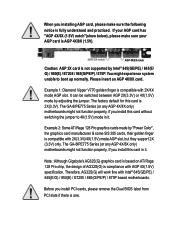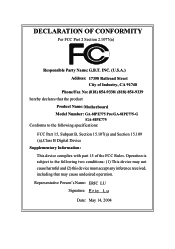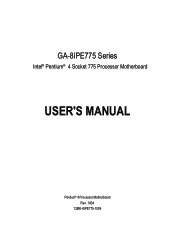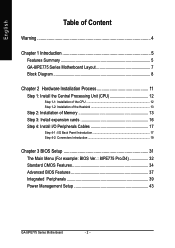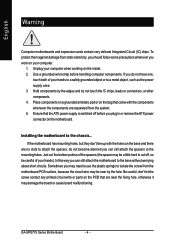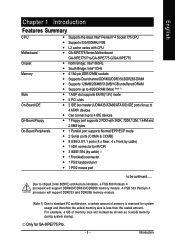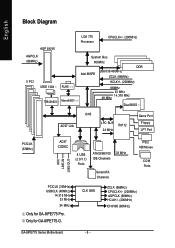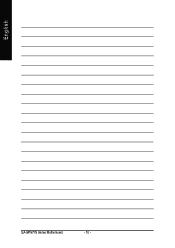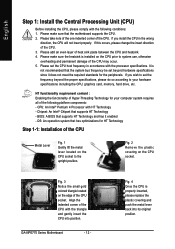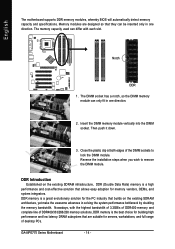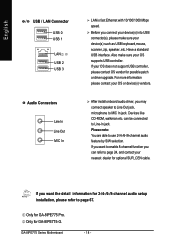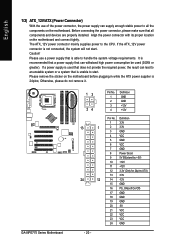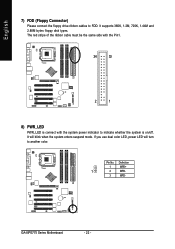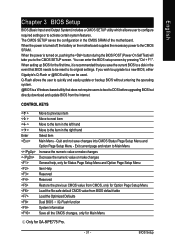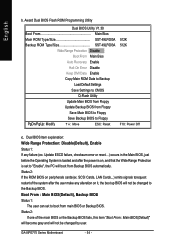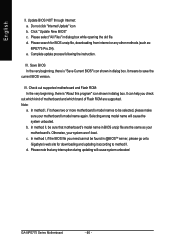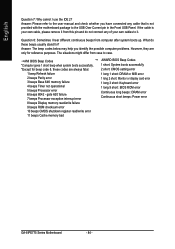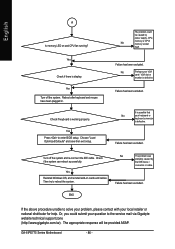Gigabyte GA-8IPE775-G Support Question
Find answers below for this question about Gigabyte GA-8IPE775-G.Need a Gigabyte GA-8IPE775-G manual? We have 1 online manual for this item!
Question posted by darrenmac on February 4th, 2012
New Video Card
im not quite sure what video card or type i need for this motherboard.......
Current Answers
Answer #1: Posted by BusterDoogen on February 4th, 2012 8:49 PM
You need an AGP 8x graphics card. Most cards that meet this specification will work fine on your GB board. Here are some possiblities, what really matters is what your card will be used for & price range.
http://reviews.cnet.com/graphics-cards/?filter=500240_5041290_500247_121356_&tag=mncol;dir3
Related Gigabyte GA-8IPE775-G Manual Pages
Similar Questions
Video Card In Windows7
I can't install video driver card in windows 7 what is the driver for win 7
I can't install video driver card in windows 7 what is the driver for win 7
(Posted by manouchehr1357 9 years ago)
Video Card Compatability
Does this particular motherboard have a PCI Express 3.0 slot?
Does this particular motherboard have a PCI Express 3.0 slot?
(Posted by ktoll 10 years ago)
Ga-p45t-es3g Video Cards
does the gigabyte mb ga-p45t-es3g support pci express 2.0 or higher it will support pci, pci expres...
does the gigabyte mb ga-p45t-es3g support pci express 2.0 or higher it will support pci, pci expres...
(Posted by jlhurt17211 12 years ago)
Will A Hd 6850 Video Board, Which Needs Pci-express 2.1x16, Work With Mother Bd.
(Posted by DAVEGATES 12 years ago)
Urgently
Hello!I have got a technical question for you ! I try to repair GA-8IPE775-G motherboard when I chan...
Hello!I have got a technical question for you ! I try to repair GA-8IPE775-G motherboard when I chan...
(Posted by Anonymous-35257 12 years ago)