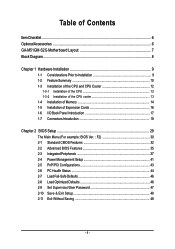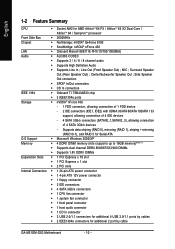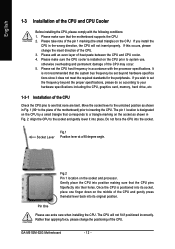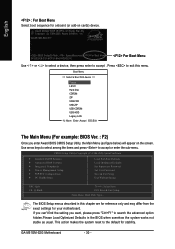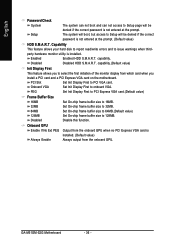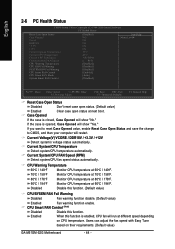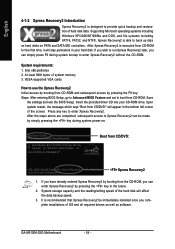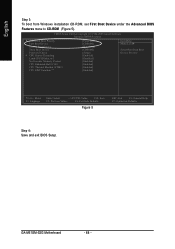Gigabyte GA-M51GM-S2G Support Question
Find answers below for this question about Gigabyte GA-M51GM-S2G.Need a Gigabyte GA-M51GM-S2G manual? We have 2 online manuals for this item!
Question posted by shanthamrajurajivrao on July 9th, 2012
My Gigabye Ga-m51gm-s2g Has Amd Processor But It Is Not Booting Still Processor
sir,
my mOBO processor fan is running and processor is helthy
sometimes my MOBO booting and going upto WINDOWS buffering mode and after that a blue screen is appearing and immediatle restarts the PC in the successive attempt it is booting in SAFE MODE...
and sometimes it is not loading OS or BIOS simply NO SIGNAL statement appearing in desktop
and in every attemt to power on the system i have to remove the BIOS BATTERY and reinsert it after 10secs
otherwise itis not powerON how to set MY PC plz help me out
thanking you sir