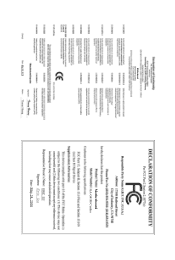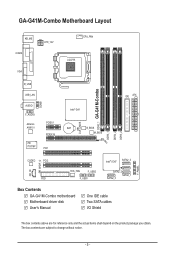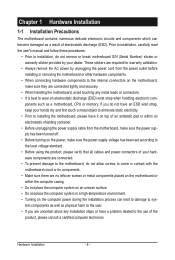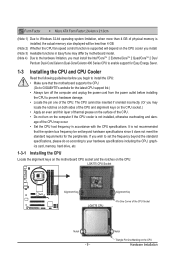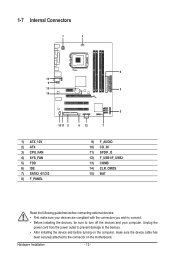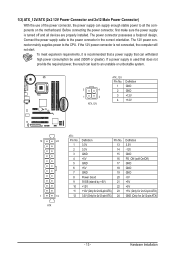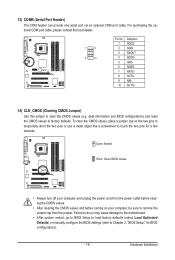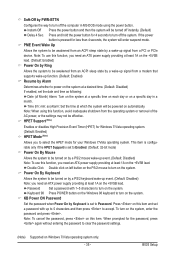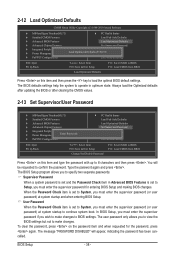Gigabyte GA-G41M-Combo Support Question
Find answers below for this question about Gigabyte GA-G41M-Combo.Need a Gigabyte GA-G41M-Combo manual? We have 1 online manual for this item!
Question posted by bsurjadi855 on May 2nd, 2023
Desktop Power Supply
What is the best compatible psu for this GA-G41M Combo of lga 775 board? Thank you!
Current Answers
Answer #1: Posted by SonuKumar on May 2nd, 2023 8:34 PM
Corsair CX Series CX450
EVGA 500 W1, 80+ WHITE 500W
Seasonic S12III 550 SSR-550GB3
Please respond to my effort to provide you with the best possible solution by using the "Acceptable Solution" and/or the "Helpful" buttons when the answer has proven to be helpful.
Regards,
Sonu
Your search handyman for all e-support needs!!
Related Gigabyte GA-G41M-Combo Manual Pages
Similar Questions
Power Supply For Ga-b75m-d3h
Hi is a 450 w power supply enough for the gigabyte ga-b75m-d3h?
Hi is a 450 w power supply enough for the gigabyte ga-b75m-d3h?
(Posted by eugenemellet21 11 months ago)
Drivers For Windows 10
Any source(s) to get the drivers for WIndows 10?
Any source(s) to get the drivers for WIndows 10?
(Posted by heinzstreit 2 years ago)
Does Ga-g41m-combo Rev 1302 Support Raid If Fitted With Raid Pciex1 Card?
(Posted by cuttsms 10 years ago)
Gigabyte Ga-p35-s3g Lga 775 Intel P35 Atx Intel Motherboard
Hello, i bought this motherbrd,but i have no idea how to install all cables in this motherbrd, i hav...
Hello, i bought this motherbrd,but i have no idea how to install all cables in this motherbrd, i hav...
(Posted by Anonymous-65509 11 years ago)
Ddr3 Memory Doesn't Work
I have just installed a new GA-G41M-Combo motherboard. It work fine with my old DDR2 memory. When tr...
I have just installed a new GA-G41M-Combo motherboard. It work fine with my old DDR2 memory. When tr...
(Posted by panch5555 12 years ago)