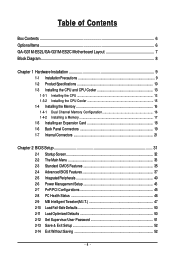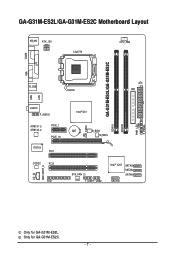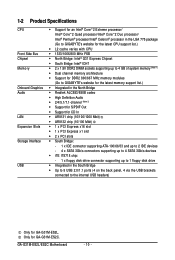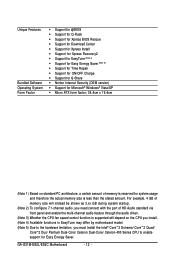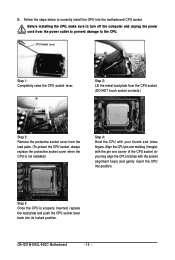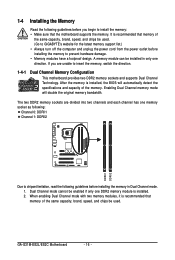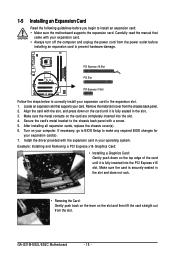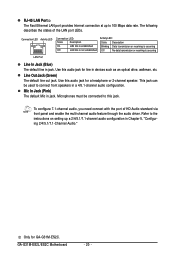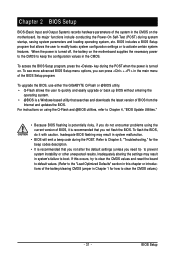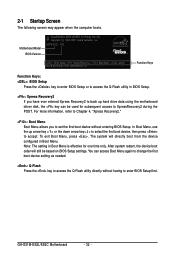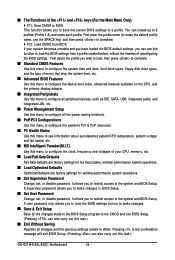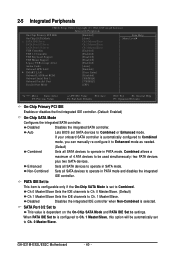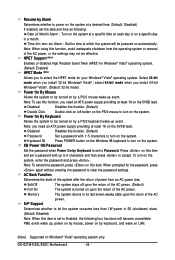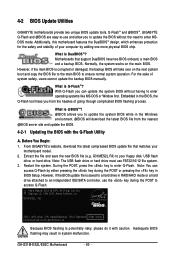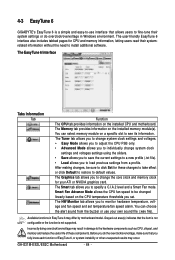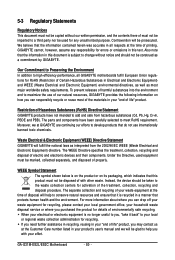Gigabyte GA-G31M-ES2L Support Question
Find answers below for this question about Gigabyte GA-G31M-ES2L.Need a Gigabyte GA-G31M-ES2L manual? We have 1 online manual for this item!
Question posted by prakashrao87 on May 2nd, 2022
For This Model I Need A Board View(bv.pdf)
GA-G31M-ES2L Rev2.0 Desk top mother board .Board view file is required(bv.pdf)
Current Answers
Answer #2: Posted by SonuKumar on May 2nd, 2022 11:23 PM
https://download1.gigabyte.com/Files/Manual/mb_maunal_ga-g31m-es2l(es2c)_v2.4_e.pdf?v=03698f71d289ee9b85538c655fb1fc93
page 5
Please respond to my effort to provide you with the best possible solution by using the "Acceptable Solution" and/or the "Helpful" buttons when the answer has proven to be helpful.
Regards,
Sonu
Your search handyman for all e-support needs!!
Related Gigabyte GA-G31M-ES2L Manual Pages
Similar Questions
Continuous Long Beeps Problem With Gigabyte Ga-ep31-ds3l Rev2,1
As what i saw in the manual,the cause is:"graphics card not inserted properly".But i've cleaned the ...
As what i saw in the manual,the cause is:"graphics card not inserted properly".But i've cleaned the ...
(Posted by Ahmad007091 1 year ago)
Need The Sm Bus Controller For Ga-h61m-s2p-b3 Motherboard
Lost my drivers disk and had to do a reinstall and can't find anyway to get the bus controller from ...
Lost my drivers disk and had to do a reinstall and can't find anyway to get the bus controller from ...
(Posted by mutilatedfilth 6 years ago)
How To Update Bios Of Gigabyte Ga-g31m-es2l Motherboard Flash Drive
(Posted by m5tke 9 years ago)
My Mother Board Ga-g31m-es2l Support Wifi Card And Which Wifi Card India
(Posted by mhhi12 10 years ago)
Why My Motherboard Ga-g31m-es2l Not Sporting Any Game
(Posted by camonurai 12 years ago)