Gigabyte GA-G31M-ES2L Support Question
Find answers below for this question about Gigabyte GA-G31M-ES2L.Need a Gigabyte GA-G31M-ES2L manual? We have 1 online manual for this item!
Question posted by davebuck1047 on February 17th, 2012
Why Cant Idownload The Manual?
keep aying ican download now
why cant idownload the manual?
Current Answers
There are currently no answers that have been posted for this question.
Be the first to post an answer! Remember that you can earn up to 1,100 points for every answer you submit. The better the quality of your answer, the better chance it has to be accepted.
Be the first to post an answer! Remember that you can earn up to 1,100 points for every answer you submit. The better the quality of your answer, the better chance it has to be accepted.
Related Gigabyte GA-G31M-ES2L Manual Pages
Manual - Page 1


GA-G31M-ES2L/ GA-G31M-ES2C
LGA775 socket motherboard for Intel® CoreTM processor family/ Intel® Pentium® processor family/Intel® Celeron® processor family
User's Manual
Rev. 2301 12ME-G31MES2L-2301R
Manual - Page 2


Motherboard GA-G31M-ES2L/GA-G31M-ES2C
May 20, 2010
Motherboard GA-G31M-ES2L/ GA-G31M-ES2C
May 20, 2010
Manual - Page 4
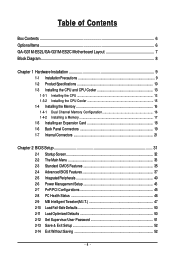
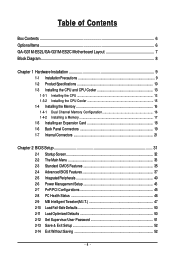
Table of Contents
Box Contents ...6 OptionalItems...6 GA-G31M-ES2L/GA-G31M-ES2C Motherboard Layout 7 Block Diagram...8
Chapter 1 Hardware Installation 9 1-1 Installation Precautions 9 1-2 Product Specifications 10 1-3 Installing the CPU and CPU Cooler 13
1-3-1 Installing the CPU 13 1-3-2 Installing the CPU ...
Manual - Page 6


...-1UB030-5*R) 2-port SATA power cable (Part No. 12CF1-2SERPW-0*R) S/PDIF out cable (Part No. 12CR1-1SPOUT-0*R)
- 6 - The box contents are for reference only.
Box Contents
GA-G31M-ES2L or GA-G31M-ES2C motherboard Motherboard driver disk User's Manual One IDE cable Two SATA cables I/O Shield
• The box contents above are subject to change without notice.
• The...
Manual - Page 7
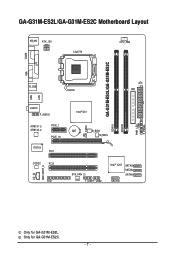
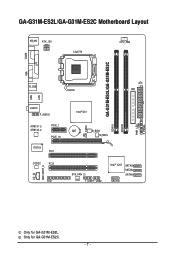
Only for GA-G31M-ES2L. GA-G31M-ES2L/GA-G31M-ES2C Motherboard Layout
KB_MS ATX_12V
LGA775
CPU_FAN
COMA
GA-G31M-ES2L/GA-G31M-ES2C
DDRII1 DDRII2 PWR_LED F_PANEL
LPT LAN
VGA
R_USB
ATX IDE
USB
AUDIO F_AUDIO
AR8131 AR8132
PCIE_1 PCIE_16
IT8718 PCI1
CODEC
PCI2
CD_IN SPDIF_O
FDD
...
Manual - Page 10
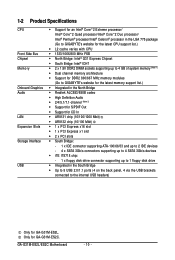
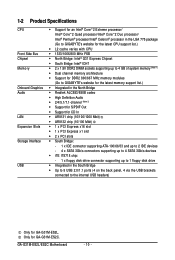
GA-G31M-ES2L/ES2C Motherboard
- 10 -
Only for GA-G31M-ES2L. 1-2 Product Specifications
CPU
Front Side Bus Chipset Memory
Onboard Graphics Audio
LAN Expansion Slots Storage Interface
USB
Support for an Intel® CoreTM 2 ...the South Bridge Up to 8 USB 2.0/1.1 ports (4 on the back panel, 4 via the USB brackets connected to the internal USB headers)
Only for GA-G31M-ES2C.
Manual - Page 12
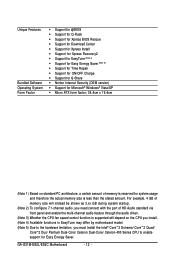
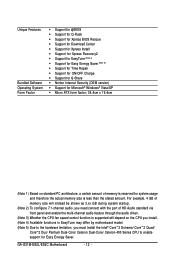
... Form Factor
Support for @BIOS Support for Q-Flash Support for Xpress BIOS Rescue Support for Download Center Support for Xpress Install Support for Xpress Recovery2 Support for EasyTune (Note 4) Support for...PC architecture, a certain amount of memory is less than the stated amount. GA-G31M-ES2L/ES2C Motherboard
- 12 -
Manual - Page 14
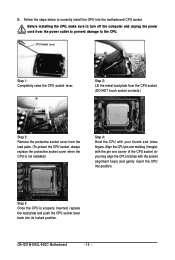
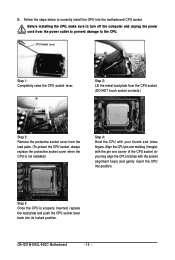
... protective socket cover when the CPU is properly inserted, replace the load plate and push the CPU socket lever back into the motherboard CPU socket.
Step 5: Once the CPU is not installed.)
Step 4: Hold the CPU with the socket alignment keys) and ... align the CPU notches with your thumb and index fingers. Follow the steps below to the CPU.
GA-G31M-ES2L/ES2C Motherboard
- 14 -
Manual - Page 16
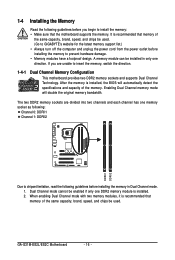
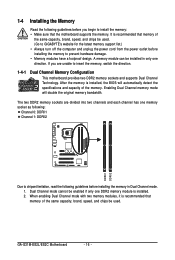
Enabling Dual Channel memory mode will automatically detect the specifications and capacity of the memory.
GA-G31M-ES2L/ES2C Motherboard
- 16 - A memory module can be installed in Dual Channel mode. 1. The two DDR2 memory sockets are unable to install the memory: • Make sure that ...
Manual - Page 18
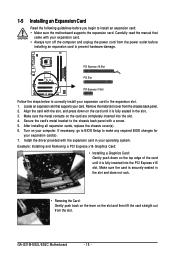
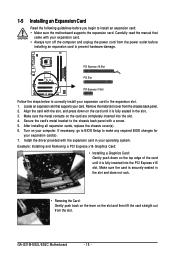
...install an expansion card: • Make sure the motherboard supports the expansion card. Install the driver provided with your card. GA-G31M-ES2L/ES2C Motherboard
- 18 - Locate an expansion slot that
came ... on the card until it is securely seated in the slot. 3. Carefully read the manual that supports your expansion card. • Always turn off the computer and unplug the ...
Manual - Page 19
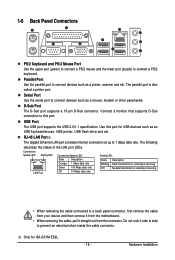
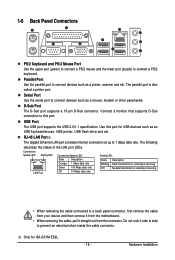
... device and then remove it from the motherboard.
• When removing the cable, pull it side to side to connect devices such as a printer, scanner and etc. RJ-45 LAN Port
The Gigabit Ethernet LAN port provides Internet connection at up to this port for GA-G31M-ES2L.
- 19 -
Connect a monitor that supports D-Sub...
Manual - Page 20
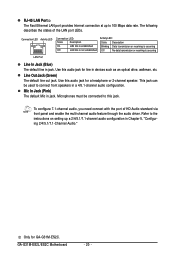
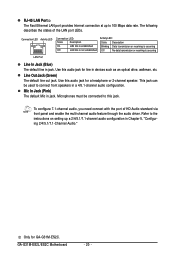
.... Mic In Jack (Pink) The default Mic in jack. Refer to the instructions on setting up to 100 Mbps data rate. GA-G31M-ES2L/ES2C Motherboard
- 20 - To configure 7.1-channel audio, you need connect with the port of the LAN port LEDs.
This jack can be...be used to this audio jack for a headphone or 2-channel speaker.
Use this jack. Use this audio jack for GA-G31M-ES2C.
Manual - Page 22
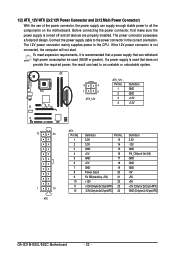
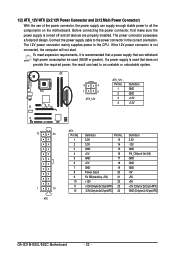
... -5V +5V +5V +5V (Only for 2x12-pin ATX) GND (Only for 2x12-pin ATX)
GA-G31M-ES2L/ES2C Motherboard
- 22 - If a power supply is recommended that a power supply that does not provide the required power... correct orientation. If the 12V power connector is turned off and all the components on the motherboard. 1/2) ATX_12V/ATX (2x2 12V Power Connector and 2x12 Main Power Connector)
With the use ...
Manual - Page 24
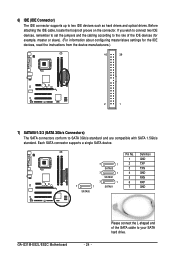
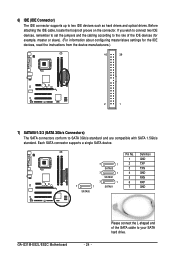
... SATA hard drive. Each SATA connector supports a single SATA device.
7
1
SATAII0
7
1
SATAII3
7
1
SATAII2
7
1
SATAII1
Pin No. 1 2 3 4 5 6 7
Definition GND TXP TXN GND RXN RXP GND
GA-G31M-ES2L/ES2C Motherboard
- 24 - Please connect the L-shaped end of the IDE devices (for example, master or slave). (For information about configuring master/slave settings for the IDE...
Manual - Page 36
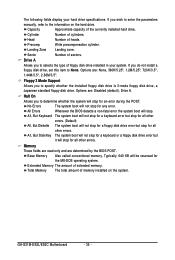
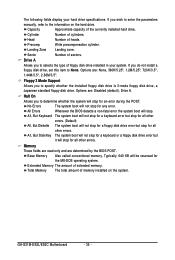
...
Allows you do not install a
floppy disk drive, set this item to the information on the system. Drive A
Allows you wish to enter the parameters
manually, refer to None. GA-G31M-ES2L/ES2C Motherboard
- 36 - The following fields display your system.
Manual - Page 40
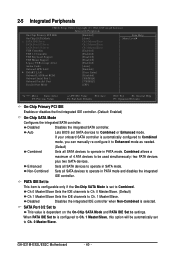
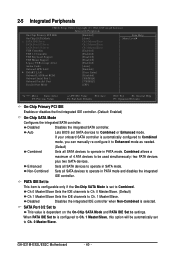
... and PATA IDE Set to operate in PATA mode and disables the integrated
IDE controller.
GA-G31M-ES2L/ES2C Motherboard
- 40 - PATA IDE Set to
This item is configurable only if the On-Chip... the integrated IDE controller when Non-Combined is automatically configured to Combined
mode, you can manually re-configure it to Enhanced mode as needed.
(Default)
Combined
Sets all SATA devices ...
Manual - Page 48
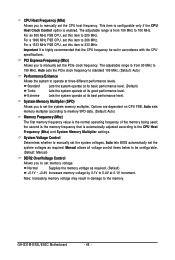
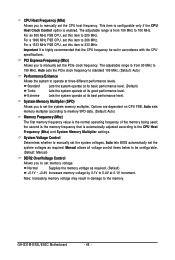
...the system to
150 MHz. System Memory Multiplier (SPD)
Allows you to manually set the CPU host frequency.
GA-G31M-ES2L/ES2C Motherboard
- 48 -
Auto lets BIOS automatically set the PCIe clock frequency. ... as required. (Default)
+0.1V ~ +0.4V Increases memory voltage by 0.1V to manually set the system voltages as required.
Options are dependent on CPU FSB.
This item is...
Manual - Page 54
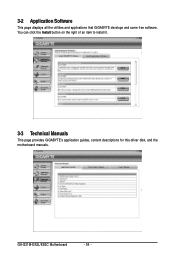
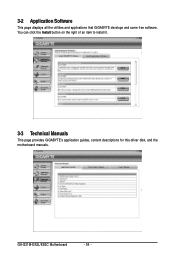
GA-G31M-ES2L/ES2C Motherboard
- 54 - 3-2 Application Software
This page displays all the utilities and applications that GIGABYTE develops and some free software.
You can click the Install button on the right of an item to install it.
3-3 Technical Manuals
This page provides GIGABYTE's application guides, content descriptions for this driver disk, and the motherboard manuals.
Manual - Page 60
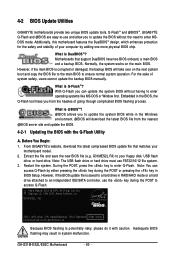
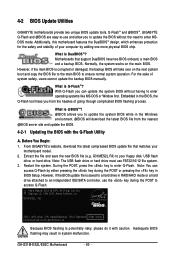
...Motherboards...during the POST to your
motherboard model. 2.
Embedded in ...download the latest BIOS file from the hassles of going through complicated BIOS flashing process. G31M-ES2L ...GA-G31M-ES2L/ES2C Motherboard
- 60 - What is DualBIOSTM? What is potentially risky, please do it with the Q-Flash Utility
A. From GIGABYTE's website, download...this motherboard features the DualBIOSTM design, ...
Manual - Page 80
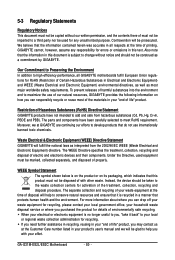
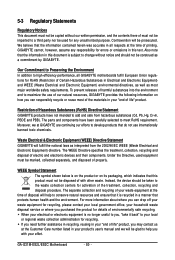
... accurate in all GIGABYTE motherboards fulfill European Union regulations for recycling, please contact your local government office, your product's user's manual and we at GIGABYTE ...equipment for RoHS (Restriction of the treatment, collection, recycling and disposal procedure.
GA-G31M-ES2L/ES2C Motherboard
- 80 -
For more information about where you purchased the product for ...
Similar Questions
How To Update Bios Of Gigabyte Ga-g31m-es2l Motherboard Flash Drive
(Posted by m5tke 9 years ago)
How To Manually Overclock Gigabyte Motherboard Ga-970a-ud3
(Posted by mk45Snowfl 9 years ago)
My Mother Board Ga-g31m-es2l Support Wifi Card And Which Wifi Card India
(Posted by mhhi12 10 years ago)
Why My Motherboard Ga-g31m-es2l Not Sporting Any Game
(Posted by camonurai 12 years ago)

