Gigabyte GA-G31M-ES2C Support Question
Find answers below for this question about Gigabyte GA-G31M-ES2C.Need a Gigabyte GA-G31M-ES2C manual? We have 1 online manual for this item!
Current Answers
There are currently no answers that have been posted for this question.
Be the first to post an answer! Remember that you can earn up to 1,100 points for every answer you submit. The better the quality of your answer, the better chance it has to be accepted.
Be the first to post an answer! Remember that you can earn up to 1,100 points for every answer you submit. The better the quality of your answer, the better chance it has to be accepted.
Related Gigabyte GA-G31M-ES2C Manual Pages
Manual - Page 1


GA-G31M-ES2L/ GA-G31M-ES2C
LGA775 socket motherboard for Intel® CoreTM processor family/ Intel® Pentium® processor family/Intel® Celeron® processor family
User's Manual
Rev. 2301 12ME-G31MES2L-2301R
Manual - Page 2


Motherboard GA-G31M-ES2L/GA-G31M-ES2C
May 20, 2010
Motherboard GA-G31M-ES2L/ GA-G31M-ES2C
May 20, 2010
Manual - Page 4
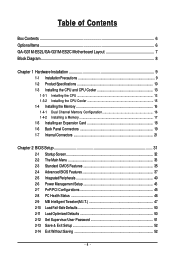
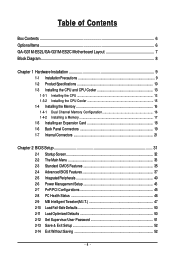
Table of Contents
Box Contents ...6 OptionalItems...6 GA-G31M-ES2L/GA-G31M-ES2C Motherboard Layout 7 Block Diagram...8
Chapter 1 Hardware Installation ... Back Panel Connectors 19 1-7 Internal Connectors 21
Chapter 2 BIOS Setup 31 2-1 Startup Screen 32 2-2 The Main Menu 33 2-3 Standard CMOS Features 35 2-4 Advanced BIOS Features 37 2-5 IntegratedPeripherals 40 2-6 Power Management Setup 43...
Manual - Page 6


Box Contents
GA-G31M-ES2L or GA-G31M-ES2C motherboard Motherboard driver disk User's Manual One IDE cable Two SATA cables I/O Shield
• The box contents above are subject to change without notice.
• The motherboard image is for reference only and the actual items shall depend on product package you obtain.
The box contents are for reference only...
Manual - Page 12
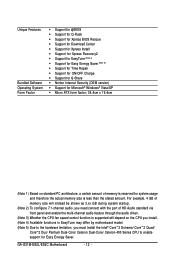
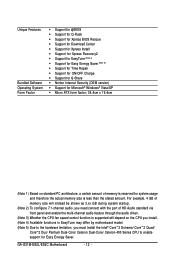
GA-G31M-ES2L/ES2C Motherboard
- 12 - For example, 4 GB of memory is reserved for Easy Energy Saver.
Unique Features
Bundled Software Operating System Form Factor
Support for @BIOS Support for Q-Flash Support for Xpress BIOS Rescue Support for Download Center Support for Xpress Install Support for Xpress Recovery2 Support for...
Manual - Page 16
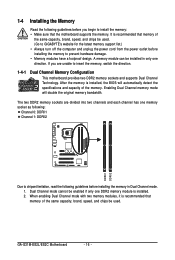
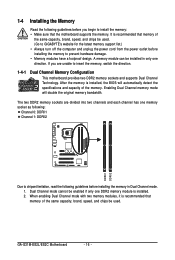
... before you are unable to insert the memory, switch the direction.
1-4-1
Dual Channel Memory Configuration
This motherboard provides two DDR2 memory sockets and supports Dual Channel Technology. GA-G31M-ES2L/ES2C Motherboard
- 16 - It is installed, the BIOS will double the original memory bandwidth. 1-4 Installing the Memory
Read the following guidelines before installing the memory...
Manual - Page 18
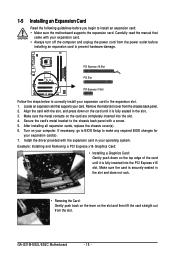
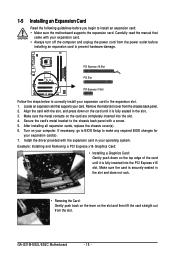
...your expansion card in the slot. 3. If necessary, go to BIOS Setup to make any required BIOS changes for
your operating system. GA-G31M-ES2L/ES2C Motherboard
- 18 - Remove the metal slot cover from the slot....Slot
Follow the steps below to install an expansion card: • Make sure the motherboard supports the expansion card. Turn on the card are completely inserted into the PCI ...
Manual - Page 26
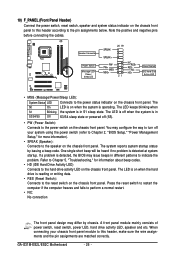
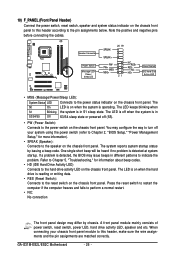
...system using the power switch (refer to Chapter 2, "BIOS Setup," "Power Management Setup," for information about beep ...BIOS may differ by issuing a beep code. You may configure the way to turn off (S5).
• PW (Power Switch): Connects to the power switch on the chassis front panel. Note the positive and negative pins before connecting the cables. GA-G31M-ES2L/ES2C Motherboard...
Manual - Page 32
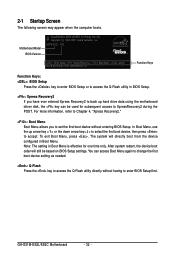
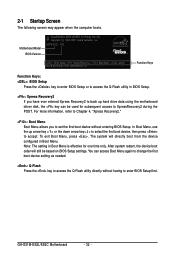
... POST. The system will still be used for one time only. GA-G31M-ES2L/ES2C Motherboard
- 32 - 2-1 Startup Screen
The following screen may appear when the computer boots. To exit Boot Menu, press . Note: The setting in Boot Menu.
Motherboard Model BIOS Version
Award Modular BIOS v6.00PG, An Energy Star Ally Copyright (C) 1984-2009, Award Software...
Manual - Page 34
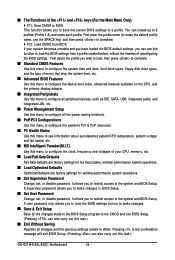
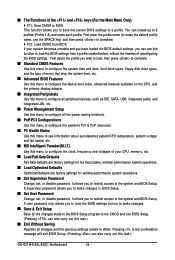
... this task.)
GA-G31M-ES2L/ES2C Motherboard
- 34 - It allows you wish to load, then press to complete.
Standard CMOS Features Use this menu to configure the system time and date, hard drive types, floppy disk drive types, and the type of errors that stop the system boot, etc.
Advanced BIOS Features Use...
Manual - Page 36
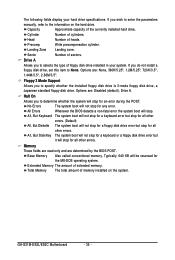
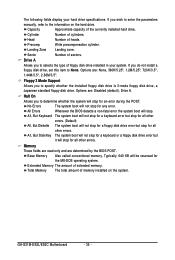
... drive.
Options are : None, 360K/5.25", 1.2M/5.25", 720K/3.5",
1.44M/3.5", 2.88M/3.5".
GA-G31M-ES2L/ES2C Motherboard
- 36 -
Options are : Disabled (default), Drive A.
Cylinder
Number of the currently installed ...system boot will stop for an error during the POST. All Errors
Whenever the BIOS detects a non-fatal error the system boot will not stop for a floppy ...
Manual - Page 40
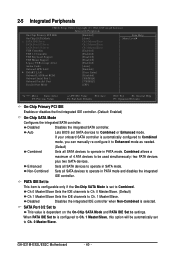
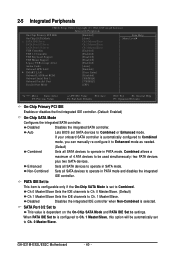
... controller when Non-Combined is configured to Ch. 1 Master/Slave, this option will be used simultaneously: two PATA devices
plus two SATA devices.
GA-G31M-ES2L/ES2C Motherboard
- 40 -
Auto
Lets BIOS set
to settings. Combined allows a
maximum of 4 ATA devices to Ch. 1 Master/Slave.
Ch.0 Master/Slave Sets the IDE channels to Ch. 0 Master...
Manual - Page 46


... CPU fan to run at full speed. (Default: Enabled)
GA-G31M-ES2L/ES2C Motherboard
- 46 - If the system chassis cover is not connected... or fails. Current CPU Temperature Displays current CPU temperature. Current CPU/SYSTEM FAN Speed (RPM) Displays current CPU/system fan speed. When CPU temperature exceeds the threshold, BIOS...
Manual - Page 48
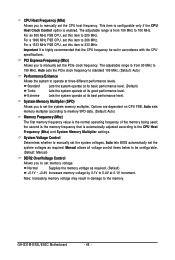
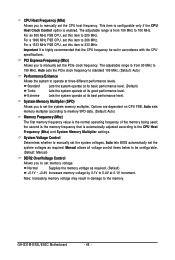
... Options are dependent on CPU FSB.
Auto lets BIOS automatically set the PCIe clock frequency.
The adjustable ...good performance level. Auto sets memory multiplier according to memory SPD data. (Default: Auto)
Memory Frequency (Mhz)
The first memory frequency value is enabled. Manual allows all voltage control items below to be set this item to 266 MHz. GA-G31M-ES2L/ES2C Motherboard...
Manual - Page 50


GA-G31M-ES2L/ES2C Motherboard
- 50 -
The BIOS defaults settings helps the system to load the optimal BIOS default settings. Always load the Optimized defaults after updating the BIOS or after clearing the CMOS values. 2-10 Load Fail-Safe Defaults
CMOS Setup Utility-Copyright (C) 1984-2009 Award Software
Standard CMOS Features
Load Fail-...
Manual - Page 52


... without saving the changes made in BIOS Setup to BIOS F12: Load CMOS from BIOS
Save Data to the CMOS and exits the BIOS Setup program.
GA-G31M-ES2L/ES2C Motherboard
- 52 - Press or to return to the BIOS Setup Main Menu.
2-14 Exit Without Saving
CMOS Setup Utility-Copyright (C) 1984-2009 Award Software
Standard CMOS Features
Load...
Manual - Page 56


3-6 Download Center
To update the BIOS, drivers, or applications, click the Download Center button to link to the GIGABYTE Web site. GA-G31M-ES2L/ES2C Motherboard
- 56 - The latest version of the BIOS, drivers, or applications will be displayed.
Manual - Page 60
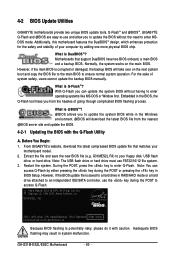
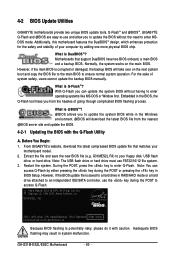
...-to-use FAT32/16/12 file system. 3. However, if the main BIOS is potentially risky, please do it with the Q-Flash Utility
A. GA-G31M-ES2L/ES2C Motherboard
- 60 - Award Modular BIOS v6.00PG, An Energy Star Ally Copyright (C) 1984-2009, Award Software, Inc. G31M-ES2L A02 . . . .
: BIOS Setup : XpressRecovery2 : Boot Menu : Qflash 05/08/2009-G31-ICH7-6A99OG0JC...
Manual - Page 62


...Safe Defaults
Advanced BIOS Features
Load Optimized Defaults
&#...BIOS F12: Load CMOS from BIOS
Load Optimized Defaults
Press to load BIOS defaults
Step 6: Select Save & Exit Setup and then press to save settings to exit Q-Flash and reboot the system. The procedure is present on the POST screen. Step 4: Press and then to CMOS and exit BIOS Setup. GA-G31M-ES2L/ES2C Motherboard...
Manual - Page 66
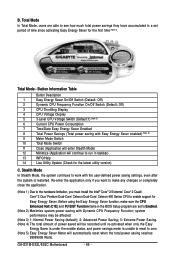
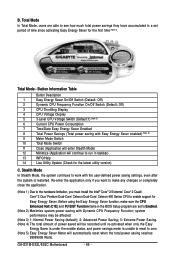
... Stealth Mode)
12
Minimize (Application will continue to enable support for
Easy Energy Saver.
GA-G31M-ES2L/ES2C Motherboard
- 66 - B. Total Mode In Total Mode, users are set period of power saved...2 Duo/ Pentium Dual-Core/ Celeron Dual-Core/ Celeron 400 Series CPU to run in the BIOS Setup program are able to see how much total power savings they have accumulated in a set to...
Similar Questions
How To Fix Ga G31m Es2c Hang Up After Start Up
power on keyboard and mouse lighted but after start up screen appear , nothing happen all keys on ke...
power on keyboard and mouse lighted but after start up screen appear , nothing happen all keys on ke...
(Posted by otrebladeoro6 9 years ago)
Why My Motherboard Ga-g31m-es2l Not Sporting Any Game
(Posted by camonurai 12 years ago)

