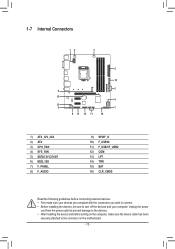Gigabyte GA-B250M-DS3H Support Question
Find answers below for this question about Gigabyte GA-B250M-DS3H.Need a Gigabyte GA-B250M-DS3H manual? We have 2 online manuals for this item!
Question posted by mompellersebastian86 on December 15th, 2022
Gigabyte Ga-b250m-ds3h
Current Answers
Answer #1: Posted by hzplj9 on December 15th, 2022 5:29 PM
The likely issue though is a faulty hard drive. You should obtain a hard disk diagnostic program. There are free ones on the net. Create a bootable USB stick and run from that. 'Glary Utilities' is one free application which will identify problems. You will need to create this on an other machine of course.
'Rufus' is an app that allows you to create a bootable USB stick.
Hope that solves your problem. Please mark as helpful if it leads you to a satisfactory solution.Thank you.
Answer #2: Posted by SonuKumar on December 16th, 2022 12:11 AM
https://www.youtube.com/watch?v=m2KiNqmrMdA
https://www.tonymacx86.com/threads/solved-gigabyte-boot-loop.48820/
Please respond to my effort to provide you with the best possible solution by using the "Acceptable Solution" and/or the "Helpful" buttons when the answer has proven to be helpful.
Regards,
Sonu
Your search handyman for all e-support needs!!
Related Gigabyte GA-B250M-DS3H Manual Pages
Similar Questions
En que plataforma descargo actualizacion del Bios
Mi gigabyte b250M DS3H le doy power y prende y apaga constantemente el LED amarillo de la board y no...
Lost my drivers disk and had to do a reinstall and can't find anyway to get the bus controller from ...
I bought a gigabyte mobo. (ga-h77-ds3h). unfortunately, the i/o shield back plate was not in the box...
I am unable to see the line Wake on Lan on the Bios setup. as request by the manual, I have disable ...