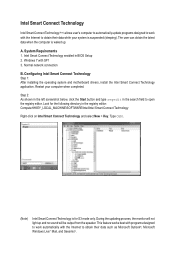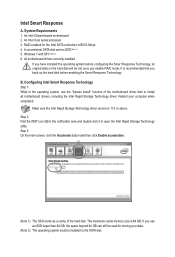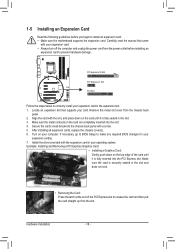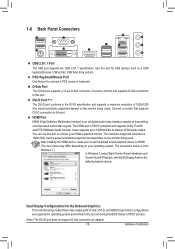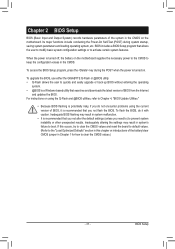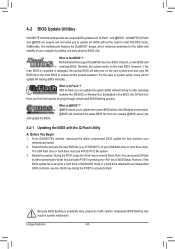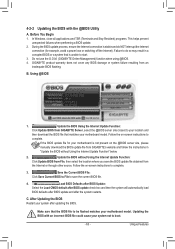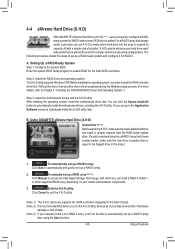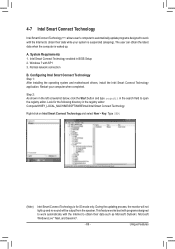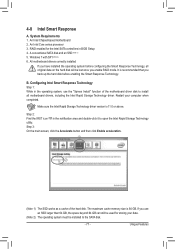Gigabyte GA-H77-DS3H Support Question
Find answers below for this question about Gigabyte GA-H77-DS3H.Need a Gigabyte GA-H77-DS3H manual? We have 2 online manuals for this item!
Question posted by info68630 on January 16th, 2013
Wol On Gygabite Ga-h77-ds3h
I am unable to see the line Wake on Lan on the Bios setup. as request by the manual, I have disable the line ERP but the WOL fonction do not appear.
What I need to do as I would like to wake up my computer through the lan with a magic packet...
thank you for your help
Requests for more information
Request from talbot70728 on May 31st, 2021 1:40 PM
Hi, I am investigating the same thing. I found in Windows in "Computer Management" among "Network adapters" at "Qualcomm Atheros AR8161/8165 PCI-E Gigabit Ethernet Controller (NDIS 6.20)"/Properties/Advanced/"Wake on magic packet" and "Wake on pattern match" - set to Enabled. You can try it too.
Some info regarding WOL can be found here:
https://www.helpowl.com/q/Gigabyte/GAMA770TUD3/Tro... See BIOS part.
Does it work for you?
Hi, I am investigating the same thing. I found in Windows in "Computer Management" among "Network adapters" at "Qualcomm Atheros AR8161/8165 PCI-E Gigabit Ethernet Controller (NDIS 6.20)"/Properties/Advanced/"Wake on magic packet" and "Wake on pattern match" - set to Enabled. You can try it too.
Some info regarding WOL can be found here:
https://www.helpowl.com/q/Gigabyte/GAMA770TUD3/Tro... See BIOS part.
Does it work for you?
Current Answers
Related Gigabyte GA-H77-DS3H Manual Pages
Similar Questions
Gigabyte Ga-b250m-ds3h
mi placa Gigabyte GA-B250M-DS3H crea un bucle al encenderlo y se reinicia sin llegar a dar video ,,q...
mi placa Gigabyte GA-B250M-DS3H crea un bucle al encenderlo y se reinicia sin llegar a dar video ,,q...
(Posted by mompellersebastian86 1 year ago)
Ga-p61pme-s2 Unlock Amd Athlon(tm) Ii X3 445
ga-p61pme-s2 unlock AMD Athlon(tm) II X3 445 fourth core
ga-p61pme-s2 unlock AMD Athlon(tm) II X3 445 fourth core
(Posted by jimkal67 2 years ago)
Manual For Ga-8ipxdrel
Is there at all a manual for GA-8IPXDREL server MB? How can one dowload it (or get it legally anothe...
Is there at all a manual for GA-8IPXDREL server MB? How can one dowload it (or get it legally anothe...
(Posted by Profa 9 years ago)
Ga-h77-ds3h I/o Shield
I bought a gigabyte mobo. (ga-h77-ds3h). unfortunately, the i/o shield back plate was not in the box...
I bought a gigabyte mobo. (ga-h77-ds3h). unfortunately, the i/o shield back plate was not in the box...
(Posted by flutesuri 10 years ago)