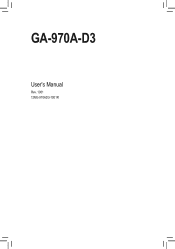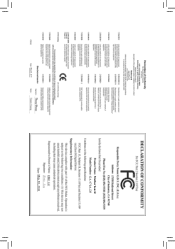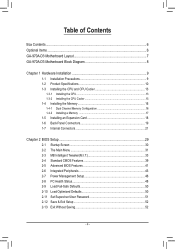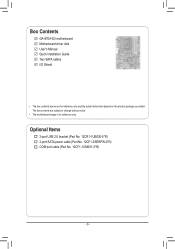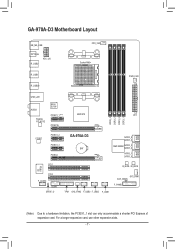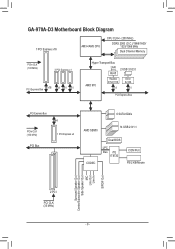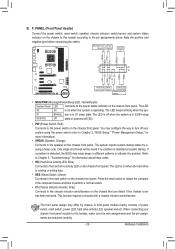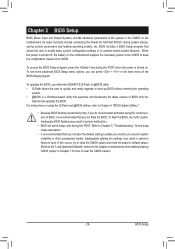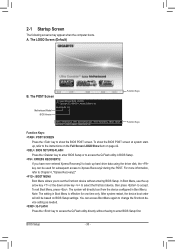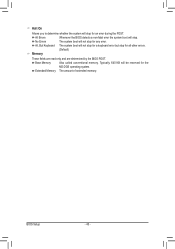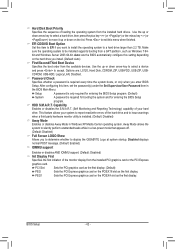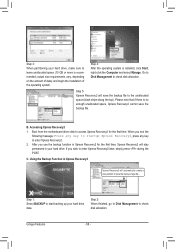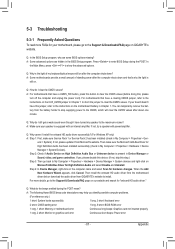Gigabyte GA-970A-D3 Support Question
Find answers below for this question about Gigabyte GA-970A-D3.Need a Gigabyte GA-970A-D3 manual? We have 1 online manual for this item!
Question posted by justen866 on February 10th, 2013
Post Codes
trying to figure out what these post code beeps mean ? its a new computer and with just the video card and cpu hooked up it beeps continuously .. tried finding it in the manaual but i either over looked it or cant find it .. if i coudl jsut get a link to the post codes thatd be awesome
Requests for more information
Request from TGSTKer on February 11th, 2013 4:15 AM
When you say just the cpu/gpu installed, do you have RAM in it? If so, perhaps it isn't seated correctly and needs done again to ensure it's correct.
When you say just the cpu/gpu installed, do you have RAM in it? If so, perhaps it isn't seated correctly and needs done again to ensure it's correct.
Current Answers
Related Gigabyte GA-970A-D3 Manual Pages
Similar Questions
How To Manually Overclock Gigabyte Motherboard Ga-970a-ud3
(Posted by mk45Snowfl 9 years ago)