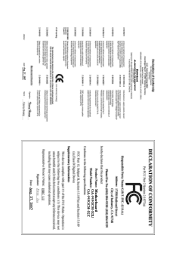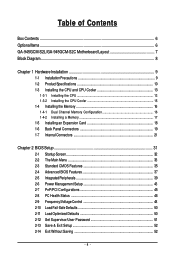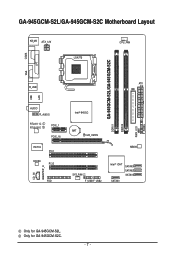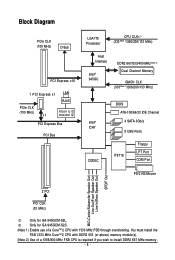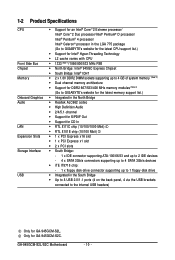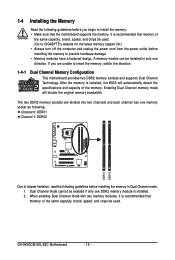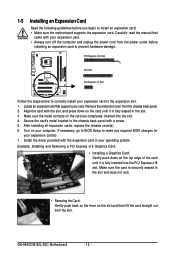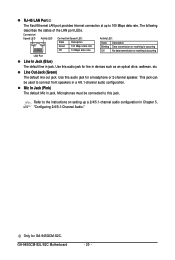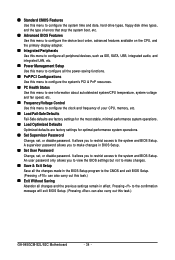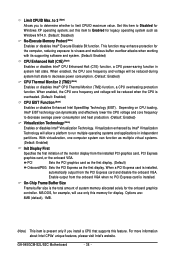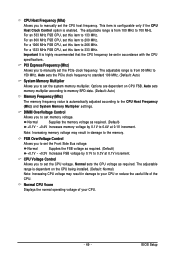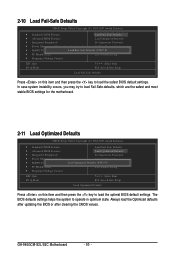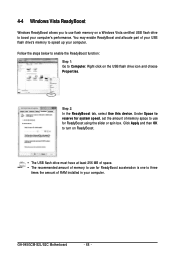Gigabyte GA-945GCM-S2C Support Question
Find answers below for this question about Gigabyte GA-945GCM-S2C.Need a Gigabyte GA-945GCM-S2C manual? We have 1 online manual for this item!
Question posted by gdhk100 on March 12th, 2013
What Is The Speed Of Pci Express Of This Board?
can i separate ati radion hd 6450 1gb vga for this board?
Current Answers
Related Gigabyte GA-945GCM-S2C Manual Pages
Similar Questions
Square Chip Beside The Cpu On A Gigabyte Ga-945gcm Motherboard Does It Have To B
there's a Square Chip beside the CPU on a Gigabyte GA-945GCM motherboard does it have to be cover at...
there's a Square Chip beside the CPU on a Gigabyte GA-945GCM motherboard does it have to be cover at...
(Posted by mangoboancomputers 8 years ago)
How Can I Install Windows 7 In A Pc With Gigabyte Ga 945gcm S2c Motherboard?
i just cant install windows 7, it freezes during the installation in the "uncompressing windows file...
i just cant install windows 7, it freezes during the installation in the "uncompressing windows file...
(Posted by malditabatera91 11 years ago)
I Need Softwear To Instal My Desktop Pc Gigabyte Fc= Ga-945gcm-s2c
I need softwear to instal my desktop pc Gigabyte FC= GA-945GCM-S2C how can i help and get the softwe...
I need softwear to instal my desktop pc Gigabyte FC= GA-945GCM-S2C how can i help and get the softwe...
(Posted by anjumsohash 11 years ago)
Will A Hd 6850 Video Board, Which Needs Pci-express 2.1x16, Work With Mother Bd.
(Posted by DAVEGATES 12 years ago)