Gigabyte GA-8I945P-G Support Question
Find answers below for this question about Gigabyte GA-8I945P-G.Need a Gigabyte GA-8I945P-G manual? We have 3 online manuals for this item!
Question posted by angelastockwell on September 10th, 2011
No Sound In Win7 So Frustrating
Can this be resolved please I have tried almost everything HELP
Current Answers
There are currently no answers that have been posted for this question.
Be the first to post an answer! Remember that you can earn up to 1,100 points for every answer you submit. The better the quality of your answer, the better chance it has to be accepted.
Be the first to post an answer! Remember that you can earn up to 1,100 points for every answer you submit. The better the quality of your answer, the better chance it has to be accepted.
Related Gigabyte GA-8I945P-G Manual Pages
Manual - Page 1


GA-8I945P Pro/ GA-8I945P-G
Intel® Pentium® D / Pentium® 4 LGA775 Processor Motherboard
User's Manual
Rev. 1005 12ME-8I945PP-1005
* The WEEE marking on the product indicates this product must not be disposed of with user's other household ...
Manual - Page 2
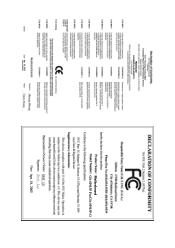
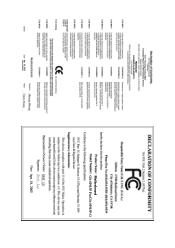
Motherboard GA-8I945P Pro/GA-8I945P-G
Apr. 18, 2005
Motherboard GA-8I945P Pro/GA-8I945P-G
Apr. 18, 2005
Manual - Page 4


Table of Contents
GA-8I945P Pro/GA-8I945P-G Motherboard Layout 6 Block Diagram ...7
Chapter 1 Hardware Installation 9 1-1 Considerations Prior...Introduction 17 1-8 Connectors Introduction 18
Chapter 2 BIOS Setup 29 The Main Menu (For example: BIOS Ver. : GA-8I945P Pro F2a 30 2-1 Standard CMOS Features 32 2-2 Advanced BIOS Features 34 2-3 IntegratedPeripherals 36 2-4 Power Management Setup ...
Manual - Page 7
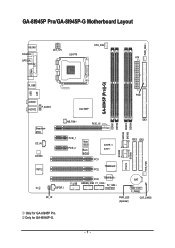
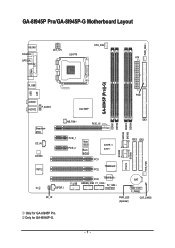
GA-8I945P Pro/GA-8I945P-G Motherboard Layout
KB_MS
ATX_12V
CPU_FAN
COAXIAL
LGA775
ATX
OPTICAL
PWR_FAN
LPT LAN
COMA
GA-8I945P (Pro)(-G)
R_USB
USB
FDD
AUDIO1 AUDIO2
F_AUDIO
Intel 945P
Broadcom 5789 CD_IN
CODEC
IT8712
NB_FAN
...
BAT
F_USB
GREEN_USB F1_1394 F2_1394
CI
SPDIF_I
F_PANEL
RF_ID
PWR_LED (Optional)
CLR_CMOS
Only for GA-8I945P-G.
- 7 - Only for GA-8I945P Pro.
Manual - Page 8


... Speaker Out
Side Speaker Out MIC
Line-Out Line-In
SPDIF In SPDIF Out
PCICLK (33MHz)
(Note) To use a DDRII 667 memory module on the motherboard, you must install an 800/1066MHz FSB processor . Only for GA-8I945P-G.
- 8 - Only for GA-8I945P Pro.
Manual - Page 10
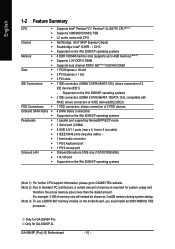
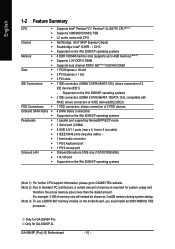
... Supported on the Win 2000/XP operating systems 4 DDR II DIMM memory slots (supports up to standard PC architecture, a certain amount of 2 IDE devices(IDE1) -
GA-8I945P (Pro)(-G) Motherboard
- 10 - English
1-2 Feature Summary
CPU
Š
Š
Š
Chipset
Š
Š
Š
Memory
Š
Š
Š
Slots
Š
Š
Š
IDE Connections
Š
Š...
Manual - Page 12


... of the one indented corner of the CPU. 3. It is not recommended that the motherboard supports the CPU. 2. HT functionality requirement content : Enabling the functionality of Hyper-Threading ... lift the metal lever located on the CPU prior to the CPU during installation.)
GA-8I945P (Pro)(-G) Motherboard
- 12 - Please make sure the heatsink is properly inserted, please replace the load...
Manual - Page 14


... modules, whereby BIOS will automatically detect memory capacity and specifications. Memory modules are unable to a heatsink, align the extensions on both sides with each slot. GA-8I945P (Pro)(-G) Motherboard
- 14 -
English
1-4 Installing/Removing Cool-Plus (Northbridge Cooling Fan)
Fig.1 To attach Cool-Plus to insert the module, please switch the direction.
Manual - Page 16


... down on the card are indeed seated in motherboard. 4. Press the expansion card firmly into the...try uninstall the VGA card, please press the latch as the picture to the left shows to secure the slot bracket of the expansion card. 6. Read the related expansion card's instruction document before install the expansion card into expansion slot in the slot. 5. GA-8I945P (Pro)(-G) Motherboard...
Manual - Page 18
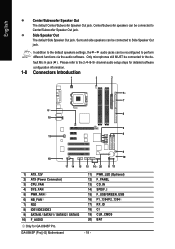
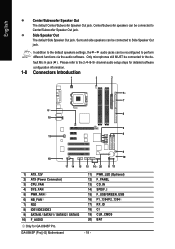
...6) NB_FAN 7) FDD 8) IDE1/IDE2/IDE3 9) SATAII0 / SATAII1 / SATAII2 / SATAII3 10) F_AUDIO
Only for GA-8I945P Pro. In addition to the default speakers settings, the ~ audio jacks can be connected to Center/Subwoofer Speaker ... fault Mic In jack ( ) .
Center/Subwoofer speakers can be connected to the de-
GA-8I945P (Pro)(-G) Motherboard
11) 12) 13) 14) 15) 16) 17) 18) 19) 20)
- 18 ...
Manual - Page 20


...)
6) NB_FAN (Chip Fan Connector) If you installed wrong direction, the chip fan will damage the chip fan. (Usually black cable is the ground wire (GND).
GA-8I945P (Pro)(-G) Motherboard
- 20 - English
3/4/5)
CPU_FAN / SYS_FAN / PWR_FAN (Cooler Fan Power Connector) The cooler fan power connector supplies a +12V power voltage via a 3-pin/4-pin (only for CPU_FAN...
Manual - Page 22
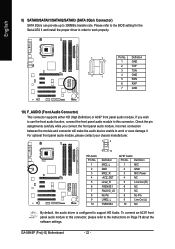
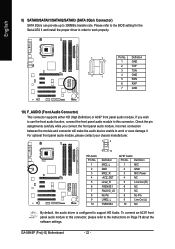
...
3
MIC Power
4
NC
5
Line Out (R)
6
NC
7
NC
8
No Pin
9
Line Out (L)
10
NC
By default, the audio driver is configured to 300MB/s transfer rate. GA-8I945P (Pro)(-G) Motherboard
- 22 - Please refer to the BIOS setting for the Serial ATA II and install the proper driver in order to the instructions on Page 78...
Manual - Page 24
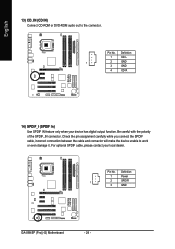
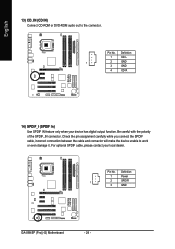
... you connect the SPDIF cable, incorrect connection between the cable and connector will make the device unable to the connector. Definition
1
Power
1
2
SPDIFI
3
GND
GA-8I945P (Pro)(-G) Motherboard
- 24 - For optional SPDIF cable, please contact your device has digital output function. Pin No.
Be careful with the polarity of the SPDIF_IN connector.
Pin...
Manual - Page 26
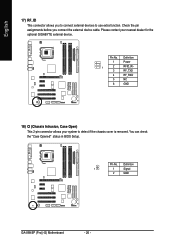
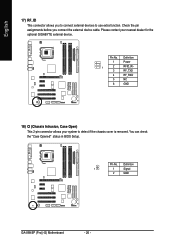
...
4
RF_RXD
5
NC
6
GND
18) CI (Chassis Intrusion, Case Open) This 2-pin connector allows your nearest dealer for the optional GIGABYTE external device. Definition
1
1
Signal
2
GND
GA-8I945P (Pro)(-G) Motherboard
- 26 - You can check the "Case Opened" status in BIOS Setup. English
17) RF_ID
This connector allows you connect the external device cable.
Manual - Page 29
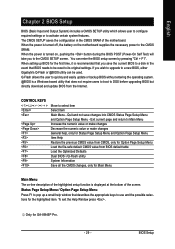
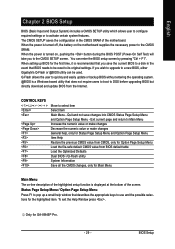
...recommended that BIOS needs to be used. To exit the Help Window press . If you to DOS before upgrading BIOS ...motherboard supplies the necessary power to select item Select Item Main Menu - Quit and not save the current BIOS to use and the possible selections for the highlighted item.
Status Page Setup Menu / Option Page Setup Menu Press F1 to pop up BIOS for GA-8I945P...
Manual - Page 30


English
The Main Menu (For example: BIOS Ver. : GA-8I945P Pro F2a)
Once you want, please press "Ctrl+F1" to accept or enter the ...the items in the BIOS when somehow the system works not stable as figure below) will appear on the screen. GA-8I945P (Pro)(-G) Motherboard
- 30 - Please Load Optimized Defaults in standard compatible BIOS.
„ Advanced BIOS Features This setup page includes all...
Manual - Page 32
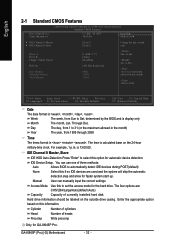
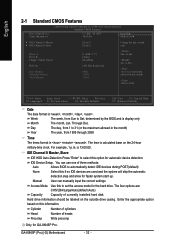
...The four options are used and the system will skip the automatic
detection step and allow for the hard drive. GA-8I945P (Pro)(-G) Motherboard
- 32 -
Jan. English
2-1 Standard CMOS Features
Date (mm:dd:yy) Time (hh:mm:ss)
CMOS ...F10: Save
F3: Language1 F5: Previous Values
F6: Fail-Safe Defaults
ESC: Exit
F1: General Help
F7: Optimized Defaults
Date
The date format is 13:00:00.
Manual - Page 56
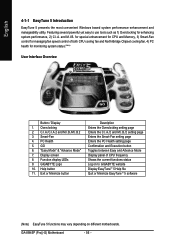
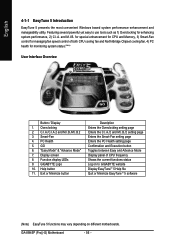
... CPU frequency Shows the current functions status Log on to GIGABYTE website Display EasyTuneTM 5 Help file Quit or Minimize EasyTuneTM 5 software
(Note) EasyTune 5 functions may vary depending on different motherboards. C.I.A./C.I.A.2 and M.I.B./M.I .B. Help button 11. GA-8I945P (Pro)(-G) Motherboard
- 56 - GIGABYTE Logo 10. and M.I .B.2 3. for special enhancement for CPU and Memory...
Manual - Page 80


... ask you what type of Front Speaker Out (Line Out), Rear Speaker Out, Center/Subwoofer Speaker Out, and Side Speaker Out) then click OK. Sound Effect Configuration: At the Sound Effect menu, users can adjust sound option settings as desired.
English
STEP 2: In the Audio Control Panel, click the Audio I /O tab. GA-8I945P (Pro)(-G) Motherboard
- 80 -
Similar Questions
Can You Help Me With A Manual Of A Gigabyte Ga-81945 Pm-rh. Thanks In Advance,
(Posted by corbreakout 4 years ago)
How To Manually Overclock Gigabyte Motherboard Ga-970a-ud3
(Posted by mk45Snowfl 9 years ago)
Pls. Send Me A Pdf Wiring Installation Guide For My Motherboard Ga-h61m-ds2..thn
(Posted by DAVIDJR1261 11 years ago)
Why My Motherboard Ga-g31m-es2l Not Sporting Any Game
(Posted by camonurai 12 years ago)


