Gigabyte GA-8I915G-M Support Question
Find answers below for this question about Gigabyte GA-8I915G-M.Need a Gigabyte GA-8I915G-M manual? We have 1 online manual for this item!
Question posted by hrhashmi on May 29th, 2012
Pci Exopress Slot
does this board have PCI express slot for vedio card
Current Answers
There are currently no answers that have been posted for this question.
Be the first to post an answer! Remember that you can earn up to 1,100 points for every answer you submit. The better the quality of your answer, the better chance it has to be accepted.
Be the first to post an answer! Remember that you can earn up to 1,100 points for every answer you submit. The better the quality of your answer, the better chance it has to be accepted.
Related Gigabyte GA-8I915G-M Manual Pages
Manual - Page 1
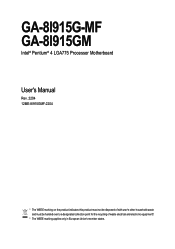
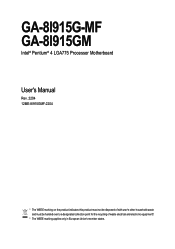
GA-8I915G-MF GA-8I915GM
Intel® Pentium® 4 LGA775 Processor Motherboard
User's Manual
Rev. 2204 12ME-8I915GMF-2204
* The WEEE marking on the product indicates this product must not be disposed of with user's other household ...
Manual - Page 4
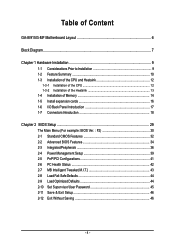
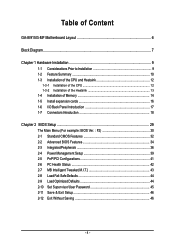
Table of Content
GA-8I915G-MF Motherboard Layout 6
Block Diagram ...7
Chapter 1 Hardware Installation 9 1-1 Considerations Prior to Installation 9 1-2 Feature Summary 10 1-3 Installation of the CPU and Heatsink 12
1-3-1 Installation of the CPU 12 1-3-2 Installation of the Heatsink 13 1-4 Installation of Memory 14 1-5 Install expansion cards 16 1-6 I/O Back Panel Introduction 17 1-7 ...
Manual - Page 6


Only for GA-8I915G-MF. GA-8I915G-MF/GA-8I915GM Motherboard Layout
IT8712
KB_MS SPDIF_O SPDIF_I
CPU_FAN LGA775
SYS_FAN IR
ATX
VGA LPT
R_USB
ATX_12V
USB LAN AZALIA_FP
AUDIO1 AUDIO2
PCIE_16
RTL8110S
RTL8100C
CD_IN CODEC
PCIE_1 COMA COMB
GA-8I915G-MF
DDR1 DDR2
Intel 915G
IDE
FDD
DDR3 DDR4
PCI1
PCI2
ICH6
TSB43AB23
F2_1394 F1_1394 F_USB1 F_USB2
BAT
S_ATA3...
Manual - Page 7
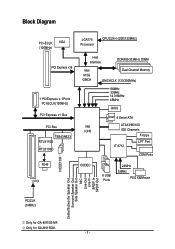
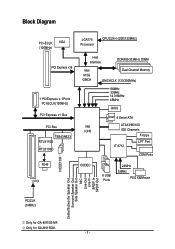
Only for GA-8I915G-MF. Block Diagram
PCI-ECLK VGA (100MHz)
PCI Express x16
1 PCIExpress x 1Ports PCI-ECLK(100MHz)
PCI Express x1 Bus PCI Bsu TSB43AB23
RTL8110S RTL8100C
RJ45
2 PCI
LGA775 Processor
CPUCLK+/-(200/133MHz)
Host Interface
DDR400/333MHz DIMM
Intel 915G GMCH
Dual Channel Memory ... Speaker Out MIC Line-Out Line-In SPDIF In SPDIF Out
PCICLK (33MHz)
Only for GA-8I915GM.
- 7 -
Manual - Page 10


... Out) ; GA-8I915G-MF/GA-8I915GM Motherboard
- 10 - English
1-2 Feature Summary
CPU Chipset Memory Slots IDE Connections FDD Connections Onboard SATA Peripherals
Onboard LAN Onboard Audio
I/O Control
Š Supports the latest Intel® Pentium® 4 LGA775 CPU Š Supports 800/533MHz FSB Š L2 cache varies with CPU Š Northbridge: Intel® 915G Express chipset Š...
Manual - Page 12


... even layer of heat sink paste between your hardware specifications including the CPU, graphics card, memory, hard drive, etc. HT functionality requirement content : Enabling the functionality of...set beyond the proper specifications, please do so according to the CPU during installation.)
GA-8I915G-MF/GA-8I915GM Motherboard - 12 - Chipset: An Intel® Chipset that might cause damage to ...
Manual - Page 14


... modules, please make sure that memory of the DIMM slots to prevent hardware damage. 3. If you wish to insert the module, please switch the direction.
Then push it down.
3. The memory capacity used can be inserted only in one direction. GA-8I915G-MF/GA-8I915GM Motherboard - 14 - Memory modules have a foolproof insertion design. A memory module...
Manual - Page 15


..., the bandwidth of Intel® chipset specifications. 1. If you want to slot two DDR memory modules into Channel A and B. Four DDR memory modules are...memory module is installed. 2.
The following explanations due to work. English
GA-8I915G-MF/GA-8I915GM supports the Dual Channel Technology. GA-8I915G-MF/GA-8I915GM includes 4 DIMM sockets, and each Channel has two DIMM sockets as...
Manual - Page 16


... necessary, setup BIOS utility of the expansion card. 6. Installing a PCI Express x 16 expansion card:
Please carefully pull out the small whitedrawable bar at the end of the PCI Express x 16 slot when you try to secure the slot bracket of expansion card from BIOS. 8. GA-8I915G-MF/GA-8I915GM Motherboard - 16 - Press the expansion card firmly into the
computer. 2. Remove your expansion...
Manual - Page 18
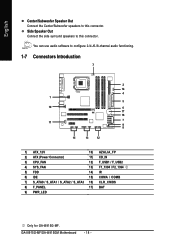
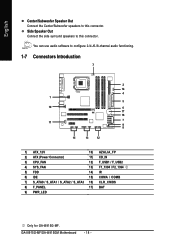
GA-8I915G-MF/GA-8I915GM Motherboard
- 18 -
English
Center/Subwoofer Speaker Out Connect the Center/Subwoofer speakers to this connector. You can use audio software to this connector. Side Speaker... / F_USB2
4) SYS_FAN
13) F1_1394 / F2_1394
5) FDD
14) IR
6) IDE
15) COMA / COMB
7) S_ATA0 / S_ATA1 / S_ATA2 / S_ATA3 16) CLR_CMOS
8) F_PANEL
17) BAT
9) PWR_LED
Only for GA-8I915G-MF.
Manual - Page 20


... supported are designed with color-coded power connector wires. Please remember to connect the power to the cooler to the pin1 position.
34
33
2
1
GA-8I915G-MF/GA-8I915GM Motherboard - 20 - English
3/4) CPU_FAN / SYS_FAN (Cooler Fan Power Connector)
The cooler fan power connector supplies a +12V power voltage via a 3-pin/4-pin (only for CPU_FAN)
5) FDD...
Manual - Page 22


Pin 3: NC Pin 4: Data(-) Open: Normal Operation Close: Reset Hardware System Open: Normal Operation Close: Power On/Off Pin 1: LED anode(+) Pin 2: LED cathode(-) NC
GA-8I915G-MF/GA-8I915GM Motherboard - 22 - Message LED/ Power/
Sleep LED
Power Switch
Speaker Connector
SPEAK-
HDHD+
HD (IDE Hard Disk Active LED) SPEAK (Speaker Connector)
RES (Reset Switch...
Manual - Page 24


... the front USB connector. Pin No. Definition
1
Power
2
Power
9
1
3
USB DX-
4
USB Dy-
10
2
5
USB DX+
6
USB Dy+
7
GND
8
GND
9
No Pin
10
NC
GA-8I915G-MF/GA-8I915GM Motherboard - 24 - Check the pin assignment carefully while you connect the front USB cable, incorrect connection between the cable and connector will make the device...
Manual - Page 30


...to the system and Setup, or just to accept or enter the sub-menu. GA-8I915G-MF/GA-8I915GM Motherboard - 30 - If you can't find the setting you want, please press "...Award Software
` Standard CMOS Features ` Advanced BIOS Features ` Integrated Peripherals ` Power Management Setup ` PnP/PCI Configurations ` PC Health Status ` MB Intelligent Tweaker(M.I .T.) This setup page is control CPU clock and...
Manual - Page 36


... auto detect. (Default value) Set On-Chip SATA mode to Combined, you can use . GA-8I915G-MF/GA-8I915GM Motherboard - 36 - PATA mode. English
2-3 Integrated Peripherals
CMOS Setup Utility-Copyright (C) 1984-2004 Award Software Integrated Peripherals
On-Chip Primary PCI IDE On-Chip SATA Mode x PATA IDE Set to SATA Port 0/2 Set to SATA Port...
Manual - Page 44


... automatically detects. GA-8I915G-MF/GA-8I915GM Motherboard - 44 - English
2-8 Load Fail-Safe Defaults
CMOS Setup Utility-Copyright (C) 1984-2004 Award Software
` Standard CMOS Features
Load Fail-Safe Defaults
` Advanced BIOS Features
Load Optimized Defaults
` Integrated Peripherals
Set Supervisor Password
` Power Management Setup
Set User Password
` PnP/PCI Configurations
Load Fail...
Manual - Page 46


... ` Integrated Peripherals ` Power Management Setup ` PnP/PCI Configurations ` PC Health Status ` MB Intelligent Tweaker(M.I .T.)
ESC: Quit F8: Q-Flash
KLJI: Select Item F10: Save & Exit Setup
Save & Exit Setup
Type "Y" will quit the Setup Utility and save the user setup value to RTC CMOS.
GA-8I915G-MF/GA-8I915GM Motherboard - 46 - English
2-11 Save & Exit Setup...
Manual - Page 52


Featuring several powerful yet easy to GIGABYTE website
10. GO
Confirmation and Execution button
6. GIGABYTE Logo
Log on different motherboards. GA-8I915G-MF/GA-8I915GM Motherboard - 52 - C.I.A./C.I.A.2 and M.I.B./M.I.B.2 Enters the C.I.A./2 and M.I .A. Smart-Fan
Enters the Smart-Fan setting page
4. Display screen
Display panel of both CPU cooling fan and North-Bridge ...
Manual - Page 56


... PnP/PCI Configurations PC Health Status MB Intelligent Tweaker(M.I.T.)
ESC: Quit F8: Dual BIOS/Q-Flash
Select Language Load Fail-Safe Defaults Load Optimized Defaults Set Supervisor Password Set User Password Save & Exit Setup Exit Without Saving
F3: Change Language F10: Save & Exit Setup
Time, Date, Hard Disk Type...
GA-8I915G-MF/GA-8I915GM Motherboard - 56...
Similar Questions
How To Manually Overclock Gigabyte Motherboard Ga-970a-ud3
(Posted by mk45Snowfl 9 years ago)
Gigabyte Motherboard Ga-h55-usb3 (rev. 2.0)
what is the price in INR and from where purchase in india local or online.
what is the price in INR and from where purchase in india local or online.
(Posted by shailkam2001 11 years ago)
Pls. Send Me A Pdf Wiring Installation Guide For My Motherboard Ga-h61m-ds2..thn
(Posted by DAVIDJR1261 11 years ago)
Why My Motherboard Ga-g31m-es2l Not Sporting Any Game
(Posted by camonurai 12 years ago)


