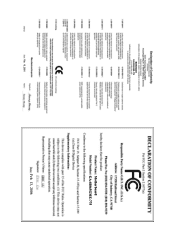Gigabyte GA-8I865GME-775 Support Question
Find answers below for this question about Gigabyte GA-8I865GME-775.Need a Gigabyte GA-8I865GME-775 manual? We have 1 online manual for this item!
Question posted by utob4whole on May 6th, 2012
I Have Windowsxp Starting.
I have windowsxp starting.
Current Answers
There are currently no answers that have been posted for this question.
Be the first to post an answer! Remember that you can earn up to 1,100 points for every answer you submit. The better the quality of your answer, the better chance it has to be accepted.
Be the first to post an answer! Remember that you can earn up to 1,100 points for every answer you submit. The better the quality of your answer, the better chance it has to be accepted.
Related Gigabyte GA-8I865GME-775 Manual Pages
Manual - Page 1


GA-8I865GME-775
Intel® Pentium® 4 LGA775 Processor Motherboard
User's Manual
Rev. 1002 12ME-865GMET-1002R
* The WEEE marking on the product indicates this product must not be disposed of with user's other household ...
Manual - Page 4
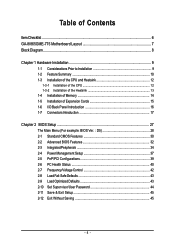
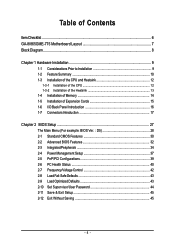
Table of Contents
ItemChecklist ...6 GA-8I865GME-775 Motherboard Layout 7 Block Diagram ...8
Chapter 1 Hardware Installation 9 1-1 Considerations Prior to Installation 9 1-2 Feature Summary 10 1-3 Installation of the CPU and Heatsink 12
1-3-1 Installation of the CPU 12 1-3-2 ...
Manual - Page 7


GA-8I865GME-775 Motherboard Layout
KB_MS
ATX_12V
LGA775
CPU_FAN
ATX
VGA COMA
LPT
GA-8I865GME-775
DDR1 DDR2
IDE2 IDE1
R_USB USB_LAN
IT8712
AUDIO
F_AUDIO
AGP
EP82562G
CODEC
CD_IN
Intel 865G
SATA1
PCI1
CI
ICH5
SATA0
PCI2
CLR_CMOS
PCI3 BAT
FDD
BIOS F_USB1 PWR_LED
SYS _FAN
F_PANEL
- 7 -
Manual - Page 10
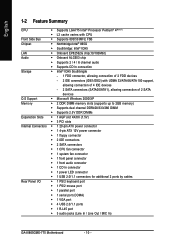
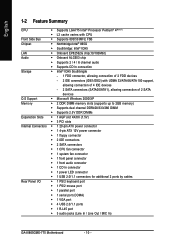
...; 1 parallel port
Š 1 serial port (COMA)
Š 1 VGA port
Š 4 USB 2.0/1.1 ports
Š 1 RJ-45 port
Š 3 audio jacks (Line In / Line Out / MIC In)
GA-8I865GME-775 Motherboard
- 10 -
Manual - Page 12
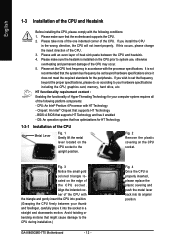
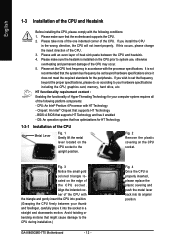
...install the CPU
in a straight and downwards motion. Chipset: An Intel® Chipset that the motherboard supports the CPU. 2. Fig. 2 Remove the plastic covering on the CPU prior to the... set beyond the proper specifications, please do so according to the CPU during installation.)
GA-8I865GME-775 Motherboard
- 12 - It is properly inserted, please replace the plastic covering and push the...
Manual - Page 14
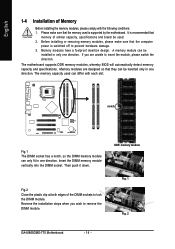
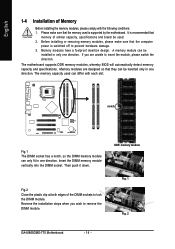
... direction. DDR memory module Fig. 1 Fig. 2
GA-8I865GME-775 Motherboard
- 14 - The memory capacity used is supported by the motherboard. Insert the DIMM memory module vertically into the DIMM..., please make sure that they can differ with the following conditions: 1. The motherboard supports DDR memory modules, whereby BIOS will automatically detect memory capacity and specifications. ...
Manual - Page 16
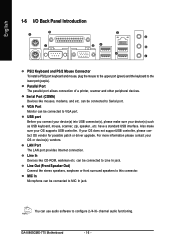
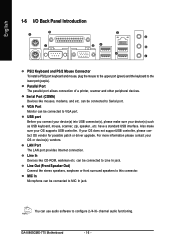
... (green) and the keyboard to Serial port. can be connected to the lower port (purple). For more information please contact your OS supports USB controller. GA-8I865GME-775 Motherboard
- 16 - VGA Port Monitor can be connected to Line In jack.
have a standard USB interface.
LAN Port The LAN port provides Internet connection.
can be...
Manual - Page 18
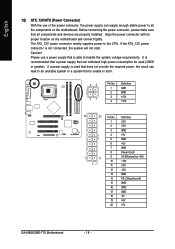
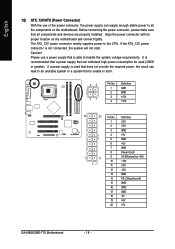
... power, the result can supply enough stable power to start . It is unable to all components and devices are...GA-8I865GME-775 Motherboard
- 18 - Please use of the power connector, the power supply can lead to an unstable system or a system that is able to the CPU. If the ATX_12V power connector is used (300W or greater). If a power supply is not connected, the system will not start...
Manual - Page 20
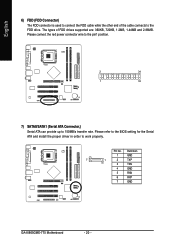
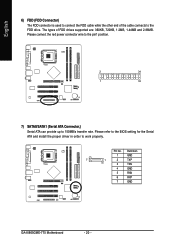
... driver in order to 150MB/s transfer rate. The types of the cable connects to the FDD drive. Definition
1
GND
7
1
2
TXP
3
TXN
4
GND
5
RXN
6
RXP
7
GND
GA-8I865GME-775 Motherboard
- 20 - Pin No. English
6) FDD (FDD Connector)
The FDD connector is used to connect the FDD cable while the other end of FDD drives supported...
Manual - Page 22
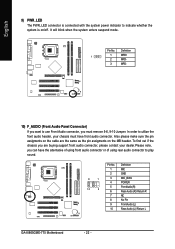
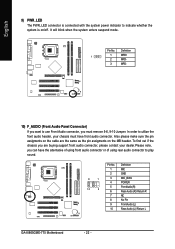
... must remove 5-6, 9-10 Jumper. Definition
1
MIC
2
GND
9
1
3
MIC_BIAS
4
POWER
10
2
5
FrontAudio(R)
6
Rear Audio (R)/ Return R
7
NC
8
No Pin
9
FrontAudio (L)
10
Rear Audio (L)/ Return L
GA-8I865GME-775 Motherboard
- 22 - Pin No. Definition
1
1
MPD+
2
MPD-
3
MPD-
10) F_AUDIO (Front Audio Panel Connector)
If you want to indicate whether the system is connected...
Manual - Page 24
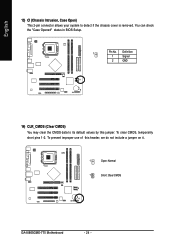
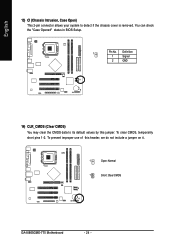
...) This 2-pin connector allows your system to its default values by this header, we do not include a jumper on it.
1
Open: Normal
1
Short: Clear CMOS
GA-8I865GME-775 Motherboard
- 24 - To clear CMOS, temporarily short pins 1-2. To prevent improper use of this jumper. You can check the "Case Opened" status in BIOS Setup.
1
Pin...
Manual - Page 28
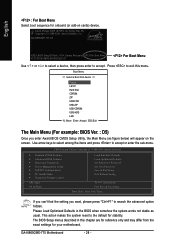
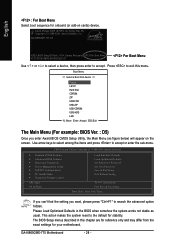
...somehow the system works not stable as figure below) will appear on cards) device. GA-8I865GME-775 Motherboard
- 28 - Boot Menu
== Select a Boot First device ==
Floppy LS120 Hard Disk...: D5)
Once you want, please press "Ctrl+F1" to the default for your motherboard.
Please Load Optimized Defaults in this menu. GA-8I865GME-775 D5 . . . .
:BIOS Setup/Q-Flash, : Xpress Recovery2, For Boot Menu...
Manual - Page 30
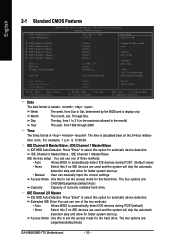
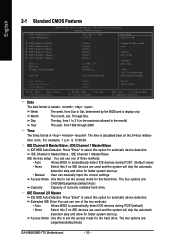
... detect IDE devices during POST. (Default value)
• None
Select this option for faster system start up . The two options are :
CHS/LBA/Large/Auto(default:Auto)
Capacity
Capacity of the two...day, from Sun to select this to Sat. The four options are :
Large/Auto(default:Auto)
GA-8I865GME-775 Motherboard
- 30 - Week
The week, from 1 to 2098
ESC: Exit
F1: General Help
F7: ...
Manual - Page 32
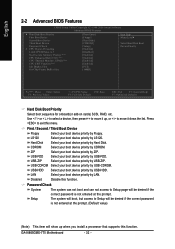
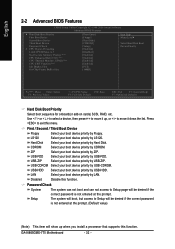
... not entered at the prompt. USB-ZIP
Select your boot device priority by USB-ZIP.
The system will boot, but access to exit this function. GA-8I865GME-775 Motherboard
- 32 - English
2-2 Advanced BIOS Features
CMOS Setup Utility-Copyright (C) 1984-2006 Award Software Advanced BIOS Features
` Hard Disk Boot Priority First Boot Device
Second Boot...
Manual - Page 34
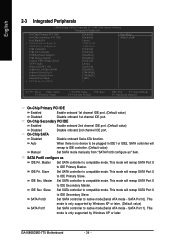
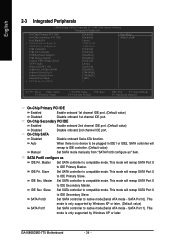
... no device to be plugged in IDE1 or IDE2, SATA controller will remap SATA Port 0 to IDE Primary Slave. IDE Sec.
IDE Sec.
SATA Port 0). GA-8I865GME-775 Motherboard
- 34 - SATA Port0 configure as USB Controller USB 2.0 Controller USB Keyboard Support
USB Mouse Support Legacy USB storage detect AC97 Audio Onboard H/W LAN OnBoard LAN...
Manual - Page 36


... is 378/IRQ7. (Default value) Enable onboard LPT port and address is 278/IRQ5.
3BC/IRQ7 Enable onboard LPT port and address is 3BC/IRQ7.
GA-8I865GME-775 Motherboard
- 36 -
Manual - Page 38


... to set the password.
KB Power ON Password
When "Power On by Keyboard" set at Password, you can set the keyboard power on the system.
GA-8I865GME-775 Motherboard
- 38 - Enter
Input password(from 1 to 5 characters to power on password.
Power On By Keyboard
Disabled
Disabled this function. (Default value)
Double Click Double click...
Manual - Page 40
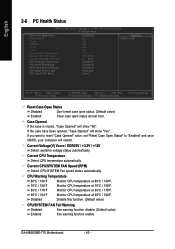
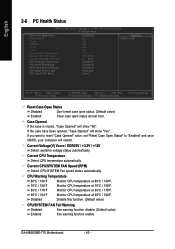
... temperature at 60oC / 140oF.
70oC / 158oF 80oC / 176oF
Monitor CPU temperature at 90oC / 194oF. Case Opened
If the case is closed, "Case Opened" will restart. GA-8I865GME-775 Motherboard
- 40 -
English
2-6 PC Health Status
CMOS Setup Utility-Copyright (C) 1984-2006 Award Software PC Health Status
Reset Case Open Status Case Opened Vcore DDR25V
+3.3V...
Manual - Page 52
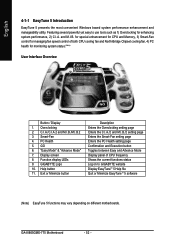
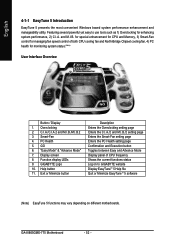
... and Memory, 3) Smart-Fan control for managing fan speed control of CPU frequency Shows the current functions status Log on different motherboards. GO 6. Display screen 8. Function display LEDs 9. GA-8I865GME-775 Motherboard
- 52 - and M.I .B.2 3. C.I.A./C.I.A.2 and M.I.B./M.I .B. Smart-Fan 4. Help button 11.
GIGABYTE Logo 10. "Easy Mode" & "Advance Mode" 7. PC Health 5. Exit or...
Similar Questions
How To Manually Overclock Gigabyte Motherboard Ga-970a-ud3
(Posted by mk45Snowfl 9 years ago)
Gigabyte Ga-8i865gme-775-rh
Gigabyte GA-8I865GME-775-RH What agp cards are compatible?
Gigabyte GA-8I865GME-775-RH What agp cards are compatible?
(Posted by anthonybetts88 11 years ago)
Please Need Ga-8i865gme-775-rh Vga Driver For Win7
please need GA-8I865GME-775-RH vga driver for win7
please need GA-8I865GME-775-RH vga driver for win7
(Posted by lo0ord 12 years ago)