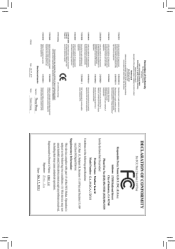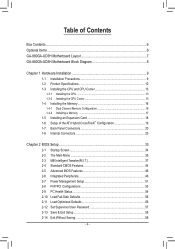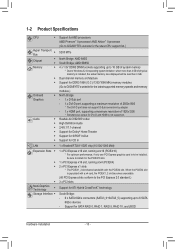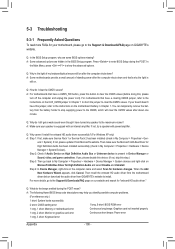Gigabyte GA-880GA-UD3H Support Question
Find answers below for this question about Gigabyte GA-880GA-UD3H.Need a Gigabyte GA-880GA-UD3H manual? We have 1 online manual for this item!
Question posted by really2cool on July 17th, 2011
How Do I Disable Ide On Gigabyte 880ga-ud3h Bios
how do i disable ide on gigabyte 880ga-ud3h bios want to run just sata 2 x sata drive and a sata dvd rom , get ide error in device manager code 10
Current Answers
Related Gigabyte GA-880GA-UD3H Manual Pages
Similar Questions
How To Manually Overclock Gigabyte Motherboard Ga-970a-ud3
(Posted by mk45Snowfl 9 years ago)
Usb 3 On Ga-880ga-ud3h Problem
After I fixed a new USB3 card the on board USB3 does not function when I connect ex hard drive to it
After I fixed a new USB3 card the on board USB3 does not function when I connect ex hard drive to it
(Posted by essmatz1 11 years ago)
Why My Motherboard Ga-g31m-es2l Not Sporting Any Game
(Posted by camonurai 12 years ago)
Time
The problem I am having is with the system clock. Everything works fine except that the system conti...
The problem I am having is with the system clock. Everything works fine except that the system conti...
(Posted by mrzilla 12 years ago)