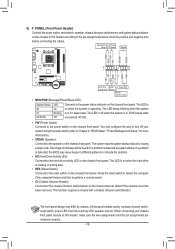Gigabyte GA-78LMT-S2PT Support Question
Find answers below for this question about Gigabyte GA-78LMT-S2PT.Need a Gigabyte GA-78LMT-S2PT manual? We have 1 online manual for this item!
Question posted by majumderpratap2012 on June 24th, 2014
Ga-78lmt-s2pt Ram Problem
hey gys, i have bought gigabyte ga-78lmt-s2pt, fx 4300, with 4 gb 1333mhz ram. i have installed 64 bit windows 7 ultimate but it shows only 3.5 gb ram is usable, can't figure it out why, need help..........
Current Answers
Related Gigabyte GA-78LMT-S2PT Manual Pages
Similar Questions
Ram Upgrading I Want To Have 4gb In Bios That Allow Me Installing 64 Bit Sys .
With 2 baret of 2gb DDR II 800 the bios shows only : 3,1gb
With 2 baret of 2gb DDR II 800 the bios shows only : 3,1gb
(Posted by har4sd 1 year ago)
How To Get My Ga-78lmt-s2p To Read All Installed Ram
(Posted by AHMWAYNER 9 years ago)
Memory Shown Below The Physical Memory Installed
we have physicaly inserted 4gb ddr3 ram but clicking the my computer properties RAM shows 2.75gb onl...
we have physicaly inserted 4gb ddr3 ram but clicking the my computer properties RAM shows 2.75gb onl...
(Posted by abhaykantjha 11 years ago)
Best Gpu For Gigabyte Ga-78lmt-s2p Mobo??
best gpu for gigabyte GA-78LMT-S2P mobo??
best gpu for gigabyte GA-78LMT-S2P mobo??
(Posted by neerajkarma 12 years ago)
Need Help Getting Windows On New Build.....yes I Am A Noob
This is a new build. I have every thing in it DVD drive,HDD,graffics card, it powers up. It does not...
This is a new build. I have every thing in it DVD drive,HDD,graffics card, it powers up. It does not...
(Posted by skully78 12 years ago)