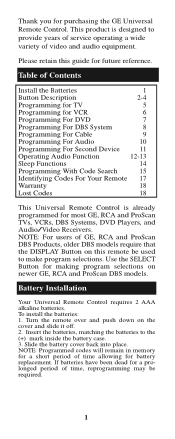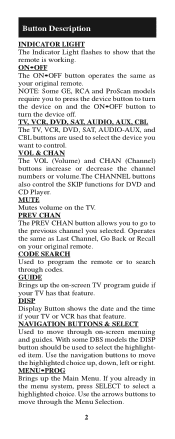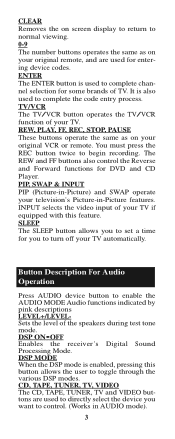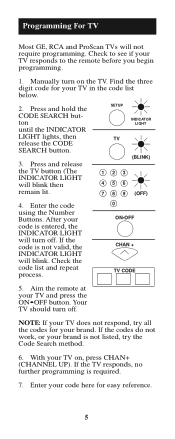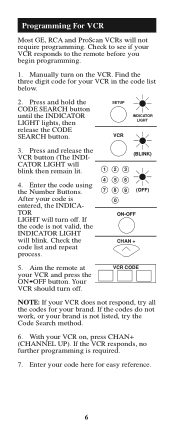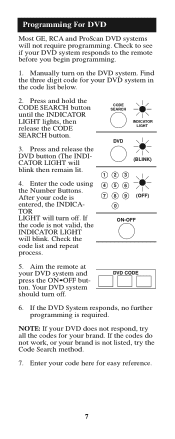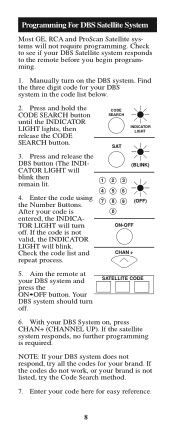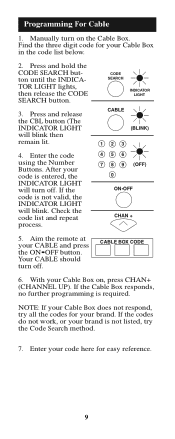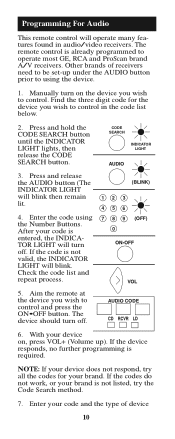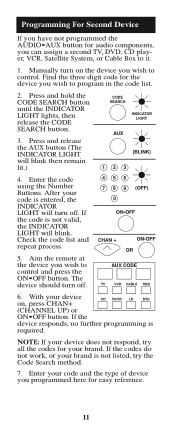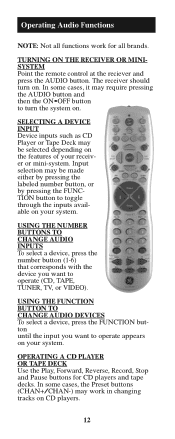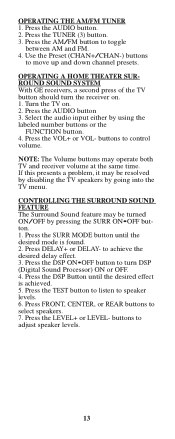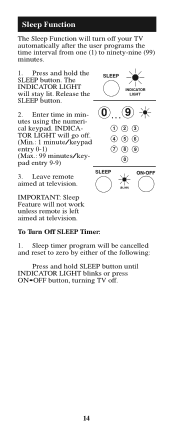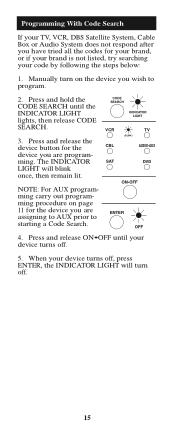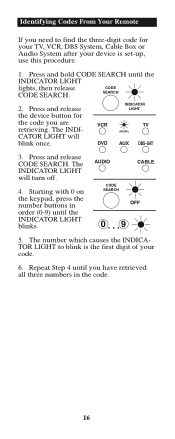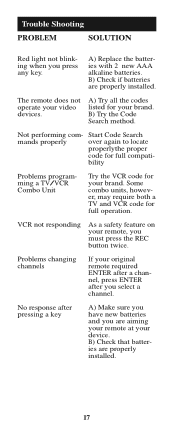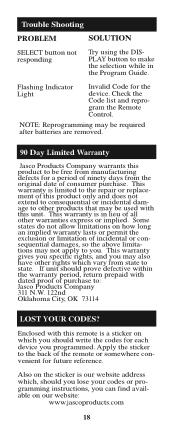GE RM24927 Support Question
Find answers below for this question about GE RM24927 - Universal Remote Control.Need a GE RM24927 manual? We have 1 online manual for this item!
Question posted by nonie013 on September 10th, 2011
Some Features Won't Work On G.e. Remote, Model Number 24927
We have a G.E. universal remote, model number 24927. The volume feature along with the on/off button won't work on the remote. What is the problem?
Current Answers
Related GE RM24927 Manual Pages
Similar Questions
Controller Codes
Codes needed to program to a 2004 Bose wave system
Codes needed to program to a 2004 Bose wave system
(Posted by carlelkins4777 1 year ago)
What Is The Codes For Rca Atsc Converter Box Model Number Dta800b
what is the codes for rca ATSC converter box model number DTA800B
what is the codes for rca ATSC converter box model number DTA800B
(Posted by Anonymous-163060 6 years ago)
Ge Rm24927 8-device Universal Remote Control How To Program
(Posted by Isusiandr 9 years ago)
How To Use Ge Universal Remote Ge Rm24927 8-codes
(Posted by Ladykhar 10 years ago)
Codes For Ge Unvirseal Remote 29427
i need codes for a aymphonic tv with no dvd player please help with the codes
i need codes for a aymphonic tv with no dvd player please help with the codes
(Posted by Anonymous-115696 10 years ago)