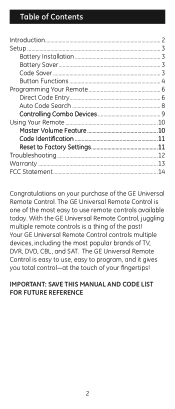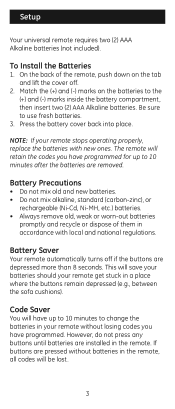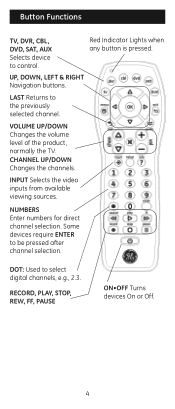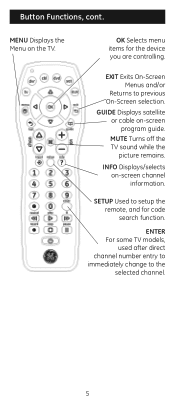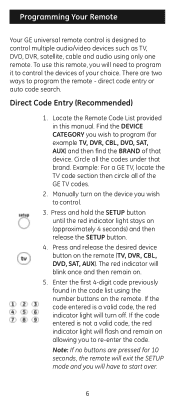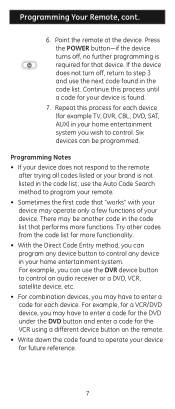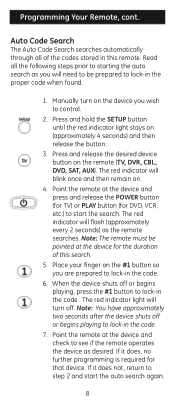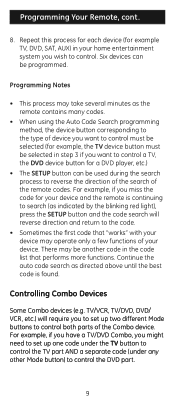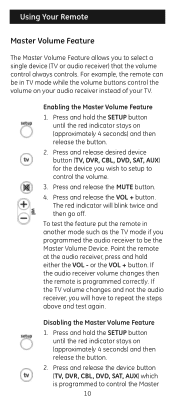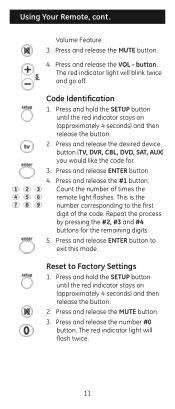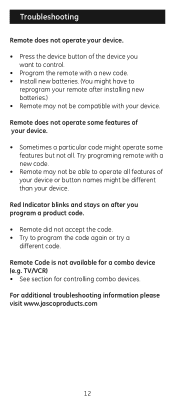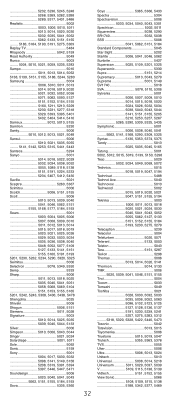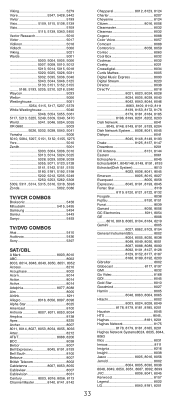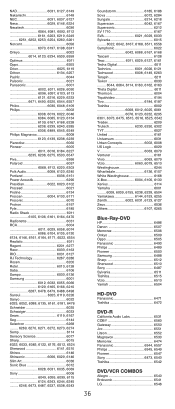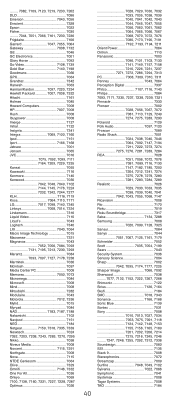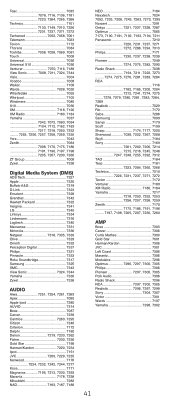GE 24922 Support Question
Find answers below for this question about GE 24922 - Universal Remote Control.Need a GE 24922 manual? We have 1 online manual for this item!
Question posted by Anonymous-163060 on August 7th, 2017
What Is The Codes For Rca Atsc Converter Box Model Number Dta800b
what is the codes for rca ATSC converter box model number DTA800B
Current Answers
Related GE 24922 Manual Pages
Similar Questions
I Need Code For Funai Tv For 24922 Model Universal Remote
(Posted by jnw8062041269 8 years ago)
Ge Universal Remote 24922 Code For A Digital To Analog Converter.
Have GE Universal Remote 24922 & I need code for Magnavox digital to analog converter.
Have GE Universal Remote 24922 & I need code for Magnavox digital to analog converter.
(Posted by jerrybanks49 9 years ago)
What Is The Code For A Ge Universal Remote Control For A Cisco Cable Box
(Posted by JTKvin 9 years ago)
Ge 24993 What Is The Universal Remote Code For This Model To A 1998 Panasonic
tv
tv
(Posted by jmyBeche 10 years ago)
How Do I Program A Ge Universal Remote If I Can't Find The Code?
This is a previously owned Phillips Magnavox TV (older model) that came with a GE Universal Remote.�...
This is a previously owned Phillips Magnavox TV (older model) that came with a GE Universal Remote.�...
(Posted by handyhelper 11 years ago)