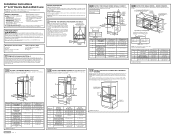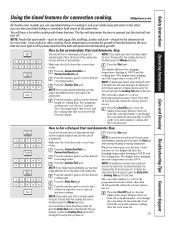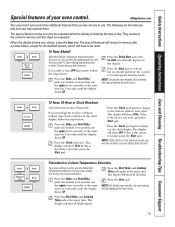GE PT916SMSS Support Question
Find answers below for this question about GE PT916SMSS - 30 Inch Single Electric Wall Oven.Need a GE PT916SMSS manual? We have 2 online manuals for this item!
Question posted by Anonymous-95626 on January 24th, 2013
Touch Pad Does Not Work But Clock Is On And Oven Light
The person who posted this question about this GE product did not include a detailed explanation. Please use the "Request More Information" button to the right if more details would help you to answer this question.
Current Answers
Related GE PT916SMSS Manual Pages
Similar Questions
How Do I Light The Pilot For The Wall Oven
how do i light the pilot for the wall oven
how do i light the pilot for the wall oven
(Posted by iamocity 11 years ago)
I Am Trying To Find A Trim Kit For 30 Inch Cabinet For This Microwave.
I am trying to find a trim kit for 30 inch cabinet for this microwave.
I am trying to find a trim kit for 30 inch cabinet for this microwave.
(Posted by laceeburton 11 years ago)
How To Clean Window In Door
Have a GE Wall Oven model JKP75SM2SS. Spilled liquid into door window. How can I remove the back...
Have a GE Wall Oven model JKP75SM2SS. Spilled liquid into door window. How can I remove the back...
(Posted by tedcase 12 years ago)
Is My Oven Still Covered Under Its Warranty?
(Posted by Hobitom2000 12 years ago)
Pt916smss: Not Maintaining Temperatures.
Greetings, I note that my oven is unable to maintain the temperatures that I have set and noted on d...
Greetings, I note that my oven is unable to maintain the temperatures that I have set and noted on d...
(Posted by slh233 12 years ago)