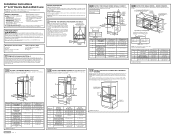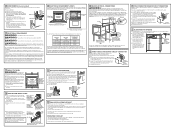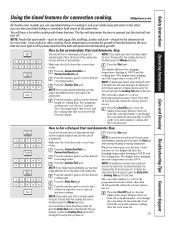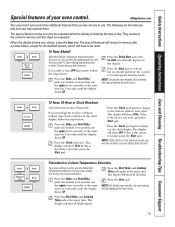GE PT916SMSS Support Question
Find answers below for this question about GE PT916SMSS - 30 Inch Single Electric Wall Oven.Need a GE PT916SMSS manual? We have 2 online manuals for this item!
Question posted by tedcase on March 31st, 2012
How To Clean Window In Door
Have a GE Wall Oven model JKP75SM2SS. Spilled liquid into door window. How can I remove the back of the doo.rt to clean the window?
Current Answers
Related GE PT916SMSS Manual Pages
Similar Questions
Discontinued Wall Oven Model Pt956srss
I ordered the ge profile wall oven PT956SRSS only to find that the item is discontinued. Even though...
I ordered the ge profile wall oven PT956SRSS only to find that the item is discontinued. Even though...
(Posted by cgordonrogers 10 years ago)
Oven Shuts Periodically Shuts Off
Our G.E. oven JTP70DPBB is a little over a year old and several times a month will shut down with ju...
Our G.E. oven JTP70DPBB is a little over a year old and several times a month will shut down with ju...
(Posted by mesquitemr 10 years ago)
Oven Door Stuck On Lock.
I tried cleaning my oven this morning and it didn't lock the door but it said the door was locked, n...
I tried cleaning my oven this morning and it didn't lock the door but it said the door was locked, n...
(Posted by deborahwestfall 11 years ago)
I Took The Door Off , Now Don't Know How To Get It Back On Ge Profile Psb2201
GE Profile Advantium PSB2201nns01 In wall Microwave oven I took off the door to make it easier to c...
GE Profile Advantium PSB2201nns01 In wall Microwave oven I took off the door to make it easier to c...
(Posted by mydelzer 11 years ago)
I Am Trying To Find A Trim Kit For 30 Inch Cabinet For This Microwave.
I am trying to find a trim kit for 30 inch cabinet for this microwave.
I am trying to find a trim kit for 30 inch cabinet for this microwave.
(Posted by laceeburton 11 years ago)