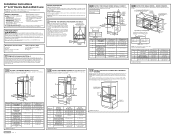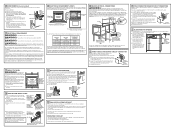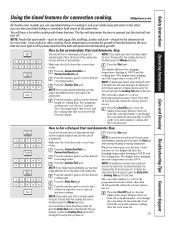GE PK956BMBB Support Question
Find answers below for this question about GE PK956BMBB - 27 Inch Double Electric Wall Oven.Need a GE PK956BMBB manual? We have 2 online manuals for this item!
Question posted by deborahwestfall on March 25th, 2013
Oven Door Stuck On Lock.
I tried cleaning my oven this morning and it didn't lock the door but it said the door was locked, now it's stuck on lock and although I can open the door, nothing works. I did what it said to do in the back of the manual under troubleshooting and that did not work. Is there anything else I can try?
Current Answers
Related GE PK956BMBB Manual Pages
Similar Questions
How Do I Replace The Light In Ge Jk3000
How do you replace the light bulb in the GE JK3000
How do you replace the light bulb in the GE JK3000
(Posted by bpcraig784 2 years ago)
The Plastic On The Top Oven Door Is Peeling Because Of Heat. I Was Told
that there was a recall but I do not know how to find it. The oven was bought in January, 2010.
that there was a recall but I do not know how to find it. The oven was bought in January, 2010.
(Posted by kayecole 9 years ago)
Is There A Trim Kit For The White Jt3000dfww Wall Oven?
Replaced old GE profile wall oven with this new model wall oven and have wood showing on each side o...
Replaced old GE profile wall oven with this new model wall oven and have wood showing on each side o...
(Posted by aspollack 10 years ago)
Error Code
After 3 months of using the double/single wall oven with no flaws, the oven will now not preheat and...
After 3 months of using the double/single wall oven with no flaws, the oven will now not preheat and...
(Posted by dales 12 years ago)