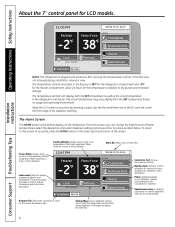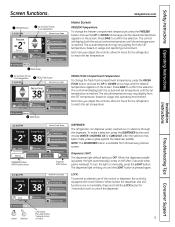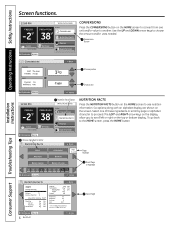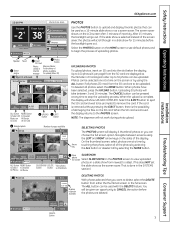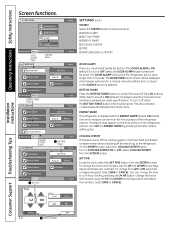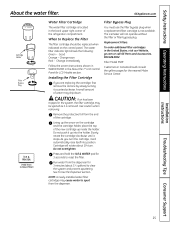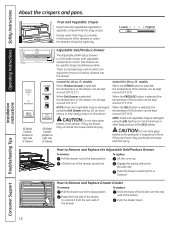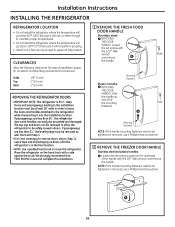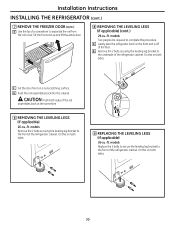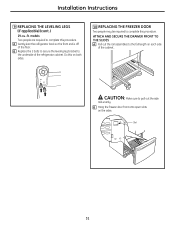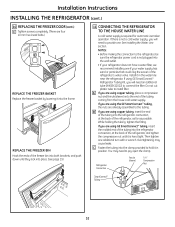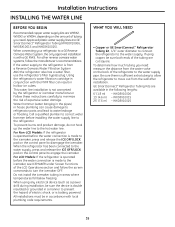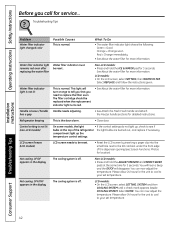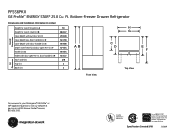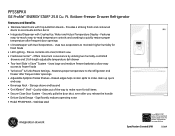GE PFSS6PKXSS Support Question
Find answers below for this question about GE PFSS6PKXSS - 25.5 cu. Ft. Refrigerator.Need a GE PFSS6PKXSS manual? We have 3 online manuals for this item!
Question posted by redmchavez on May 16th, 2011
Water Filtration Indicator Light
I just changed the water filter in my refrigerator (inside the refrigerator) The indicator light on panel is still lit...I guess I never noticed if this indicator light had been on all this time and is normal...My question is... for this model does this blue indicator light change colors when it needs to have filter changed and is this blue filtration light on all the time ? I did the filtration reset on the LCD Panel...
Current Answers
Related GE PFSS6PKXSS Manual Pages
Similar Questions
Water Filter Indicator Light Not Turn Back To Green
I have a brand new GE GSE25HSHSS refrigerator since December 2014. For past six month the water filt...
I have a brand new GE GSE25HSHSS refrigerator since December 2014. For past six month the water filt...
(Posted by jmyu 8 years ago)
Where Is Water Filter Mwf Located On Model Pfss6pkxss
(Posted by reemtsh 9 years ago)
Water Filter Reset Indicator Light
I have recently replaced my water filter but the indicator light is still on despite holding the res...
I have recently replaced my water filter but the indicator light is still on despite holding the res...
(Posted by pdpjr1 9 years ago)
Where Is The Water Filter Located On A Ge Profile Pfss6pkxss
(Posted by harbfas 10 years ago)
Can I Turn Off My Freezer On My 18 Cu Ft Ge Profile Refrigerator
(Posted by zachgBeth 10 years ago)