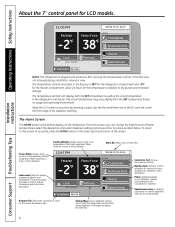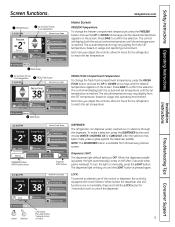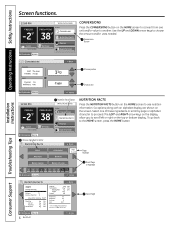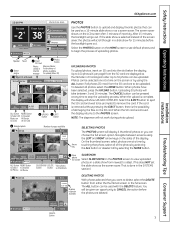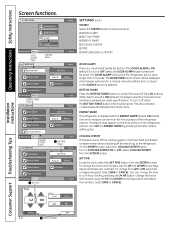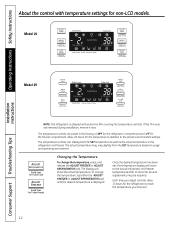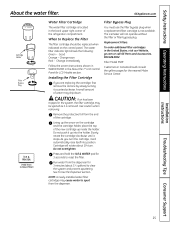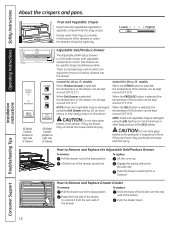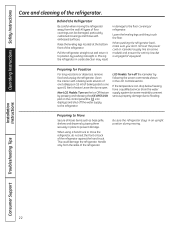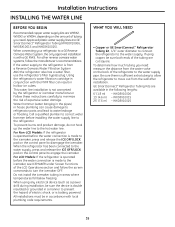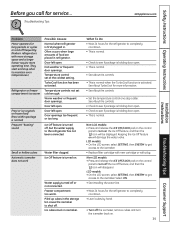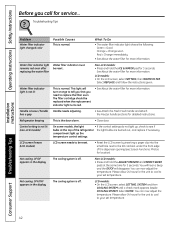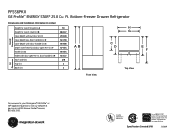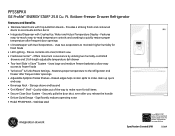GE PFSS6PKXSS Support Question
Find answers below for this question about GE PFSS6PKXSS - 25.5 cu. Ft. Refrigerator.Need a GE PFSS6PKXSS manual? We have 3 online manuals for this item!
Question posted by reemtsh on September 29th, 2014
Where Is Water Filter Mwf Located On Model Pfss6pkxss
The person who posted this question about this GE product did not include a detailed explanation. Please use the "Request More Information" button to the right if more details would help you to answer this question.
Current Answers
Related GE PFSS6PKXSS Manual Pages
Similar Questions
Water Filter Indicator Light Not Turn Back To Green
I have a brand new GE GSE25HSHSS refrigerator since December 2014. For past six month the water filt...
I have a brand new GE GSE25HSHSS refrigerator since December 2014. For past six month the water filt...
(Posted by jmyu 8 years ago)
Ge Refrigerator Model Pfss6pkxss Where Made
(Posted by karaSnie 10 years ago)
How To Remove Ice Maker & Dispenser For Model # Pfss6pkxss
(Posted by jamespre 10 years ago)
Where Is The Water Filter Located On A Ge Profile Pfss6pkxss
(Posted by harbfas 10 years ago)
Water Filter Location
How do you locate the water filter? We have looked in the back upper right hand corner of the unit a...
How do you locate the water filter? We have looked in the back upper right hand corner of the unit a...
(Posted by wahs73 11 years ago)