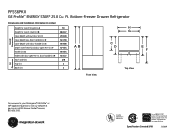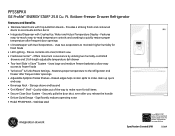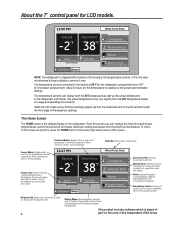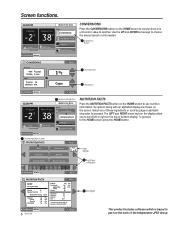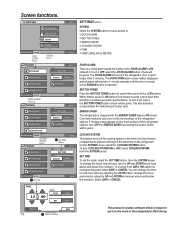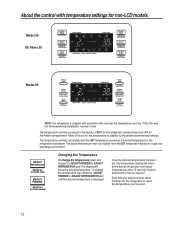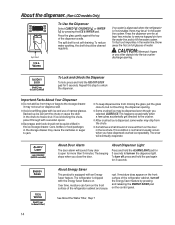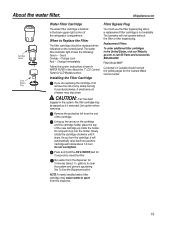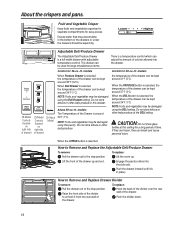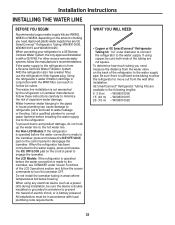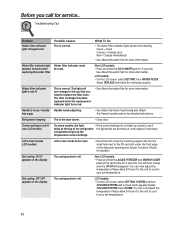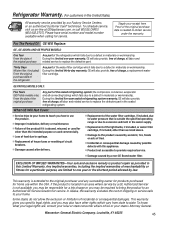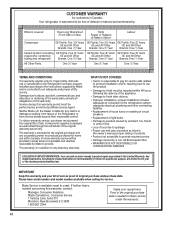GE PFSS6PKX Support Question
Find answers below for this question about GE PFSS6PKX - Profile: 25.8 cu. Ft. Refrigerator.Need a GE PFSS6PKX manual? We have 2 online manuals for this item!
Question posted by pdpjr1 on July 14th, 2014
Water Filter Reset Indicator Light
I have recently replaced my water filter but the indicator light is still on despite holding the reset button down for three seconds as stated on the refrigerator. Any help to get the light off would be appreciated.
Current Answers
Related GE PFSS6PKX Manual Pages
Similar Questions
Where Are Temperature Controls For Freezer
Temperature controls for freezer
Temperature controls for freezer
(Posted by krlawrence22 10 months ago)
Ice Maker Quit ...
Ice maker quit , changed water filter , still won't make ice ... can't find anything on how to chang...
Ice maker quit , changed water filter , still won't make ice ... can't find anything on how to chang...
(Posted by Vgnolan 4 years ago)
How To Replace Water Filter Ge Profile Pfss6pkx
(Posted by plumsoup 9 years ago)
What Is The Normal Operating Color For The Filter Reset Button?
The reset filter button is lit up but not red or colored colored. is this normal, or does the filter...
The reset filter button is lit up but not red or colored colored. is this normal, or does the filter...
(Posted by Gdjubinville 11 years ago)
What Type Of Refrigerant Does The 'ge Profile Pfss9pkyss 28.5cu Ft Stainless Ste
what type of refrigerant does the 'Ge Profile PFSS9PKYSS 28.5 cu ft stainless steel refrigerator'use...
what type of refrigerant does the 'Ge Profile PFSS9PKYSS 28.5 cu ft stainless steel refrigerator'use...
(Posted by richiedark 12 years ago)