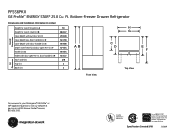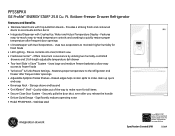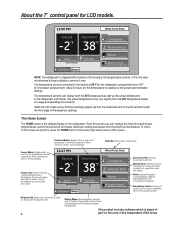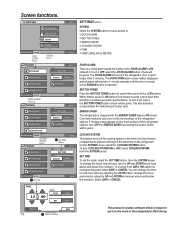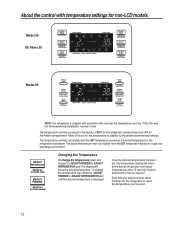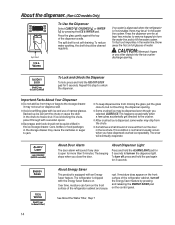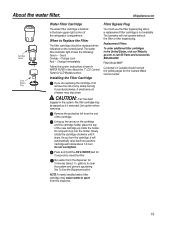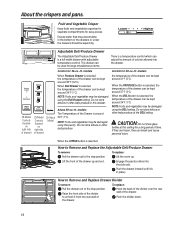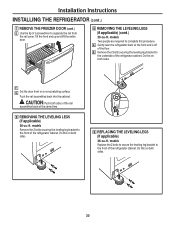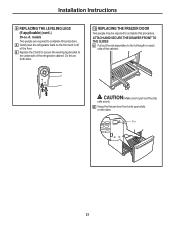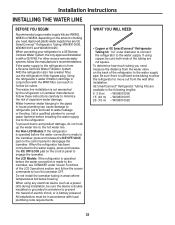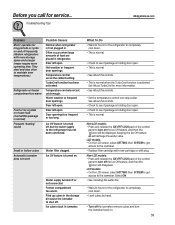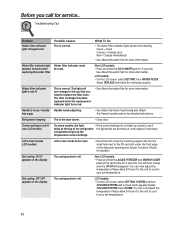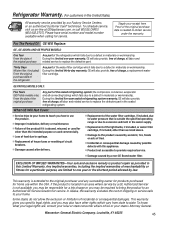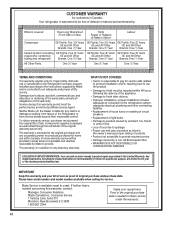GE PFSS6PKX Support Question
Find answers below for this question about GE PFSS6PKX - Profile: 25.8 cu. Ft. Refrigerator.Need a GE PFSS6PKX manual? We have 2 online manuals for this item!
Question posted by Vgnolan on September 29th, 2019
Ice Maker Quit ...
Ice maker quit , changed water filter , still won't make ice ... can't find anything on how to change the ice maker out on the GE PFSS6PKX ... any advice or suggestions ??
Requests for more information
Request from Vgnolan on September 29th, 2019 1:30 PM
I can't find a video on this model ... repair videos on other models are not helpful since their configuration and parts are very different ...
I can't find a video on this model ... repair videos on other models are not helpful since their configuration and parts are very different ...
Current Answers
Answer #1: Posted by Odin on September 29th, 2019 12:29 PM
Hope this is useful. Please don't forget to click the Accept This Answer button if you do accept it. My aim is to provide reliable helpful answers, not just a lot of them. See https://www.helpowl.com/profile/Odin.
Related GE PFSS6PKX Manual Pages
Similar Questions
Where Are Temperature Controls For Freezer
Temperature controls for freezer
Temperature controls for freezer
(Posted by krlawrence22 10 months ago)
Broken Ice Maker
there is a round white part in the ice maker that is cracked and no longer turns with the silver pie...
there is a round white part in the ice maker that is cracked and no longer turns with the silver pie...
(Posted by rmagnusen 9 years ago)
How To Replace Water Filter Ge Profile Pfss6pkx
(Posted by plumsoup 9 years ago)
Has Ice And Water ! Where Is The Water Filter Located At? Cant See It. Gss20ie
Has ice and water ! Where is the water filter located at? Cant see it.gss20ieta
Has ice and water ! Where is the water filter located at? Cant see it.gss20ieta
(Posted by aporti 11 years ago)
What Type Of Refrigerant Does The 'ge Profile Pfss9pkyss 28.5cu Ft Stainless Ste
what type of refrigerant does the 'Ge Profile PFSS9PKYSS 28.5 cu ft stainless steel refrigerator'use...
what type of refrigerant does the 'Ge Profile PFSS9PKYSS 28.5 cu ft stainless steel refrigerator'use...
(Posted by richiedark 12 years ago)