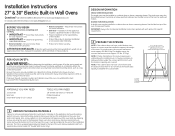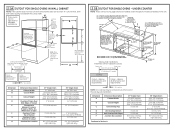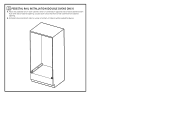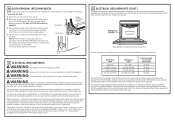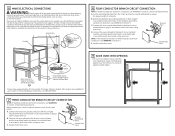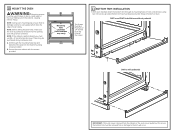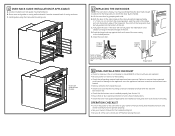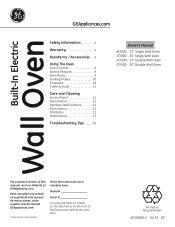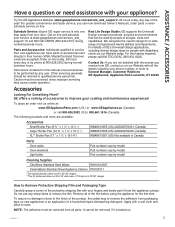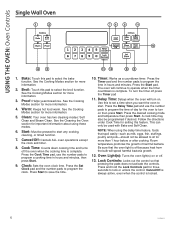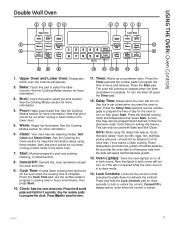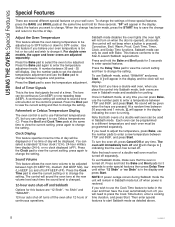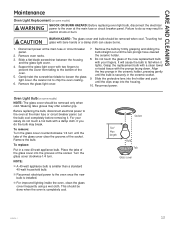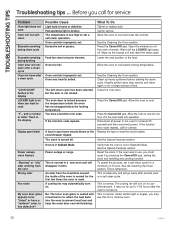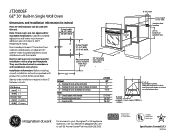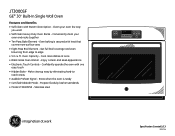GE JT3000SFSS Support Question
Find answers below for this question about GE JT3000SFSS.Need a GE JT3000SFSS manual? We have 3 online manuals for this item!
Question posted by Anonymous-146791 on November 29th, 2014
Cannot Get The Countdown Timer To Work On New Jt3000 Oven
Current Answers
Answer #1: Posted by BusterDoogen on January 25th, 2015 11:22 AM
Timer: Works as a countdown timer. Press the Timer pad and the number pads to program the time in hours and minutes. Press the Start pad.
The oven will continue to operate when the timer countdown is complete. To turn the timer off press the Timer pad.
I hope this is helpful to you!
Please respond to my effort to provide you with the best possible solution by using the "Acceptable Solution" and/or the "Helpful" buttons when the answer has proven to be helpful. Please feel free to submit further info for your question, if a solution was not provided. I appreciate the opportunity to serve you!
Related GE JT3000SFSS Manual Pages
Similar Questions
My cakes do not rise in my new convection oven. Everything I have cooked in it has cooked fine, exce...
Our old oven is a 27" and our new oven in a 24".
Our newly unboxed, professionally installed GE JT 3000sfss trips the 50 AMP breaker... it Shares thi...
The instructions only specify how to replace the no brainer twist off lite cover, My Oven has the fl...