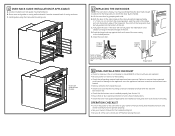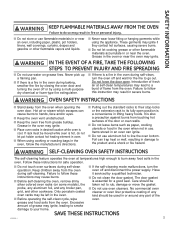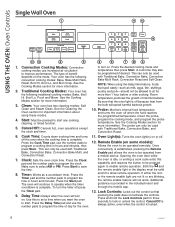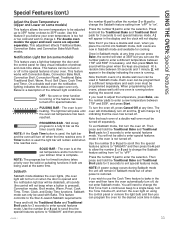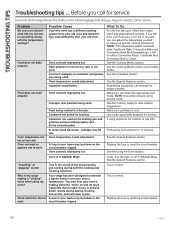GE PT7050SFSS Support Question
Find answers below for this question about GE PT7050SFSS.Need a GE PT7050SFSS manual? We have 3 online manuals for this item!
Question posted by dsgreen on February 17th, 2015
How Do I Get My Convection Oven To Cook A Cake Correctly?
My cakes do not rise in my new convection oven. Everything I have cooked in it has cooked fine, except cakes. I've adjusted temperatures and cooking times both. I cannot find much information online. I am also having trouble setting the clock and setting it for a length of time to cook. The manual that came with it leaves a lot of questions unanswered!
Current Answers
Answer #1: Posted by waniyaahmed on February 24th, 2015 1:32 PM
- I used to have exactly the same issue with my old ovrn, and while i may not be able to tell ypu exactly how to fix your really really frustrating problem, I can tell you what I did. I used to get a big pan. Like a huuuuuge one and line it with pebbles. Make sure their well washed. I would then put a wire rack in it and cover it with a lidd. Then I would heat it for 15 mins on a medium flame. Just like preheating the oven. You then follow your recipie and bsjr like a PTO.
Answer #2: Posted by TechSupport101 on February 17th, 2015 10:31 PM
Hi. If the Use and Care Mnaul here http://www.helpowl.com/manuals/GE/PT7050SFSS/197661 will sadly not advice as intended, then it will be necessary to reach out to GE's CS directly from here for clarifications.
Related GE PT7050SFSS Manual Pages
Similar Questions
Technica/service Manual Wanted
GE Profile Oven JCS968BF4BB (In Canada) bought in 2004. Oven temperature is not what is displayed. T...
GE Profile Oven JCS968BF4BB (In Canada) bought in 2004. Oven temperature is not what is displayed. T...
(Posted by ikmpch 6 years ago)
Ge Jkp90spss, Broken Microwave
For the referenced microwave/oven combo, our microwave is broken and not worth repairing. Can the mi...
For the referenced microwave/oven combo, our microwave is broken and not worth repairing. Can the mi...
(Posted by tspiesman 9 years ago)
Light Bar
We are trying to turn on the light bar feature on our new pt7050. It shows as on in the special feat...
We are trying to turn on the light bar feature on our new pt7050. It shows as on in the special feat...
(Posted by andersons70 9 years ago)
Microwave Psb2201 Died
My psb2201 microwave died...no lights on. but power is still getting to it. I had the wires checked....
My psb2201 microwave died...no lights on. but power is still getting to it. I had the wires checked....
(Posted by PatHolding 12 years ago)
What Is A Normal Power Draw For 30' Convection Oven?
GE JT965 convection oven draws 12amps when turned on. Our furnace draws 5.8amps so the oven seems qu...
GE JT965 convection oven draws 12amps when turned on. Our furnace draws 5.8amps so the oven seems qu...
(Posted by sbern227 12 years ago)