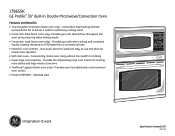GE JT965SKSS Support Question
Find answers below for this question about GE JT965SKSS.Need a GE JT965SKSS manual? We have 3 online manuals for this item!
Question posted by sbern227 on March 11th, 2012
What Is A Normal Power Draw For 30' Convection Oven?
GE JT965 convection oven draws 12amps when turned on. Our furnace draws 5.8amps so the oven seems quite high. Is this normal? If not, what should it be?
Current Answers
Related GE JT965SKSS Manual Pages
Similar Questions
Converting A Ge Profile Double Oven To Microwave/convevectikn Oven
it is possible to convert my double oven to a microwave and oven? If so, what let's do I need to ord...
it is possible to convert my double oven to a microwave and oven? If so, what let's do I need to ord...
(Posted by Josephlrichards 6 years ago)
How Do I Get My Convection Oven To Cook A Cake Correctly?
My cakes do not rise in my new convection oven. Everything I have cooked in it has cooked fine, exce...
My cakes do not rise in my new convection oven. Everything I have cooked in it has cooked fine, exce...
(Posted by dsgreen 9 years ago)
Oven Shuts Periodically Shuts Off
Our G.E. oven JTP70DPBB is a little over a year old and several times a month will shut down with ju...
Our G.E. oven JTP70DPBB is a little over a year old and several times a month will shut down with ju...
(Posted by mesquitemr 10 years ago)