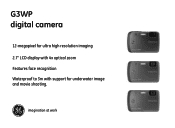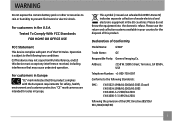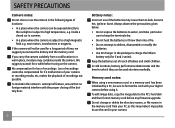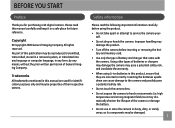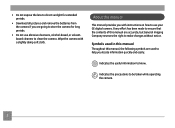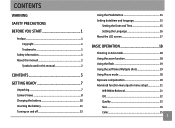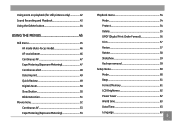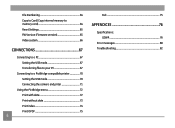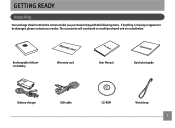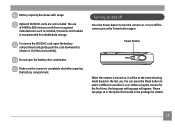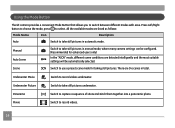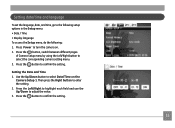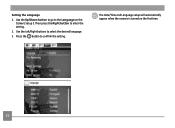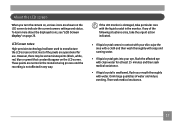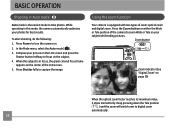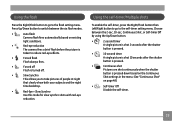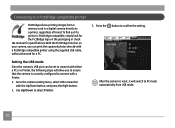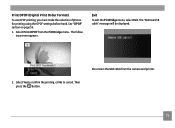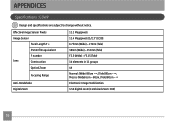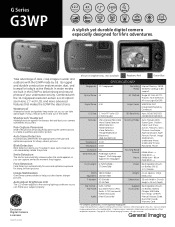GE G3WP Support Question
Find answers below for this question about GE G3WP.Need a GE G3WP manual? We have 2 online manuals for this item!
Question posted by theoriginalmagic on March 24th, 2014
Ge Microwave Jvm1870sk03
Current Answers
Answer #1: Posted by BusterDoogen on March 24th, 2014 12:25 PM
I hope this is helpful to you!
Please respond to my effort to provide you with the best possible solution by using the "Acceptable Solution" and/or the "Helpful" buttons when the answer has proven to be helpful. Please feel free to submit further info for your question, if a solution was not provided. I appreciate the opportunity to serve you.
Related GE G3WP Manual Pages
Similar Questions
The washer beeps twice and fill light blinks. The lid switch is ok. I was getting error code 10 and ...
my ge a1255 digital camera wont stay on and just dies after a few minutes even with brand new batter...
On my GE X5 14.1 camera I took several important photos in movie mode and need to revert them to a s...
This is a new camera and when I was programing it, I accidentally set it in a foreign language.