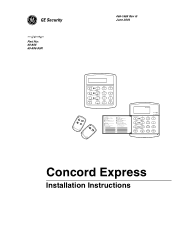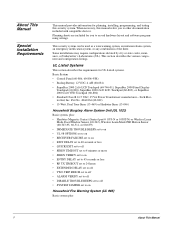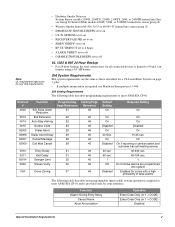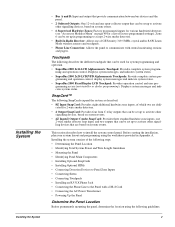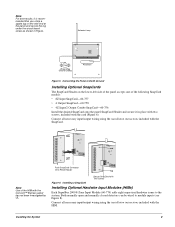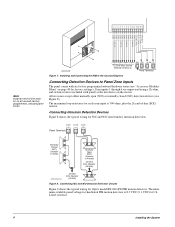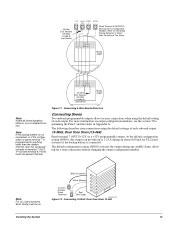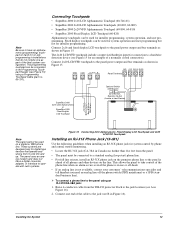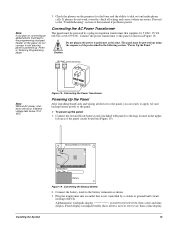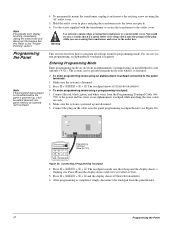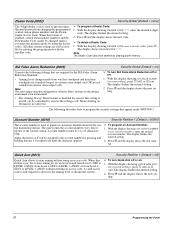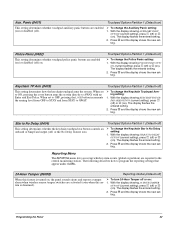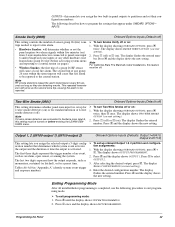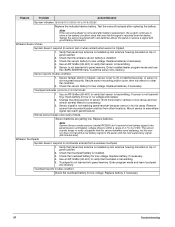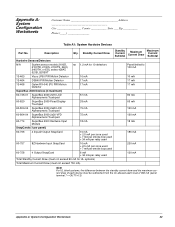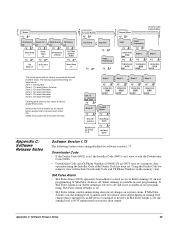GE 60-806-95R-16Z Support Question
Find answers below for this question about GE 60-806-95R-16Z - Security Concord Express System Control Panel.Need a GE 60-806-95R-16Z manual? We have 1 online manual for this item!
Question posted by Ratmissi on April 12th, 2014
Where To Purchase Parts Concord 60-806 Control Panel
The person who posted this question about this GE product did not include a detailed explanation. Please use the "Request More Information" button to the right if more details would help you to answer this question.
Current Answers
Related GE 60-806-95R-16Z Manual Pages
Similar Questions
How Do Yo Replace The Battery In A Ge Concord Express 60-806
(Posted by ceLesza 10 years ago)
How To Reset Security Code Ge Concord Express
(Posted by bahstevej 10 years ago)
Concord Express Part No. 60-806 95r Clear Panel Memory
Cant find the code to clear panel memory to remove fault codes
Cant find the code to clear panel memory to remove fault codes
(Posted by redneckstill 10 years ago)
Adding Inputs To Panel N.o. Contact Sensor. M-60-806-95r Ser 007878
Added sensor with a normally open contact configuration. How do I get panel to react to a signal on ...
Added sensor with a normally open contact configuration. How do I get panel to react to a signal on ...
(Posted by deep80172 12 years ago)
Security System 60-806-95r-16z
How can I permantly delete a sensor? Sayssensor 08 is not operating, but I only have 7 sensors.
How can I permantly delete a sensor? Sayssensor 08 is not operating, but I only have 7 sensors.
(Posted by lewann105 13 years ago)