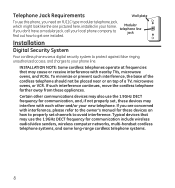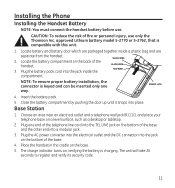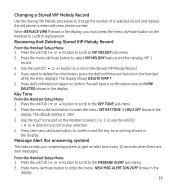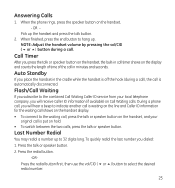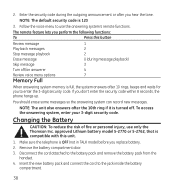GE 28118BE1 Support Question
Find answers below for this question about GE 28118BE1 - Digital Cordless Phone.Need a GE 28118BE1 manual? We have 1 online manual for this item!
Question posted by jagsissy on June 22nd, 2012
Changing Channel
How do I change the channel on this phone to stop interference?
Current Answers
Related GE 28118BE1 Manual Pages
Similar Questions
Is There A Way I Can Sync It With My Other House Phones?
is there a way i can sync it with my other house phones?
is there a way i can sync it with my other house phones?
(Posted by prittiegurl44 11 years ago)
Where Can I Buy This Phone Ge 28118be1 - Digital Cordless Phone
(Posted by michellesophielee 11 years ago)
Ge 28821fe2-a Dect 6.0 Digital Cordless Phone Digital System Goog-411 2 Handsets
i have this kind of phone and it keeps blinking telling me i have message and i dont know how to tak...
i have this kind of phone and it keeps blinking telling me i have message and i dont know how to tak...
(Posted by smitty22225 12 years ago)
I Am Looking For A Manual For The Ge 28223ee2 Digital Cordless Phone How Can I G
(Posted by jmarrsr 12 years ago)
How To Set And Check Message From A Remote Phone?
How to set and check message from a remote phone?
How to set and check message from a remote phone?
(Posted by stevemak 12 years ago)