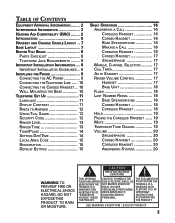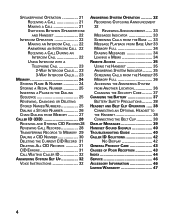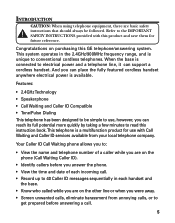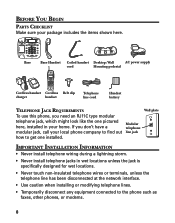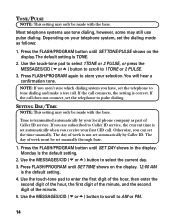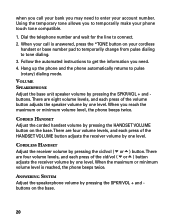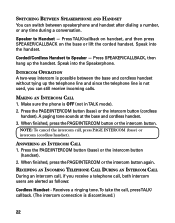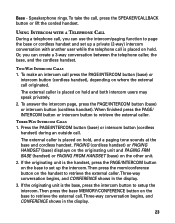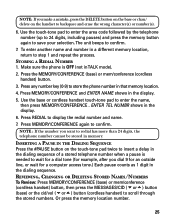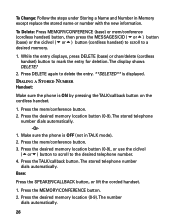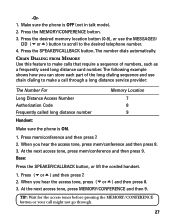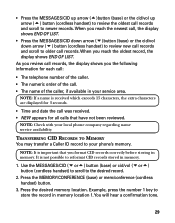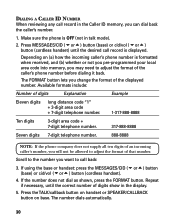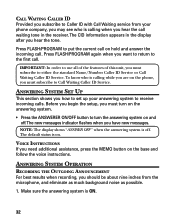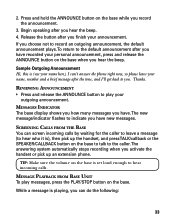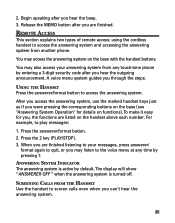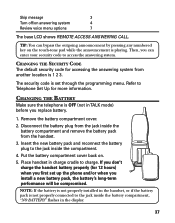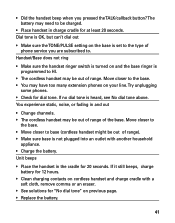GE 27958GE1 Support Question
Find answers below for this question about GE 27958GE1 - 2.4 GHz Analog Cordless Speakerphone.Need a GE 27958GE1 manual? We have 1 online manual for this item!
Question posted by Anonymous-77236 on October 2nd, 2012
How To Make A Conference Call From 27958ge1-a Phone?
The person who posted this question about this GE product did not include a detailed explanation. Please use the "Request More Information" button to the right if more details would help you to answer this question.
Current Answers
Related GE 27958GE1 Manual Pages
Similar Questions
Where Can I Get The Cordless Phone For 27958ge1-b
(Posted by akellman 9 years ago)
How To Reset Phone Model 27958ge1-a
(Posted by eterGary 9 years ago)
Wall Handset Does Not Work Remote Does, Should I Repair Or Replace
(Posted by jmaustin3 11 years ago)
Tone Pulse
How do I program my telephone to dial in tone instead of pulse.
How do I program my telephone to dial in tone instead of pulse.
(Posted by luizsergio 12 years ago)
Ge 2.4 Ghz Speaker Phone Says Memory Full 27958ge1-a Need Manualto Reset
(Posted by mamiemoore 13 years ago)