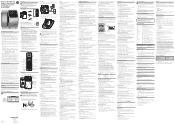GE 27909EE1 Support Question
Find answers below for this question about GE 27909EE1.Need a GE 27909EE1 manual? We have 1 online manual for this item!
Question posted by jmaustin3 on December 14th, 2012
Wall Handset Does Not Work Remote Does, Should I Repair Or Replace
Current Answers
Answer #1: Posted by BusterDoogen on December 14th, 2012 2:39 PM
Registration
NOTE: The following procedures can ONLY be done with 27909 or 27911 Accessory Handsets.
A cordless handset will not operate until it is registered to the base. During the registration process, keep the handset near the base. Up to 4 cordless handsets can be registered to one base.
NOTE: If a handset is not registered;
Not Register flashes on the display and if the TALK button on the handset is pressed, it will display Unavailable.
1. Make sure your phone is
OFF (not in talk mode).
2. Press the menu button to go to the main menu and use cid/vol (
3or4) button to scroll to Registration.
3. Press menu button to confirm and you may program the following items: Register and Remove handset.
Register
From the Registration Menu:
1. Press the cid/vol (
3or4) button to scroll to the Register sub-menu.
2. Press menu button to enter the menu.
3. Press and hold the page button on base for 5 seconds.
4. The charge/in use indicator will flash slowly for 2 minutes which shows the base is in registration mode.
5. If the registration is successful, the handset shows
Successful and emits a confirmation tone for 3 seconds.
6. If the registration is failed (i.e. timeout), the handset shows "No base" and emits an error tone
Go here to buy.
Related GE 27909EE1 Manual Pages
Similar Questions
I am replacing battery but do no know where battery goes. Please help.
Does this unit work with the Model 28811 Series phone?
to work ??
The handset microphone system does not allow messages out.